End conference, Schedule, Figure 27 gvc3200 schedule screen – Grandstream GVC3200 User Guide User Manual
Page 61
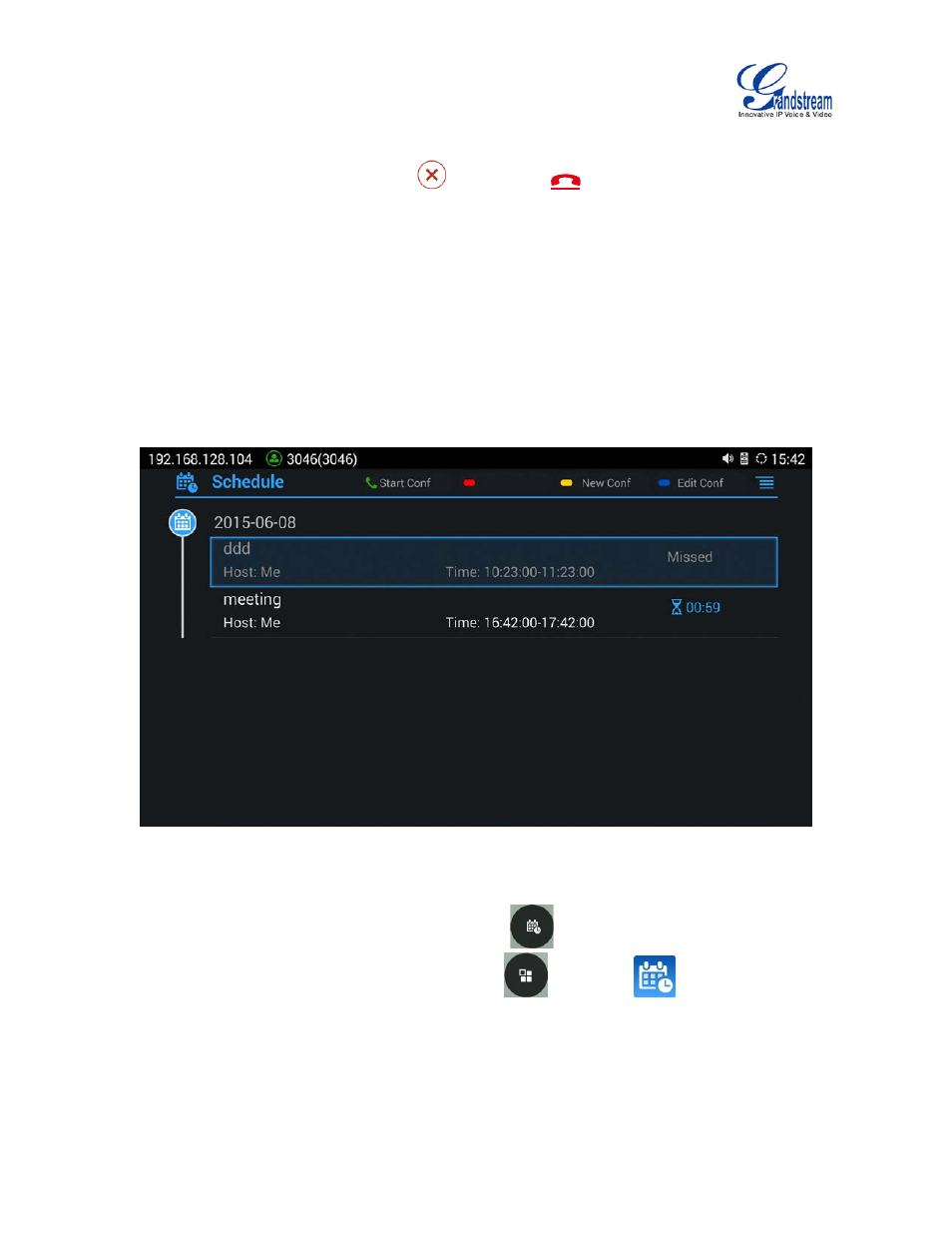
Firmware Version 1.0.1.5
GVC3200 User Guide
Page 60 of 97
END CONFERENCE
To end the conference, tap on END button
or press key
on the remote control to disconnect.
If the GVC3200 is the conference host, ending the conference will disconnect all the members from the
conference. If the conference member hangs up the call, it will be disconnected from the conference but
other parties in the conference will stay in the conference.
SCHEDULE
SCHEDULE feature allows the user to set a specific time to hold a conference in advance, with
conference reminder and members.
Figure 27 GVC3200 Schedule Screen
Follow one of the ways below to access schedule conference screen:
• On the home screen, click on CONFERENCE button
.
• On the home screen, click on APPLICATION button
and select
.
• Users will see the scheduled conferences (after the current time) in the schedule screen. Select one
conference entry to view details.