Groups, Figure 52 gvc3200 web ui – contacts – Grandstream GVC3200 User Guide User Manual
Page 92
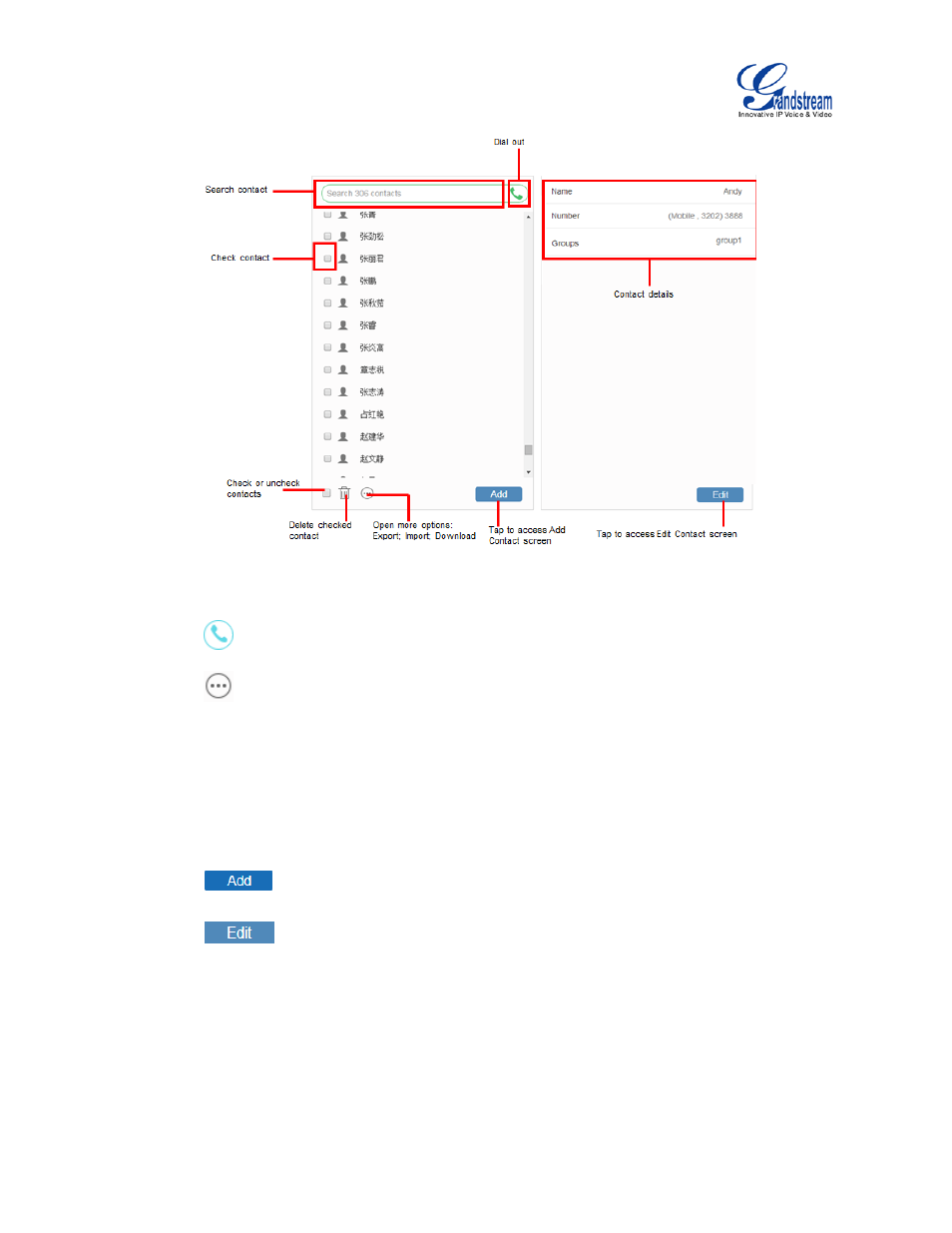
Firmware Version 1.0.1.5
GVC3200 User Guide
Page 91 of 97
Figure 52 GVC3200 Web UI – Contacts
• Click on
next to the contact to dial the contact.
• Click on
to open more options like export, import and download contact.
• Select "Import" option and you will find import screen on the right. Refer to chapter BATCH IMPORT
CONTACTS for more details.
• Select "Export" option and you will find export screen on the right. Refer to chapter EXPORT
CONTACTS for more details.
• Select "Download" option and you will find download screen on the right. Refer to chapter
DOWNLOAD CONTACT for more details.
• Click on
and you will find Add Contact screen on the right. Fill in contact information and
save.
• Click on
and you will find Edit Contact screen on the right. Edit contact information and
save.
GROUPS
GVC3200 supports up 9-way conference. If there are more than 8 conference members, only the first 8
members in the group will be dialed.