Call hold, Figure 22 gvc3200 new incoming call screen – Grandstream GVC3200 User Guide User Manual
Page 50
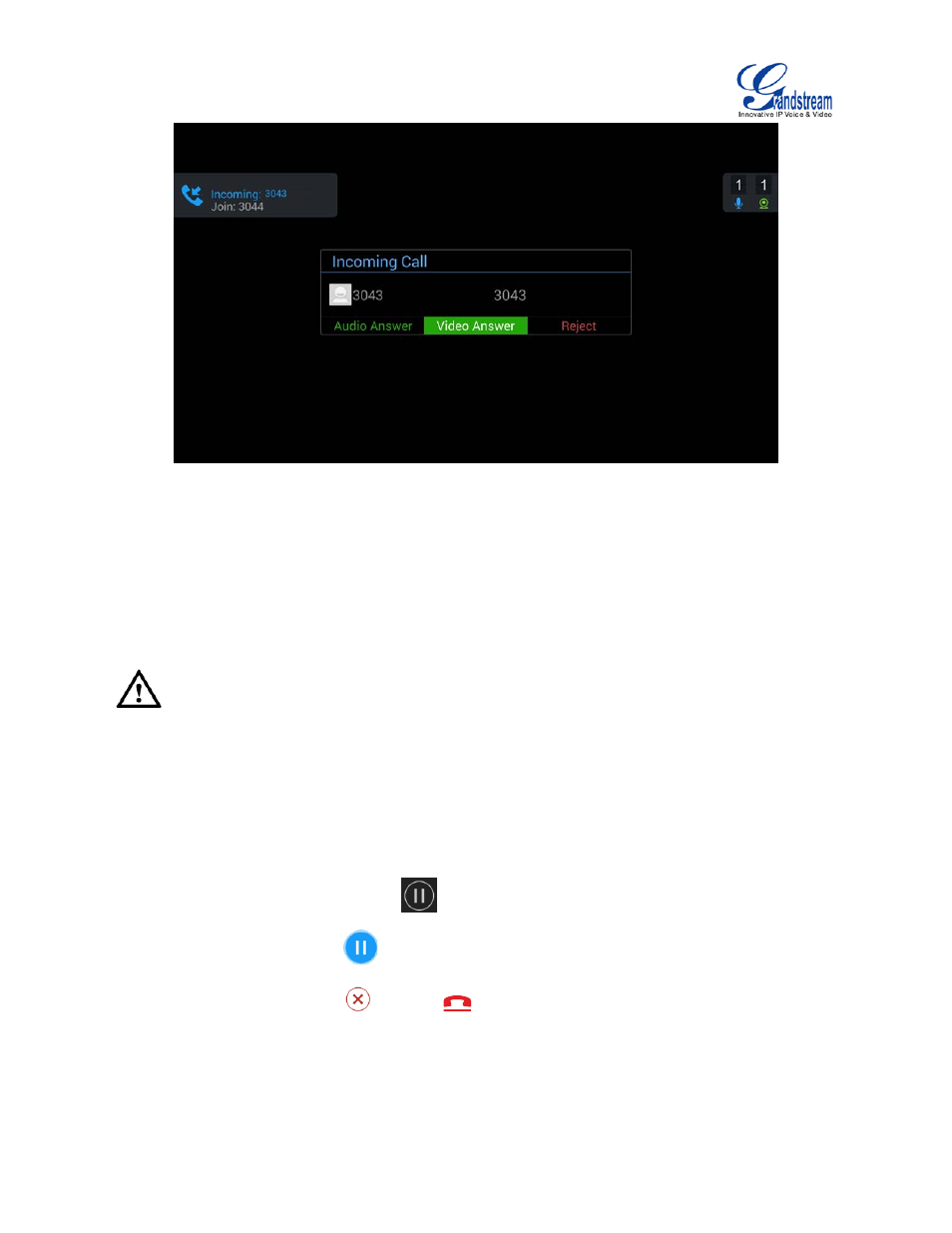
Firmware Version 1.0.1.5
GVC3200 User Guide
Page 49 of 97
Figure 22 GVC3200 New Incoming Call Screen
Users could select "Audio" to answer with audio only, "Video" to answer with video and audio, or "End" to
reject the call.
--------------------------------------------------------------------------------------------------------------------------------------------
Note:
By default, answering a call during an active call will automatically add this party into the conference.
--------------------------------------------------------------------------------------------------------------------------------------------
CALL HOLD
During an active call, press HOLD button
to put the call on hold.
• On the LCD display, click on
to resume the call.
• On the LCD display, click on
or press
on the remote control to end the call.
If the current call is a video call, the screen will not display remote video when the call is on hold.