Gs market, Search apps, Download and install apps – Grandstream GVC3200 User Guide User Manual
Page 85: Figure 47 gvc3200 gs market
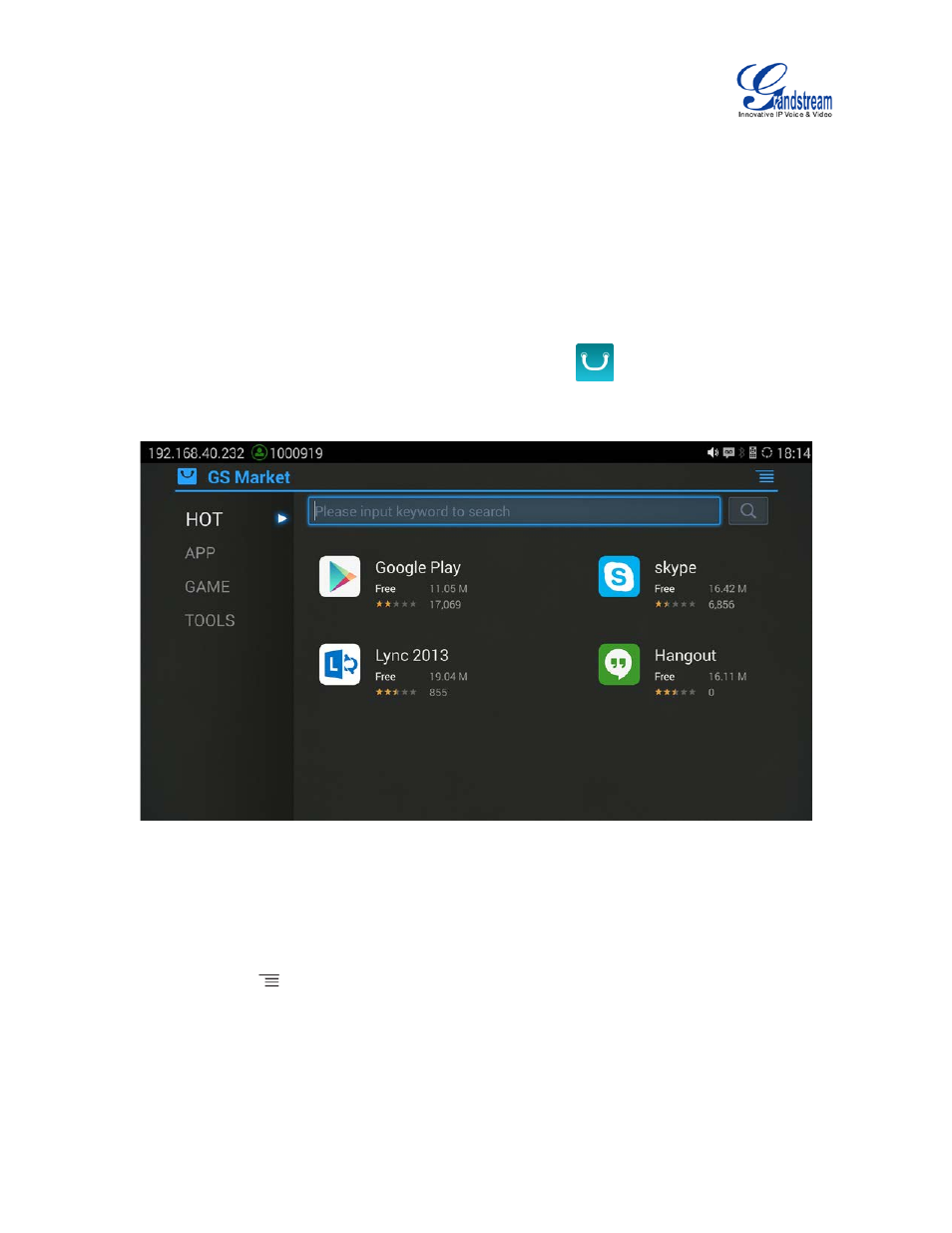
Firmware Version 1.0.1.5
GVC3200 User Guide
Page 84 of 97
GS MARKET
GVC3200 provides direct access to apps via built-in GS market app. Users could download the apps from
the market and install to the GVC3200.
SEARCH APPS
In the GVC3200 Home screen, click on Applications->GS Market
. The users could view the apps
by category, or input key words and click on SEARCH icon
to search.
Figure 47 GVC3200 GS Market
DOWNLOAD AND INSTALL APPS
• Users could see if the app has been installed or downloaded by pressing the blue shortcut key.
• Press MENU key
to view the downloaded apps and installed apps.
• Users could press the blue shortcut key on the remote control to cancel download in process.
• The installing process will be automatically started after downloading the app.
• Go to Installed screen to view the installed apps, or press the blue shortcut key on the remote control
to uninstall the downloaded apps.