Loft, Chronograph/heart rate monitor functions – Highgear Loft User Manual
Page 13
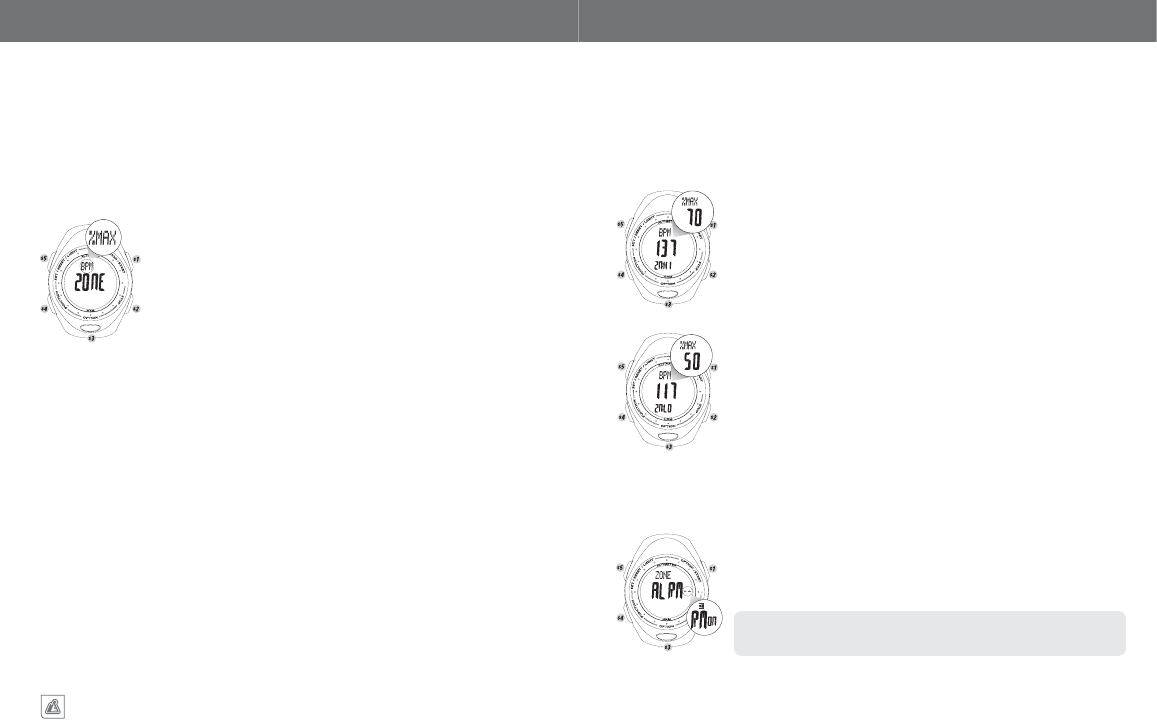
21
ALTIWARE SERIES
english
22
LOFT
english
NOTE
CHRONOGRAPH/HEART RATE MONITOR FUNCTIONS
CHRONOGRAPH/HEART RATE MONITOR FUNCTIONS
STEP 4–SET AUDIBLE TRAINING ZONE ALARM ON/OFF
The Audible Training Zone Alarm sounds when your heart rate exceeds the programmed upper or lower limit settings
1. Select ON or OFF using the S1 and S2 keys to activate the audible heart rate
zone alarm system.
2. Set your choice and advance to the setting sequences for MAXIMUM HEART
RATE and CALORIES using a QUICK PRESS of the S4 key
If the Audible Zone Alarm is set to OFF the Visual Zone Alert will still be active as
long as the Heart Rate Zone System is ON. (STEP #1 Page 20)
1. Adjust the Upper Limit using QUICK PRESSES of the S1 and S2 keys.
2. Set your choice and advance to setting the Lower Limit using a QUICK PRESS
of the S4 key
3. Adjust the Lower Limit using QUICK PRESSES of the S1 and S2 keys
4. Set your choice and advance to setting the Training Zone Alarm using a QUICK
PRESS of the S4 key
STEP 3–SET HEART RATE ZONE UPPER AND LOWER LIMITS
The next screens prompt you to set specific numbers for your upper and lower heart rate limits based on the either %
OF MAXIMUM HEART RATE or BEATS PER MINUTE as programmed previously. The zone you are programming is
indicated by ZN HI or ZN LO appearing in the lower line of the display.
Because of the way the watch is programmed, it is possible to set both the upper and lower limits for the same number.
Or even to have the upper limit programmed with a lower number than the lower limit. If the unit is programmed in
this manner, the audible and visual alert systems will not work properly. It is up to you to make sure that the number
programmed for the upper limit is larger than the number programmed for the lower limit.
1. Using a QUICK PRESS of the S1 or S2 keys to select Beats per Minute (BPM)
or Percentage of Maximum Heart Rate (% MAX) as the basis for your training
zone.
2. Set your choice and advance to setting the Upper and Lower limits using a
QUICK PRESS of the S4 key.
STEP 2–SET ZONES USING BPM OR % OF MAXIMUM HEART RATE
The Loft unit allows you to program a single Training Zone.
The Training Zone can be established using one of two methods, Beats per Minute or Percentage of Maximum Heart
Rate.
Beats per Minute is the most common means of setting the target heart rate zone and requires the user to set specific
heart rate numbers for the upper and lower limits of the range.
Some coaches and training systems use % of Maximum Heart Rate as the basis for establishing their training zones if
you are working with this type of system, the Loft makes it simple to set your zones in this way.
SET UPPER LIMIT
SET LOWER LIMIT