Loft, Chronograph/heart rate monitor functions – Highgear Loft User Manual
Page 14
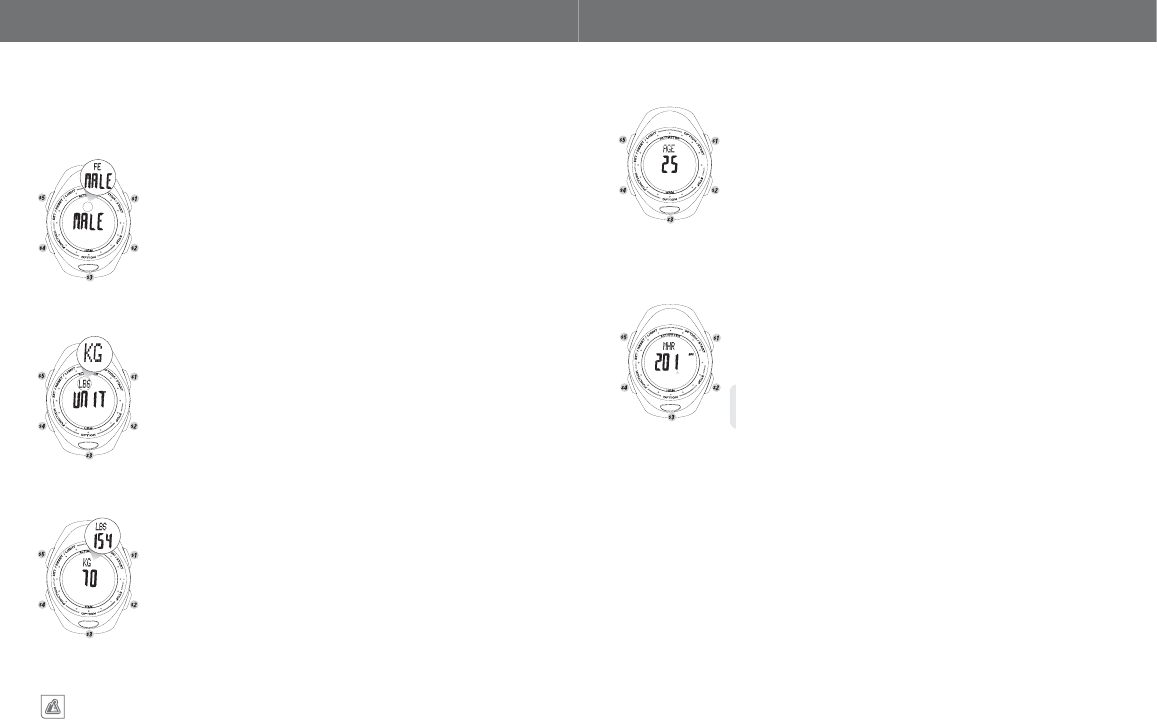
23
ALTIWARE SERIES
english
24
LOFT
english
CHRONOGRAPH/HEART RATE MONITOR FUNCTIONS
CHRONOGRAPH/HEART RATE MONITOR FUNCTIONS
1. Adjust your weight using QUICK PRESSES of the S1 and S2 keys.
2. Set your choice and advance to setting your age using a QUICK PRESS of the
S4 key
STEP 7–SET WEIGHT
Enter your Weight
SETTINGS FOR MAXIMUM HEART RATE AND CALORIES
Using your age, weight, gender and fitness level, the Loft unit will estimate your maximum heart rate and establish an
algorithm for estimating the number of calories you consume during a workout.
1. Adjust your age using QUICK PRESSES of the S1 and S2 keys
2. Set your choice and advance to setting your Maximum Heart Rate using a
QUICK PRESS of the S4 key
If you know your actual Maximum Heart Rate, you may enter it at this time using QUICK
PRESSES of the S1 and S2 keys.
If you wish to use the estimated Maximum Heart Rate number, simply QUICK PRESS the
S4 key to select this number and advance to setting your VO2 Max.
The formula to calculate your Maximum Heart Rate is
220 – AGE = MAXIMUM HEART RATE
STEP 9–ADJUST MAXIMUM HEART RATE
When you enter the Maximum Heart Rate display, the number flashing on the center line of the screen is an estimate of
your maximum heart rate based on the information you have programmed into the watch.
1. Select Male or Female using QUICK PRESSES of the S1 and S2 keys
2. Set your choice and advance to setting Pounds or Kilograms using a QUICK
PRESS of the S4 key
STEP 5–SET GENDER
The first Variable you are asked to set is your Gender.
1. Select Pounds or Kilograms using QUICK PRESSES of the S1 and S2 keys
2. Set your choice and advance to setting your Weight using a QUICK PRESS of
the S4 key
STEP 6–SET WEIGHT UNITS
Select the units you wish to use for programming your weight.
STEP 8–SET AGE
Enter your Age in years
NOTE