Loft, Chronograph/heart rate monitor functions – Highgear Loft User Manual
Page 15
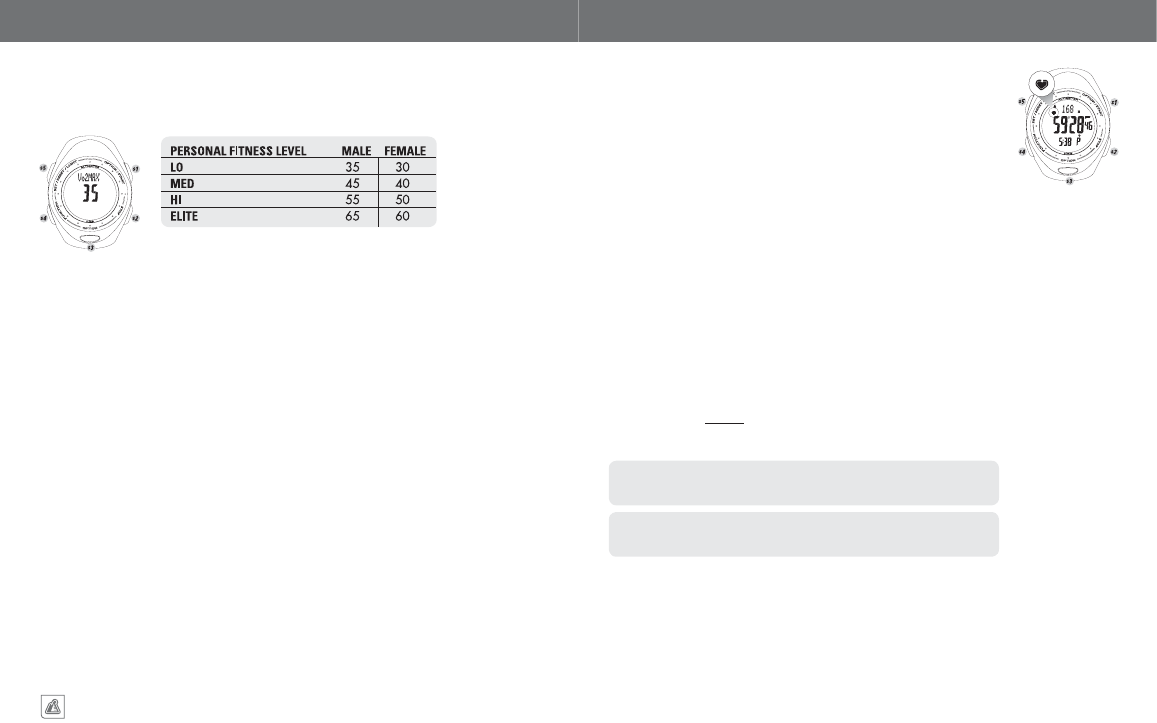
25
ALTIWARE SERIES
english
26
LOFT
english
CHRONOGRAPH/HEART RATE MONITOR FUNCTIONS
CHRONOGRAPH/HEART RATE MONITOR FUNCTIONS
1. Adjust your VO2 Max using QUICK PRESSES of the S1 and S2 keys
2. Set your choice and complete the programming of the Heart Rate system using
a QUICK PRESS of the S5 key
STEP 10--SET VO 2 MAX
VO2 Max is an estimation of your fitness. If you have been tested, you may know exactly what your VO2 max is.
Otherwise, use the following chart to determine your VO2 Max. The VO2 Max setting is used to increase the accuracy of
the Calorie calculation.
OPERATING THE HEART RATE MONITOR
The operation of the Heart Rate Monitor is largely automatic. Once you put the transmitter
strap on, it immediately begins transmitting heart rate information to the watch. There is a
small heart shaped icon just to the upper left of the center line of the Chronograph display.
If the unit is receiving heart rate information the center of this icon will flash each time the
unit receives a transmission from the chest strap.
OPERATING THE CHRONOGRAPH
The Loft is equipped with a 24-hour chronograph. For the first 59m 59s of timing the
resolution is 0.01 second. After the first hour the resolution of the timing is 1.0seconds
LAPS/SPLITS/RUNS
Once timing has been started, QUICK PRESSES of the S1 key will stop the timing on the
display for a period of 5 seconds and show your Split time up to that point.
CLEAR CHRONOGRAPH
With the chronograph
stopped
PRESS & HOLD the S5 key to clear the chronograph back
to zero.
Continuing to hold the S5 key after the chronograph has cleared will result in the
unit entering the Set sequences for the heart rate monitor.
The Loft is only equipped with a basic timing chronometer. It does not have the
capacity to store timing information in memory for later review
1. Advance to the CHRONOGRAPH mode using QUICK PRESSES of the
S4 key
2. Start the timing of the chronograph using a QUICK PRESS of the S1
key
3. Stop the timing of the chronograph using a QUICK PRESS of the S2
key
NOTE
NOTE