Loft, Time functions, Modes of operation – Highgear Loft User Manual
Page 8
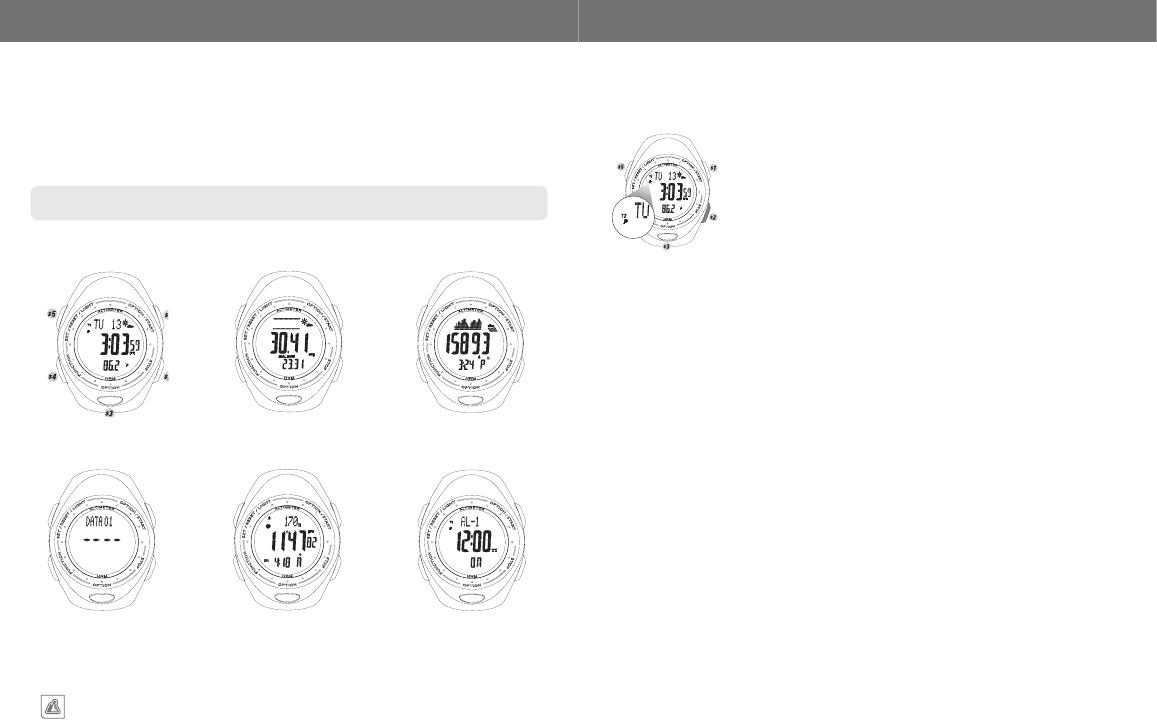
11
ALTIWARE SERIES
english
12
LOFT
english
TIME FUNCTIONS
1. View the alternate TIME ZONE by a PRESS & HOLD of the S2 key
2. Continue to hold the S2 key for a period of 2-3 seconds to permanently change
the Time Zone display.
SETTING THE TIME OF DAY
1. Advance to the TIME display using QUICK PRESSES of the S4 key.
2. Select Time 1 or Time 2 using a PRESS & HOLD of the S2 key.
3. PRESS & HOLD the S5 key to enter the setting sequence.
4. Adjust the HOURS using QUICK PRESSES of the S1 and S2 key.
5. QUICK PRESS the S4 key to set HOURS and advance to setting MINUTES.
6. Adjust the MINUTES using QUICK PRESSES of the S1 and S2 key.
7. QUICK PRESS the S4 key to set MINUTES and advance to setting SECONDS.
8. Adjust the SECONDS using QUICK PRESSES of the S1 and S2 key.
9. QUICK PRESS the S4 key to set SECONDS and advance to setting the YEAR.
10. Adjust the YEAR using QUICK PRESSES of the S1 and S2 key.
11. QUICK PRESS the S4 key to set the YEAR and advance to setting the MONTH.
12.
Adjust the MONTH using QUICK PRESSES of the S1 and S2 key.
13. QUICK PRESS the S4 key to set the MONTH and advance to setting the DAY.
14. Adjust the DAY using QUICK PRESSES of the S1 and S2 key.
15. QUICK PRESS the S4 key to set the DATE and advance to setting the the 12 or
24 HOUR TIME format.
16. Exit setting sequence at any time by a QUICK PRESS of the S5 key.
17. Select alternate time zone and repeat the above procedure for second Time
Zone.
VIEW TIME ZONE 1 / TIME ZONE 2
The Loft watch allows you to set two separate time zones in the watch. The Time Zone
being displayed is indicated by a small T1/T2 in the upper left corner of the display.
MODES OF OPERATION
MAIN MODES
The Loft has 6 main modes:
TIME OF DAY
ALTIMETER DATA
BAROMETER
CHRONOGRAPH/HEART RATE
ALTIMETER
DAILY ALARM
Advance through the above modes using a QUICK PRESS of the S4 key. Upon entering a mode, the name of the mode
will be displayed on screen for a period of 1.5 seconds before advancing automatically to the modes primary screen.
PRESS & HOLD the S4 key for 3-seconds in any mode to return directly to the Time of Day screen
NOTE
TIME OF DAY
BAROMETER
ALTIMETER
ALTIMETER DATA
CHRONOGRAPH/HEART RATE
DAILY ALARM