Loft, Barometer functions time functions, Secondary time modes – Highgear Loft User Manual
Page 9
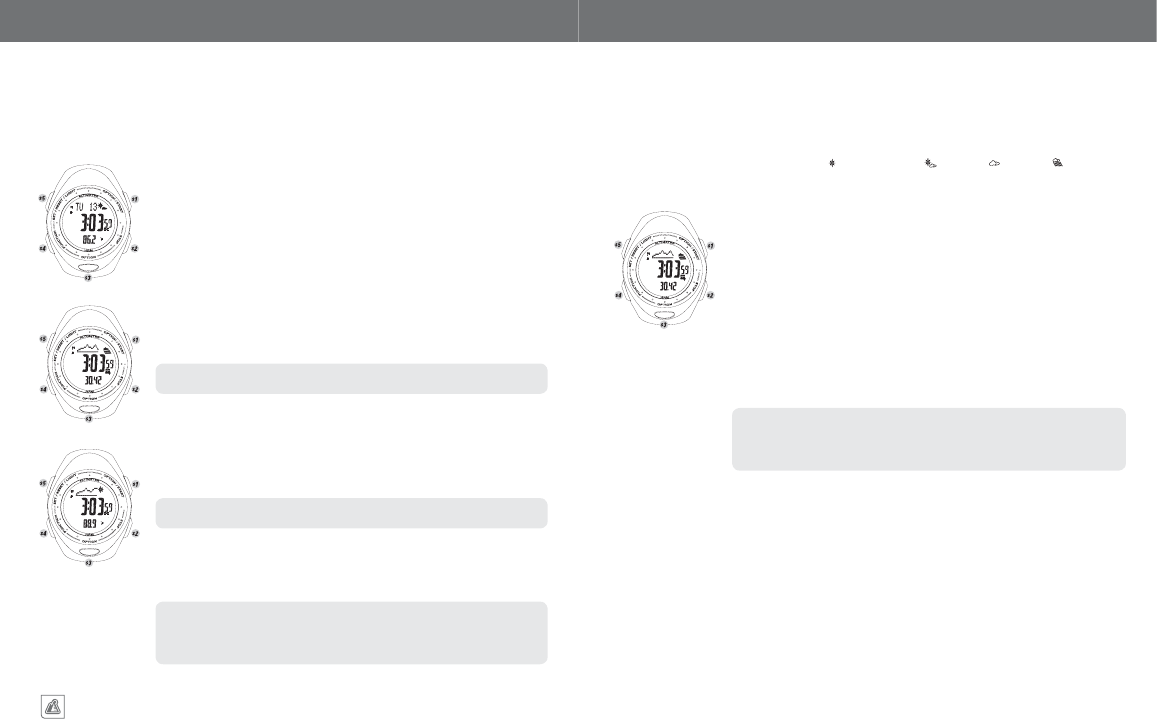
13
ALTIWARE SERIES
english
14
LOFT
english
NOTE
NOTE
NOTE
BAROMETER FUNCTIONS
TIME FUNCTIONS
SCREEN ONE
This is the default display when you enter the Time screen.
TOP LINE: Day/Date
CENTER LINE: Time of Day
BOTTOM LINE: Current Temperature
SCREEN TWO
TOP LINE: Graph showing Sea Level Barometric Pressure Trends over the past 24-hrs
CENTER LINE: Time of Day
BOTTOM LINE: Current Barometric Pressure adjusted to Absolute Barometric Pressure
For more information on the barometric pressure graph see the section of this
manual covering the barometer functions.
SCREEN THREE
TOP LINE: Graph showing Sea Level Barometric Pressure Trends over the past 24-hrs
CENTER LINE: Time of Day
BOTTOM LINE: Current Temperature
All three displays also have an icon in the upper right corner showing a visual
representation of the current weather.
WEATHER ICONS: In all screens, to the right of the top line are icons which display a
forecast of the weather over the next 6 hours. (See page 14 for more information on the
weather icons.
The temperature sensor measures the temperature of the watch unit. If worn on
your wrist or exposed to direct sunlight, the sensor may read artificially high. For
accurate temperature readings, remove the watch from your wrist and place in a
shaded area for 10-15 minutes.
SECONDARY TIME MODES
While time is always displayed in the center of the screen, the time display has three additional secondary display
options which are accessed by a QUICK PRESS of the S1 or S3 key. In response to a QUICK PRESS, the top line of the
display will display the name of the function being displayed followed by the information. The secondary display options
are as follows:
1. Advance to BAROMETER (BARO) display using QUICK PRESSES of the S4 key
2. PRESS & HOLD the S5 key to enter setting sequence
3. Adjust current weather using QUICK PRESSES of the S1 and S2 keys
4. Set current weather and advance to setting barometric pressure using a QUICK
PRESS of the S4 key
The local barometric pressure corrected to Mean Sea Level (MSL) may be adjusted if desired
to achieve the highest levels of accuracy.
5. Adjust corrected sea level barometric pressure using S1 and S2 keys
6. Set barometric pressure using a QUICK PRESS of the S5 and exit the barometer
setting sequence.
Do not randomly adjust the barometric pressure setting of the watch. Inaccurate
setting of the barometric pressure may result in inaccurate altimeter and weather
readings. If you are not certain of the proper use of this function, it is better to leave
this variable at its factory setting.
-
-
The Loft is equipped with a highly sensitive barometer/weather station. The barometer measures the actual barometric
pressure at your location and calculates the barometric pressure corrected to mean sea level. You can choose to display
barometric pressure in either Inches of Mercury (inHg) or Millibar/Hectopascals (mbar/hpa). In the barometer display, the
top line of the display always shows a graphic representation of the sea level barometric pressure over the past 24-hours.
This graphic display updates once an hour and is the same graph as is displayed in the sub-functions of the Time mode.
SET WEATHER AND SEA LEVEL BAROMETRIC PRESSURE
There are four different Icons for weather. SUNNY , PARTLY CLOUDY , CLOUDY and RAIN . Choose the
icon which most closely matches the weather at the present time. The watch will track changes to barometric pressure
over time and change the icon being displayed to estimate what the weather will be like for the next 6-hours.
NOTE