Loft, Programming the watch keys and their functions – Highgear Loft User Manual
Page 7
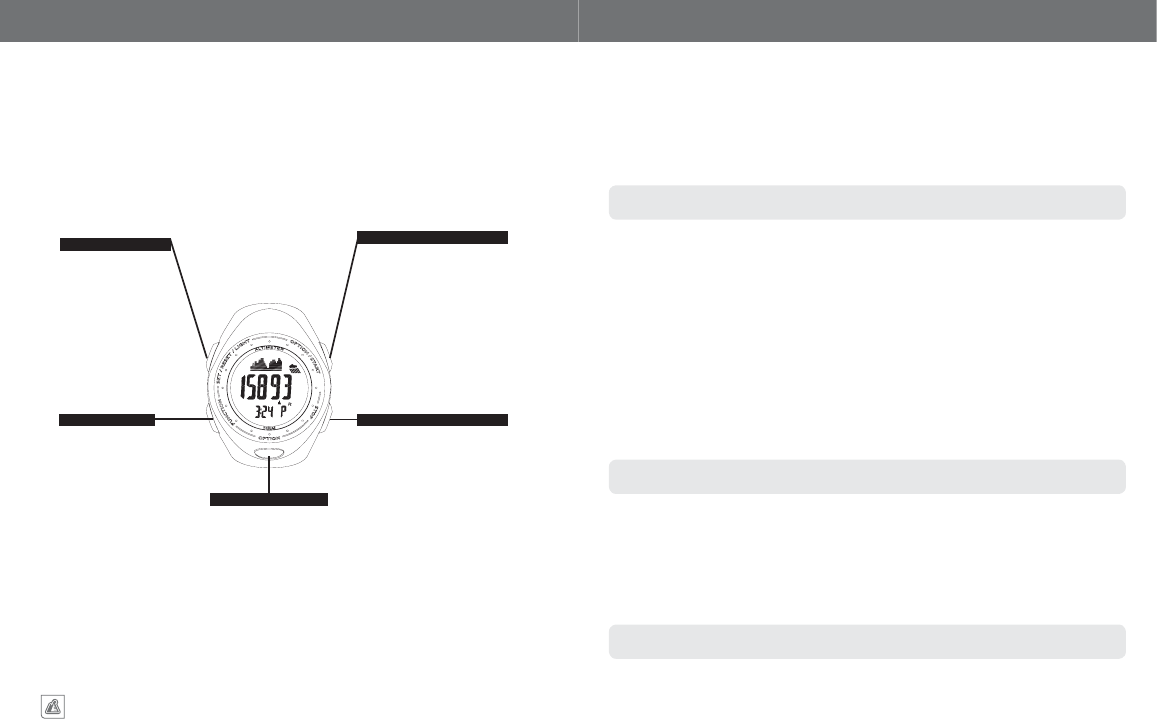
9
ALTIWARE SERIES
english
10
LOFT
english
NOTE
NOTE
NOTE
PROGRAMMING THE WATCH
KEYS AND THEIR FUNCTIONS
KEYS AND THEIR FUNCTIONS
The Loft unit is equipped with 5 individual keys. Each key has several functions. The
drawing shows the keys and their names as used in this manual. To make it easy to
remember, some of the functions of the keys are also engraved on the bezel around the
lens of the watch.
KEY PRESSES
There are two key actions used to program the watch
QUICK PRESS – The key is pressed quickly and immediately released. This is the most common key action and
is used for most aspects of the watches operation
PRESS & HOLD – The key is pressed and held for 2-3 seconds. This key action is generally used to initiate a
programming sequence or to change an on screen variable.
Generally, when a PRESS & HOLD action is required, the word HOLD will appear on the center line of the
display.
COMMON KEY ACTIONS
All functions of the watch are programmed in the same basic way. The only thing which changes are the variables being
programmed.
ENTER A PROGRAMMING SEQUENCE – PRESS & HOLD THE S5 KEY
The words ADJUST---HOLD will appear in the top and center lines of the display. Continue to hold the key
until the display automatically advances to the first variable in the programming sequence.
ADJUST A VARIABLE IN A PROGRAMMING SEQUENCE – QUICK PRESS THE S1 AND S2 KEYS
Variables in a programming sequence are adjusted up using a quick press of the S1 key and down using a quick
press of the S2 key.
ADVANCE TO NEXT VARIABLE IN A PROGRAMMING SEQUENCE – QUICK PRESS THE S4 KEY
When you have chosen the variable you want for a particular portion of a programming sequence QUICK PRESS
the S4 key to set and advance to the next variable
As long as you QUICK PRESS the S4 key, you will continue to cycle through the variables for that sequence.
EXIT A PROGRAMMING SEQUENCE – QUICK PRESS THE S5 KEY
Once all variables of a programming sequence have been entered to your satisfaction, QUICK PRESS the S5 key
to exit the programming sequence and return to the initial main display.
ILLUMINATE THE BACKLIGHT – QUICK PRESS THE S5 KEY
In normal operating modes, QUICK PRESS the S5 KEY to operate the display backlight.
Backlight will not function if you are in a PROGRAMMING SEQUENCE. To operate backlight, you must exit
programming sequence by QUICK PRESSING the S5 key.
S1 KEY
a. Changes view in Time, Barometer
and Altimeter modes
b. Stores memory information in
Altimeter mode
b. Advances variable in Setting
modes
c. Starts/Split action in Chronograph
mode
d. Turns Daily Alarms On/Off
S2 KEY
a. View/Select Time 1 or Time 2 in
Time of Day mode
b. View/Select C/F and inHg/mbar
in Barometer mode
c. View/Select Ft/M in Altimeter
mode
d. Reverses Variable in Setting
modes
e. Stop Chronograph
f. Select Alarm 1/2
S3 KEY
a. Changes view in
Barometer, Altimeter and
Chronograph modes
S4 KEY
a. Advances display
through the various
operational modes
b. Selects variable in
Setting modes
S5 KEY
a. Enter/Exit Setting mode
for each function
b. Activate EL backlight
system