Using the duramax robotic teach tool – Hypertherm Duramax Hyamp Robotic Torch User Manual
Page 48
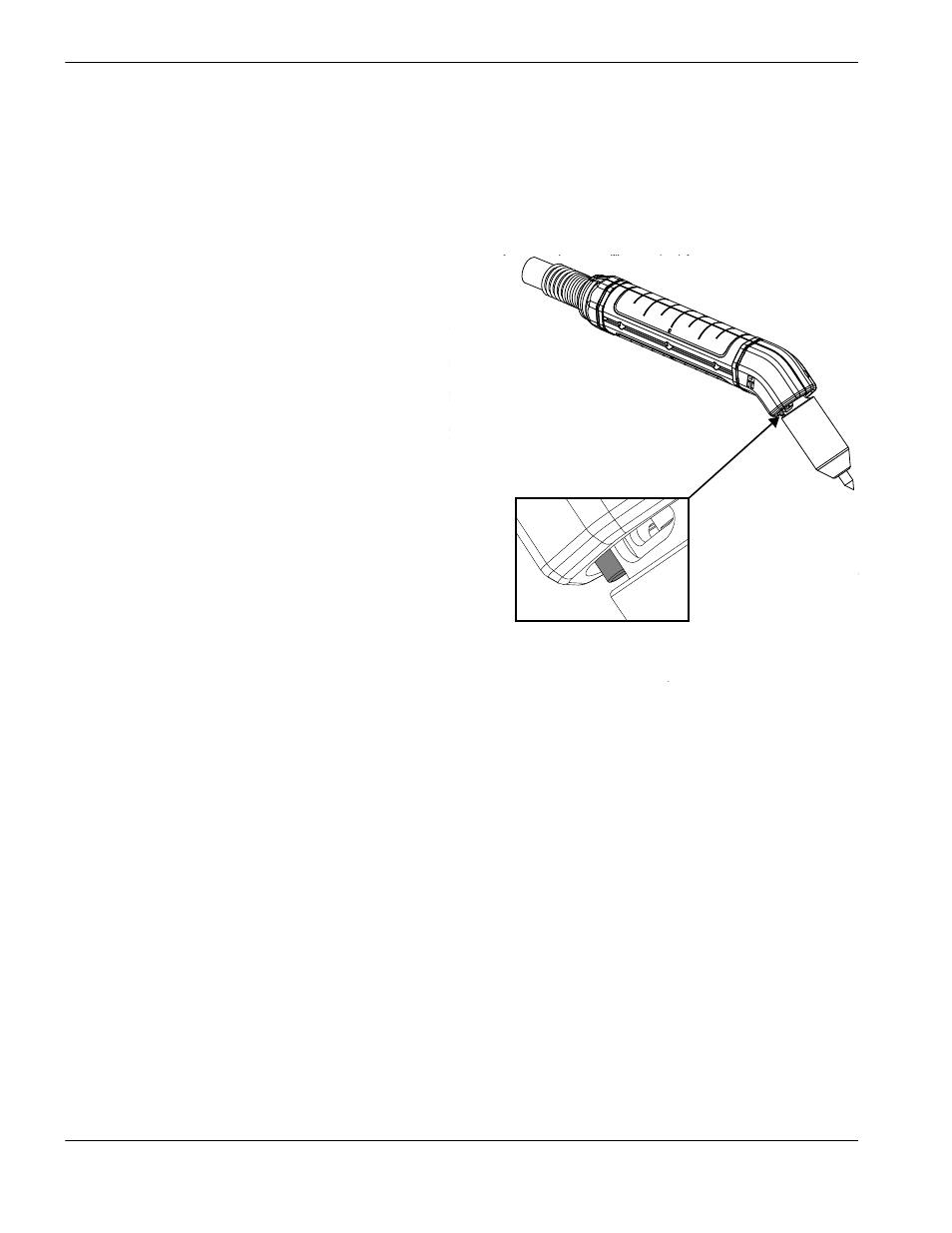
48
Duramax/Duramax Hyamp Robotic Torches Service Manual 807460
3 – Operation
Using the Duramax robotic teach tool
A robotic torch teach tool (229456) for only the Duramax robotic torches is available from Hypertherm to assist with
programming the robot before cutting. The torch teach tool enables the system operator to program the robot’s cutting
path, while visually verifying the torch will not touch the workpiece while cutting. Contact with the workpiece while cutting
can damage the shield and nozzle and affect the cut surface. The torch teach tool is equipped with a spring-loaded tip to
allow for variations in consumable lengths and stand-off distances.
To install the torch teach tool:
1. Turn OFF (O) the power.
2. Remove the consumables from the torch.
3. Thread the torch teach tool onto the end of the torch
in place of the consumables.
As a safety feature, the torch teach tool does not engage
the cap-sensor switch. This will cause a cap-sensor fault
code to be generated when the system is turned ON,
thereby disabling the torch from firing while in teach
mode.
After programming the robot:
1. Turn OFF (O) the power.
2. Remove the torch teach tool.
3. Install the consumables.