5 audio format [audio format, Audio format, 5 audio format – IDK MSD-54 Series User Manual
Page 139
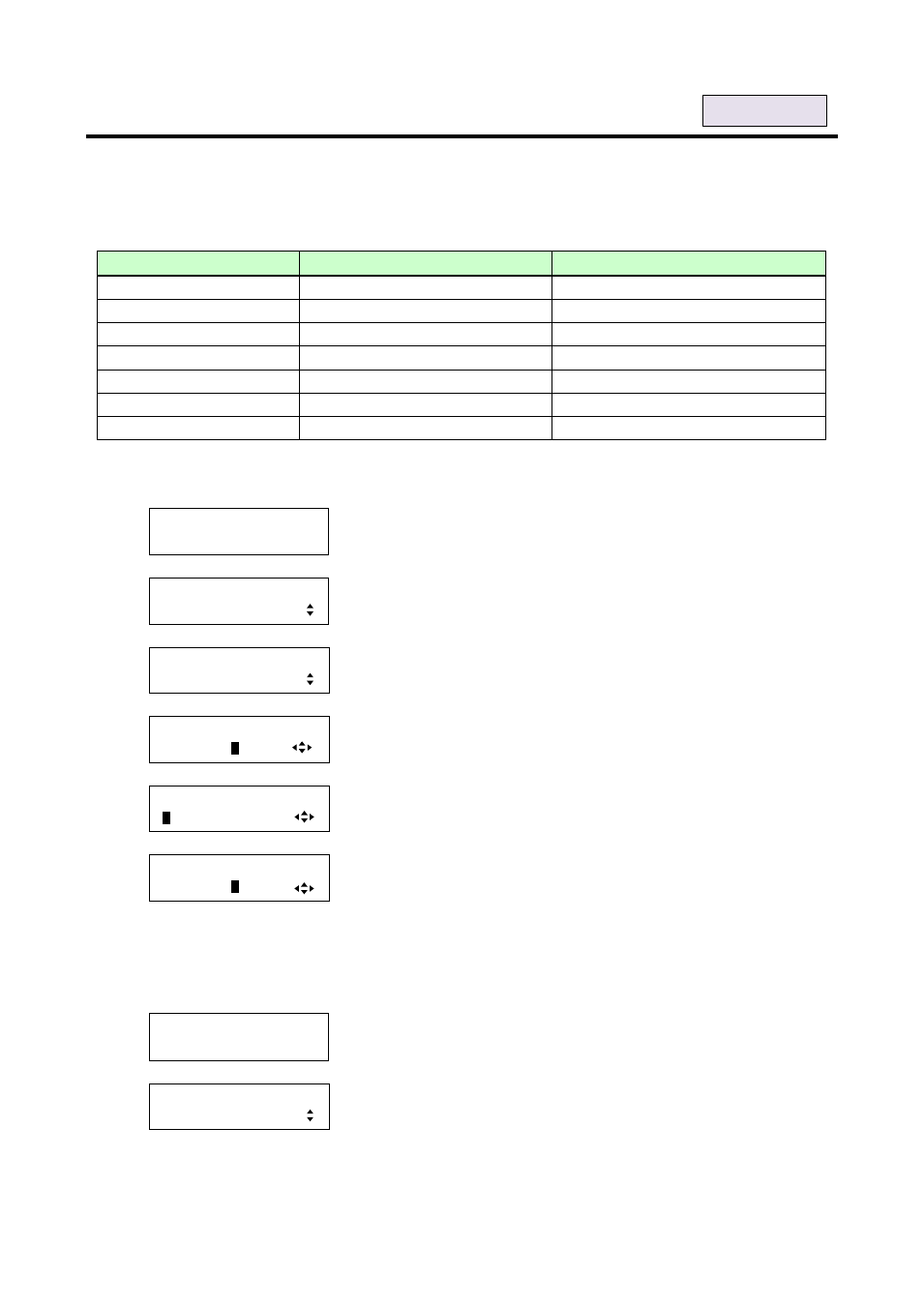
139
8.9.5 Audio format [AUDIO FORMAT]
You can set the audio format and maximum sampling frequency to output from a source device. This menu is
valid only all conditions below are met: if you select “INTERNAL EDID” for “8.9.1 EDID setting“, you select a
resolution other than “UNUSED” for ”8.9.3 HDTV resolutions”, and you connect an HDMI device such as a
Blu-ray recorder.
[Table 8.8] Audio formats
Audio format
ON/OFF
Sampling frequency (kHz)
Linear PCM
Not settable
32/44.1/48/88.2/96/176.4/192 (48)
AC-3/Dolby Digital
Settable (OFF)
32/44.1/48 (48)
AAC
Settable (OFF)
32/44.1/48/88.2/96 (48)
Dolby Digital+
Settable (OFF)
32/44.1/48(48)
DTS
Settable (OFF)
32/44.1/48/96 (48)
DTS-HD
Settable (OFF)
44.1/48/88.2/96/176.4/192 (192)
Dolby TrueHD
Settable (OFF)
44.1/48/88.2/96/176.4/192 (96)
Default values are enclosed in parentheses.
1. To set the audio format using menu:
MSD-5404
Top
↓ SET key
[FUNCTION SELECT]
EDID
▲▼keys: Select “EDID”.
↓ SET key
[EDID]
AUDIO FORMAT
▲▼keys: Select “AUDIO FORMAT”.
↓ SET key
[IN1 PCM]
MAX FREQ:
4
8kHz
▲▼keys: Set the maximum sampling frequency of IN1
(32 kHz, 44.1k Hz, 48 kHz, 88.2 kHz, 96 kHz, 176.4 kHz, 192 kHz).
↓
◄► keys
[IN1 Dolby Digital]
O
N
▲▼keys: Set “OFF” or “ON” for AC-3/Dolby Digital output of IN1.
↓
◄► keys
[IN1 Dolby Digital]
MAX FREQ:
4
8kHz
▲▼keys: Set the maximum sampling frequency of AC-3/Dolby Digital
of IN1 (32 kHz, 44.1 kHz, 48 kHz).
This is displayed only if output (set in the previous screen) is set to
“ON”
Repeat the same procedure to set the audio formats of AAC, Dolby Digital+, DTS, DTS-HD, and
Dolby TrueHD.
↓ SET key: Applies settings.
[AUDIO FORMAT]
NOW UPDATE...
The message is displayed for one second and then previous screen is
displayed automatically.
↓
[EDID]
AUDIO FORMAT
Note:
If you do not press the “SET” key, the audio format is not changed. Make sure to press the “SET” key.
For each input