6 analog input automatic measurement, Auto setup, Analog input automatic measurement – IDK MSD-54 Series User Manual
Page 96: 6 analog input automatic measurement [auto setup
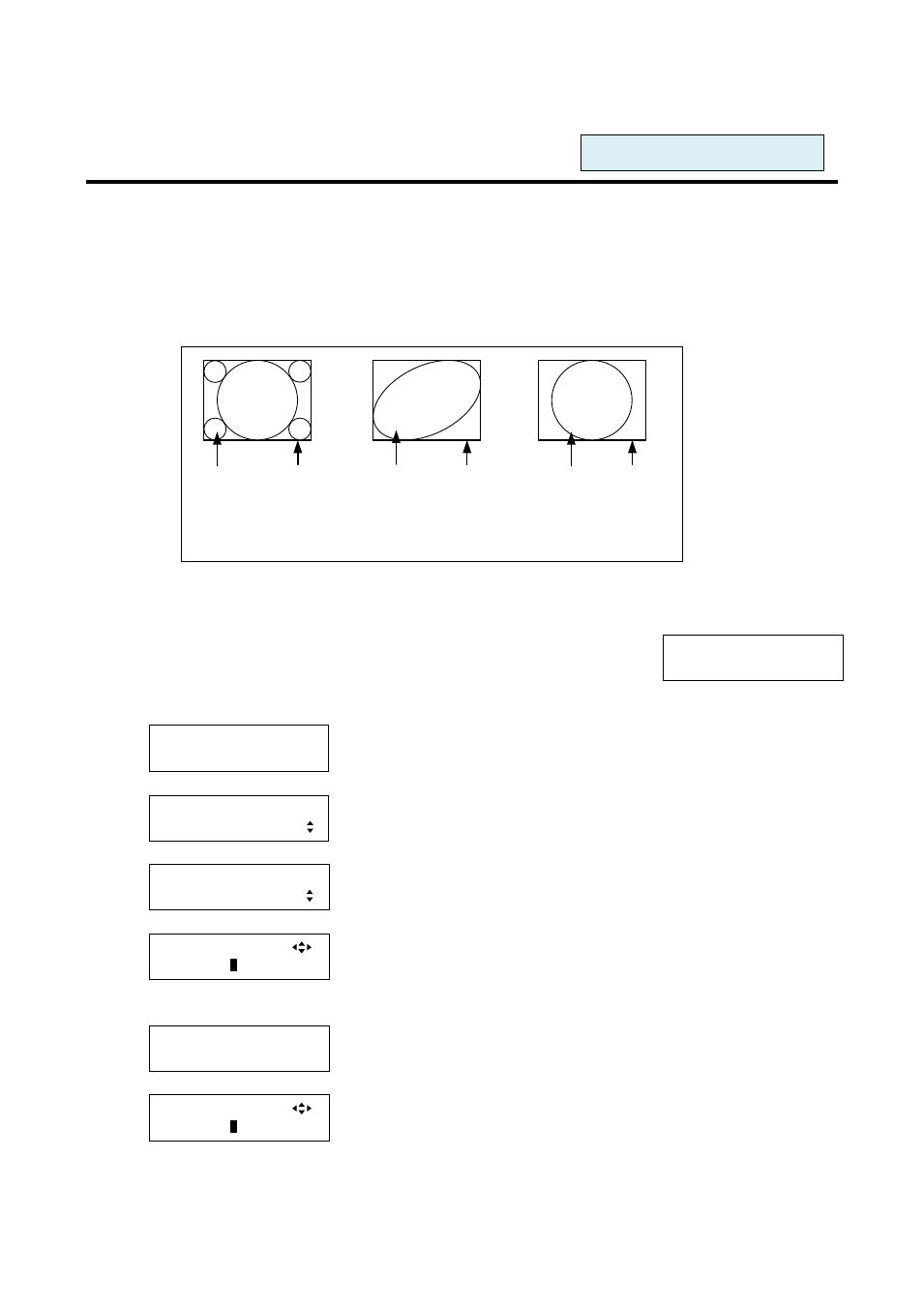
MSD-54 SERIES User’s Guide
96
8.6.6 Analog input automatic measurement
[AUTO SETUP]
Analog RGB/ analog YPbPr video inputs are measured, and the following items are set automatically: “8.6.1
The total number of horizontal dots”, “8.6.2 Horizontal start position”, “8.6.3 Horizontal display period”,
“8.6.4 Vertical start position”, “8.6.5 Vertical display period“, and “8.6.11 Tracking”.
Note:
In order to enable this menu, the input video must have 25% or more brightness and its edges (all sides) need
to be in contact with the circumscribed rectangle in the effective display area.
Input image
Valid display
area
Measurable: contacting
circo\umscribed rectangle
Input image
Valid display
area
Measurable: contacting
circumscribed rectangle
Input image
Valid display
area
Immeasurable: not contacting
circumscribed rectangle
[Figure 8.36] Example of input video
If you input inky black or extremely dark video, the measurement fails and a
message, “MEASUREMENT ERROR”, is displayed.
1. To set the automatic measurement using menu:
Top
↓ SET key
▲▼keys: Select “INPUT TIMING”.
↓ SET key
▲▼keys: Select “AUTO SETUP”.
↓ SET key ↑ ESC key: Cancels measurement and returns to the previous screen.
▲▼keys: Select the desired measuring mode.
*1
◄►keys: Select the desired input (IN1 to IN9).
SET keys: Executes the measurement and sets the input timing.
↓ SET key: Executes measurement
Displays the measurement result for 1 second and then returns to the
previous screen automatically.
↓
↓ ESC key: Returns to the previous screen.
MSD-5404
[FUNCTION SELECT]
INPUT TIMING
[INPUT TIMING]
AUTO SETUP
[IN6 AUTO SETUP]
PUSH SET:
N
ORMAL MODE
[IN6 AUTO SETUP]
NORMAL END
[IN6 AUTO SETUP]
PUSH SET:
N
ORMAL MODE
MEASUREMENT ERROR
For each input port/input signal