10 function initialization [initialize, Function initialization – IDK MSD-54 Series User Manual
Page 208
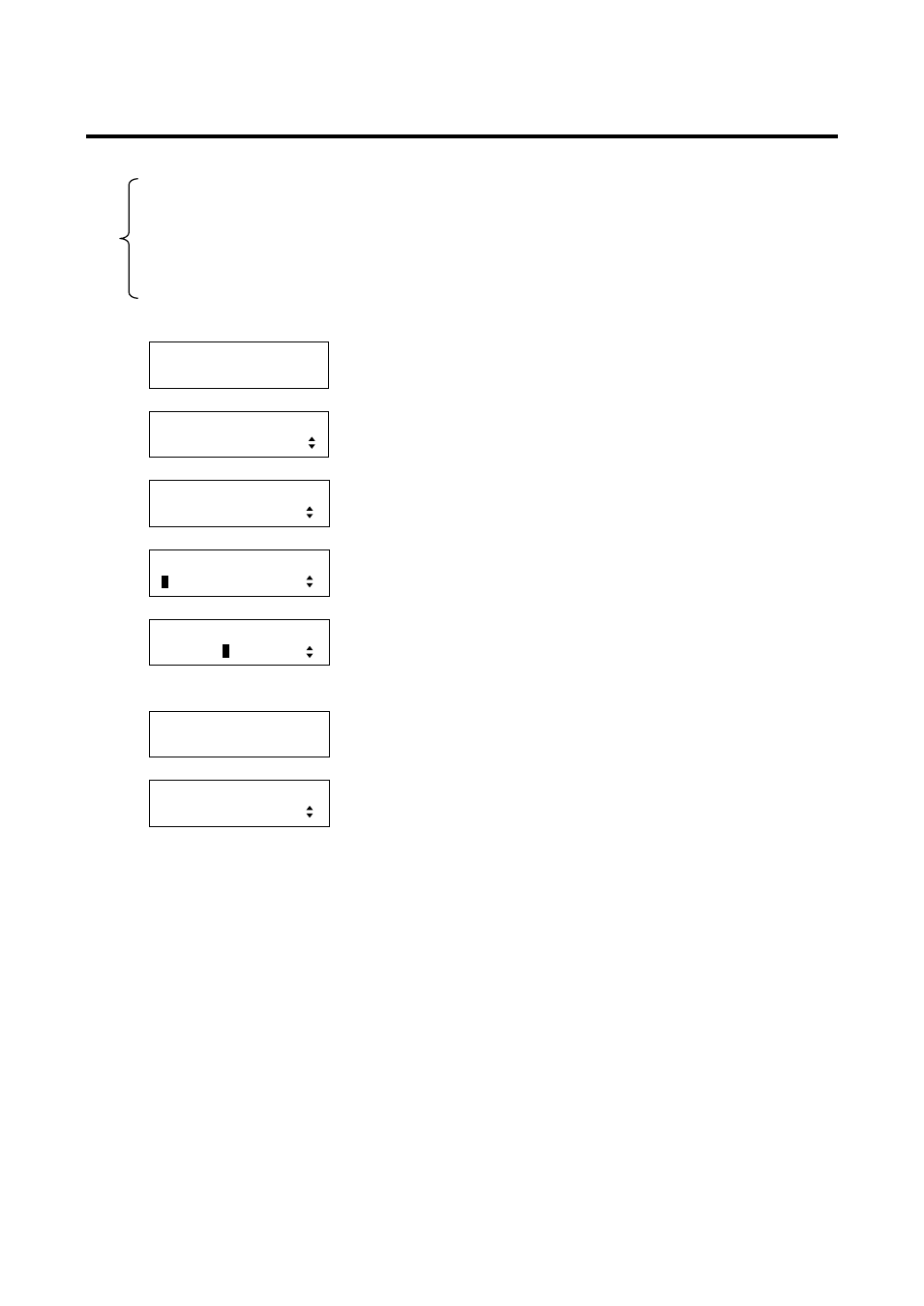
MSD-54 SERIES User’s Guide
208
8.14.10 Function initialization [INITIALIZE]
You can initialize functions of parallel input connector that are set in “8.14.1 Assigning functions”.
・FACTORY DEFAULT: Functions of parallel input connectors will be restored to the factory default as
shown in [Table 8.23] to [Table 8.26].
・ALL CLEAR: All functions of parallel input connectors will be set to “UNUSED”.
・Tally->PARALLEL COPY: Functions of parallel input connectors will be the same as those of Tally
output connectors.
1. To initialize parallel input functions using menu:
MSD-5404
Top
↓ SET key
[FUNCTION SELECT]
PARALLEL
▲▼keys: Select “PARALLEL”.
↓ SET key
[PARALLEL]
INITIALIZE
▲▼keys: Select “INITIALIZE”.
↓ SET key ↑ ESC key: Cancels initialization and returns to the menu.
[PARALLEL INIT]
F
ACTORY DEFAULT
▲▼keys: Select the desired initialization mode
( FACTORY DEFAULT, ALL CLEAR, or Tally->PARALLEL COPY).
↓ SET key: Displays the confirmation screen. ↑ ESC key
[FACTORY DEFAULT]
SURE? =
N
O
▲▼keys: Select “YES” or “NO”.
↓ To initialize the setting: Select “YES” and press the “SET” key.
To return to the menu without any initialization: Select “NO” and press the “SET” key.
[FACTORY DEFAULT]
NOW INITIALIZATION..
Displays the message for 1 second before automatically returning to
the previous screen.
↓
[PARALLEL]
INITIALIZE
2. To initialize parallel input functions using command:
@PDE: Initialize parallel input function assignment