2 function initialization [initialize, Function initialization – IDK MSD-54 Series User Manual
Page 219
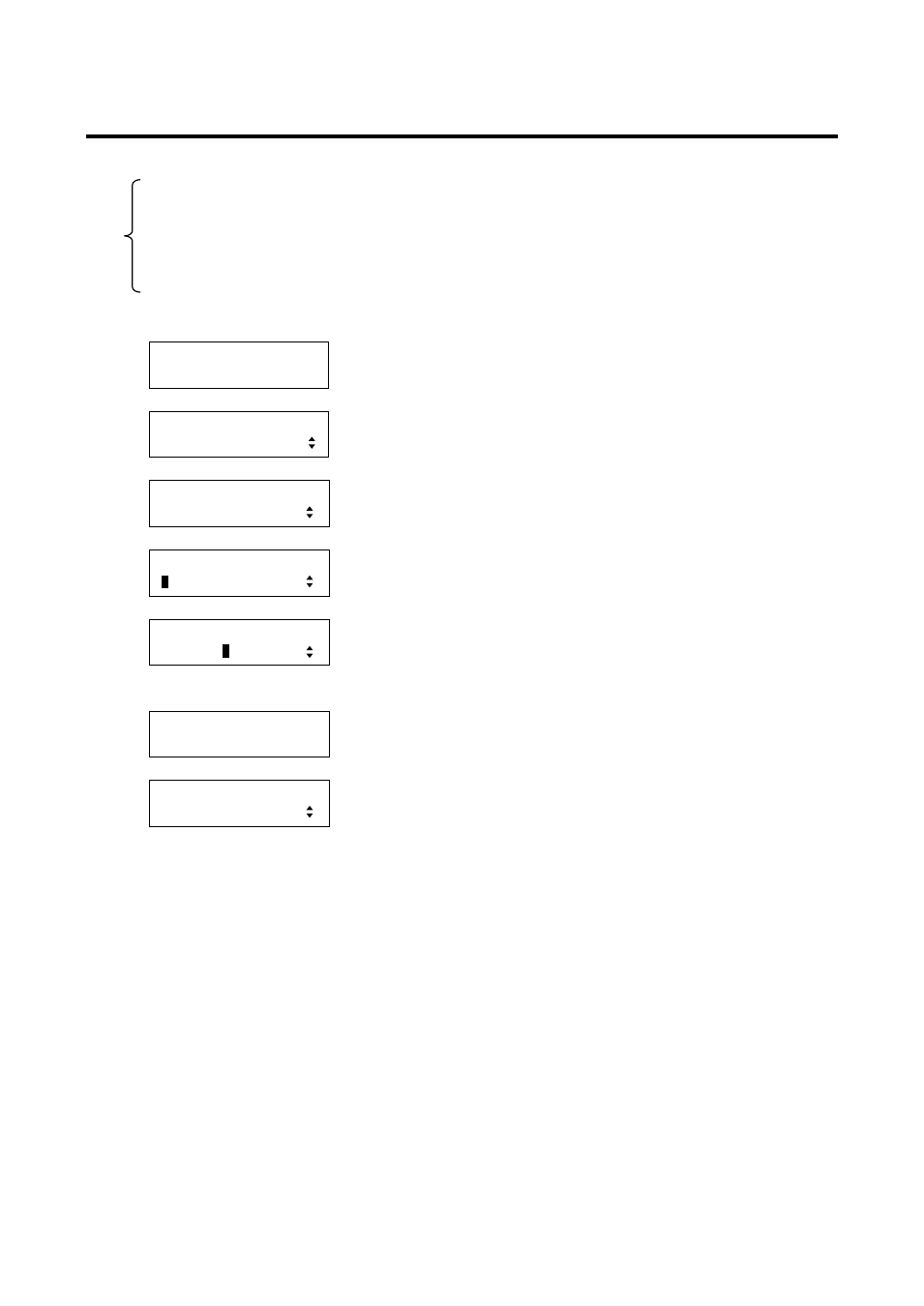
219
8.15.2 Function initialization [INITIALIZE]
You can initialize functions of Tally output connector set in the menu of “8.15.1 Assigning functions”.
・FACTORY DEFAULT: Functions of Tally output connectors will be restored to the factory default as
shown in [Table 8.23] to [Table 8.26].
・ALL CLEAR: All functions of Tally output connectors will be set to “UNUSED”.
・PARALLEL->Tally COPY: Settings of all the functions of Tally output connectors will be the same as
those settings already used for the parallel input connector.
1. To initialize Tally output functions using menu:
MSD-5404
Top
↓ SET key
[FUNCTION SELECT]
TALLY
▲▼keys: Select “Tally”.
↓ SET key
[TALLY]
INITIALIZE
▲▼keys: Select ”INITIALIZE”.
↓ SET key ↑ ESC key: Cancels initialization and returns to the previous screen.
[TALLY INITIALIZE]
F
ACTORY DEFAULT
▲▼keys: Select the desired initialization mode (FACTORY DEFAULT,
ALL CLEAR, PARALLEL->Tally COPY).
↓ SET key: Displays the confirmation screen. ↑ ESC key
[FACTORY DEFAULT]
SURE? =
N
O
▲▼keys: Select “YES” or “NO”.
↓ To initialize the setting: Select “YES” and press the “SET” key.
To return to the menu without any initialization: Select “NO” and press the “SET” key.
[FACTORY DEFAULT]
NOW INITIALIZATION..
Displays the message for 1 second before automatically returning to
the previous screen.
↓
[TALLY]
INITIALIZE
2. To initialize Tally output functions using command:
@TDE: Initialize Tally output function assignments