Draco tera 108 – IHSE USA 480 Series Draco tera enterprise User Manual
Page 108
Advertising
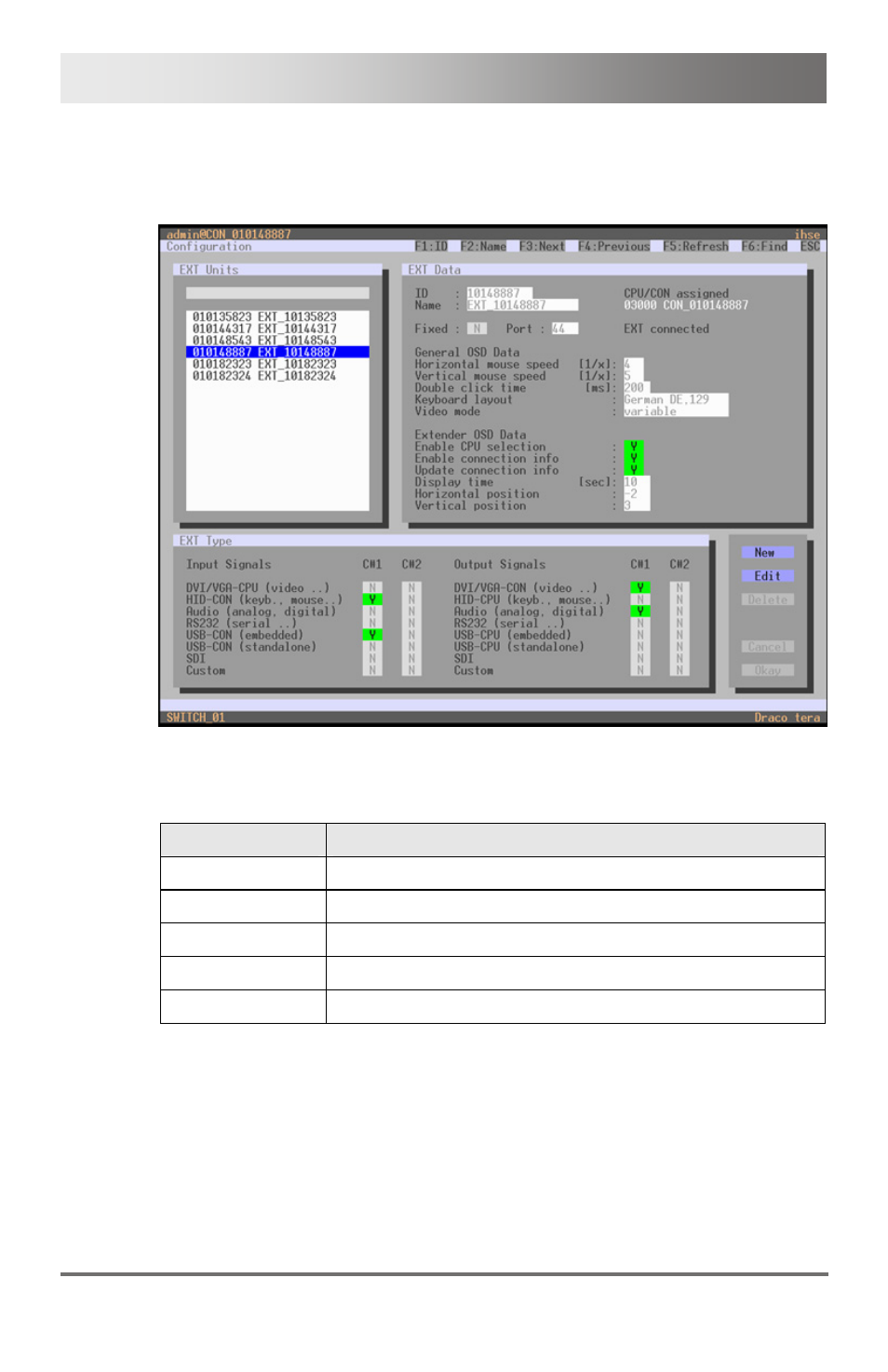
Draco tera
108
2013-08-14
OSD
Select Configuration > EXT Units in the main menu.
Menu Configuration – EXT Units
You can select between the following buttons:
Button
Function
New
Create a new extender unit
Edit
Edit an existing extender unit
Delete
Delete an existing extender unit
Cancel
Reject changes
Save
Save changes
The settings for the tab OSD Data are described in Chapter 5.8.2,
Page 120.
Advertising