Draco tera 124 – IHSE USA 480 Series Draco tera enterprise User Manual
Page 124
Advertising
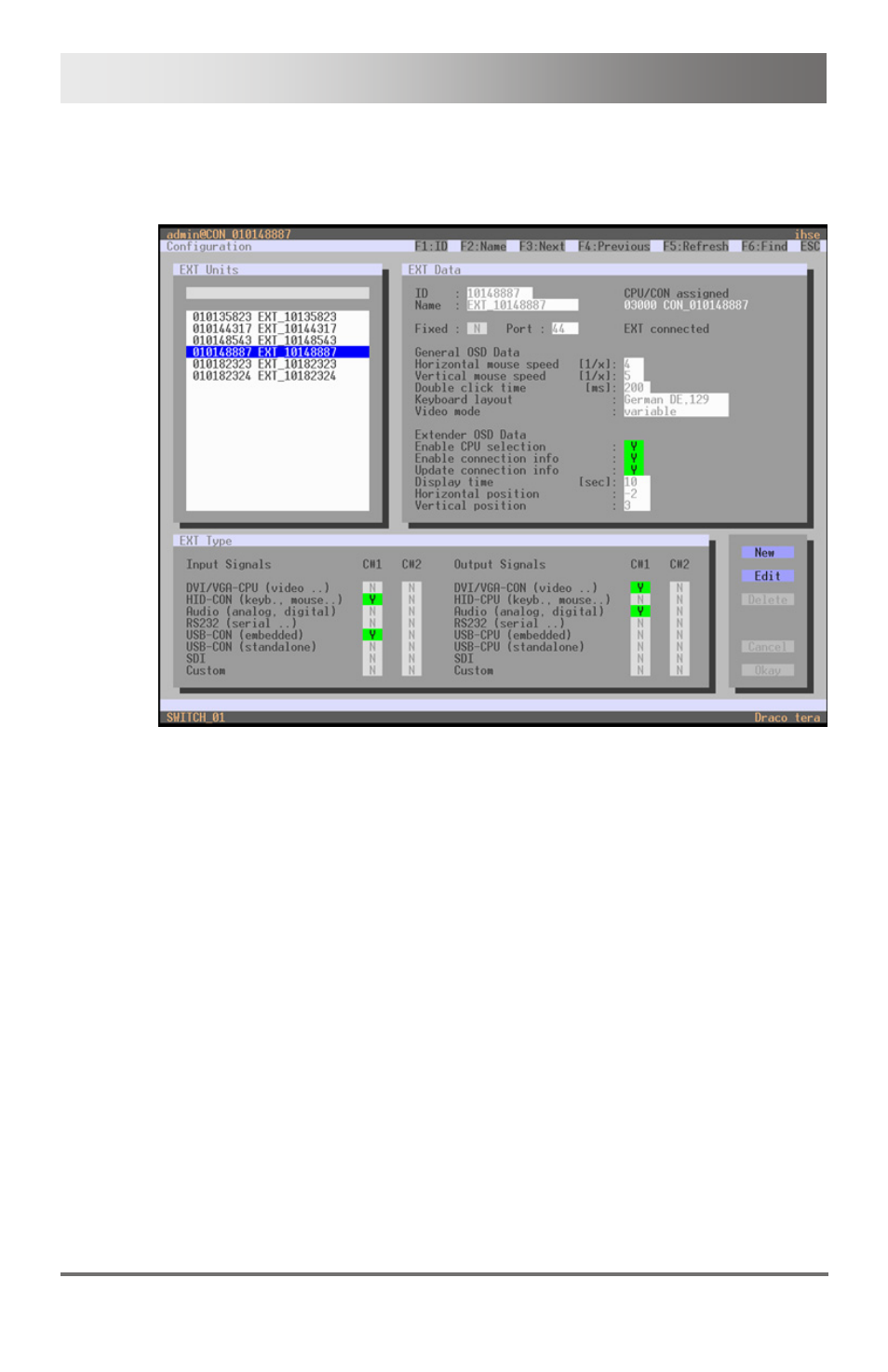
Draco tera
124
2013-08-14
OSD
Select
Configuration > EXT Units in the main menu.
Menu Configuration – EXT Units
In order to change the Extender OSD settings, proceed as follows:
1. Select the console extender in the list EXT Units whose Extender
OSD settings has to be adjusted.
2. When confirming the selection by pressing the key <Enter>, the
respective console extender will be enabled for editing.
Advertising