2 system setup, 2 system, Setup – IHSE USA 238 Series Media Converter User Manual
Page 17: Installation
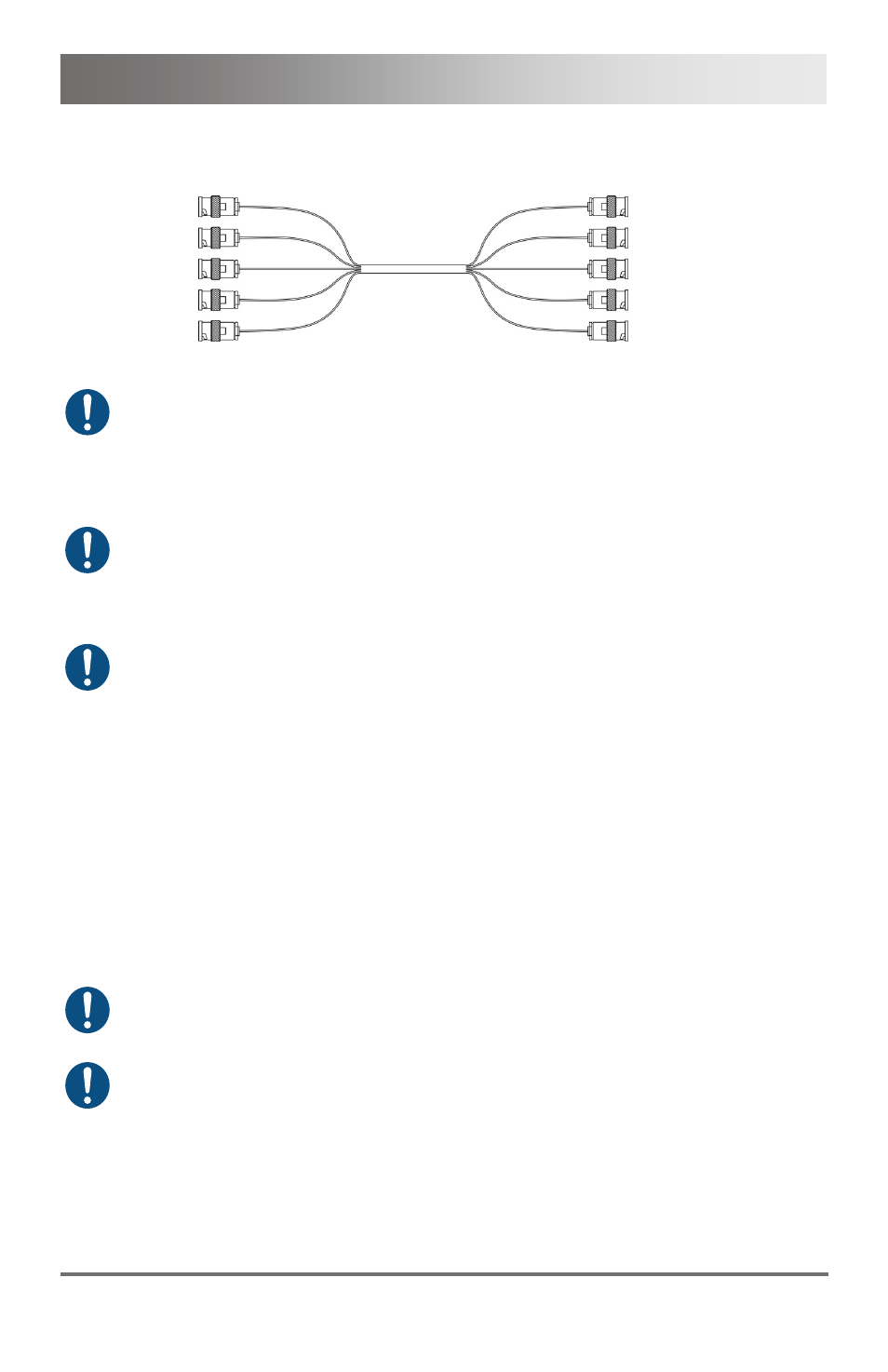
Installation
2013-08-13
17
Additional content for K238-5FBNC:
RGB cable (2.0 m, 5x BNC connector).
If anything is missing, contact your dealer.
Pos: 17 /806-IHSE/Installation/System anschließen/238-5v-xx @ 5\mod_1291133656078_6.doc @ 45329 @ 2 @ 1
4.2
System Setup
First time users are recommended to setup the system with the CPU Unit
and the CON Unit in the same room as a test setup. This will allow you to
identify and solve any cabling problems, and experiment with your system
more conveniently.
Please verify that interconnect cables, interfaces and handling of the
devices comply with the requirements (see Chapter 7, Page 42).
1. Switch off all devices.
2. Connect the monitor to the Media- / DVI-Converter.
3. Connect the source (e.g. computer, video camera or control unit) to
the Media- / DVI-Converter with the provided cables. Please ensure
the cables are not strained.
4. Connect the provided 5VDC power supply to the Media- / DVI-
Converter.
5. Power up the system.
To power up the system, the following sequence is recommended:
Monitor – Media- / DVI-Converter – source.
Always remove the power supply first, before you connect the Media- /
DVI-Converter to a computer for updating purposes.
Pos: 18 /806-IHSE/Installation/Installationsbeispiele/UEB_Installationsbeispiele @ 5\mod_1278581564870_6.doc @ 42759 @ 2 @ 1