4 main menu item 'output settings, Main menu item 'output settings, Configuration – IHSE USA 238 Series Media Converter User Manual
Page 31
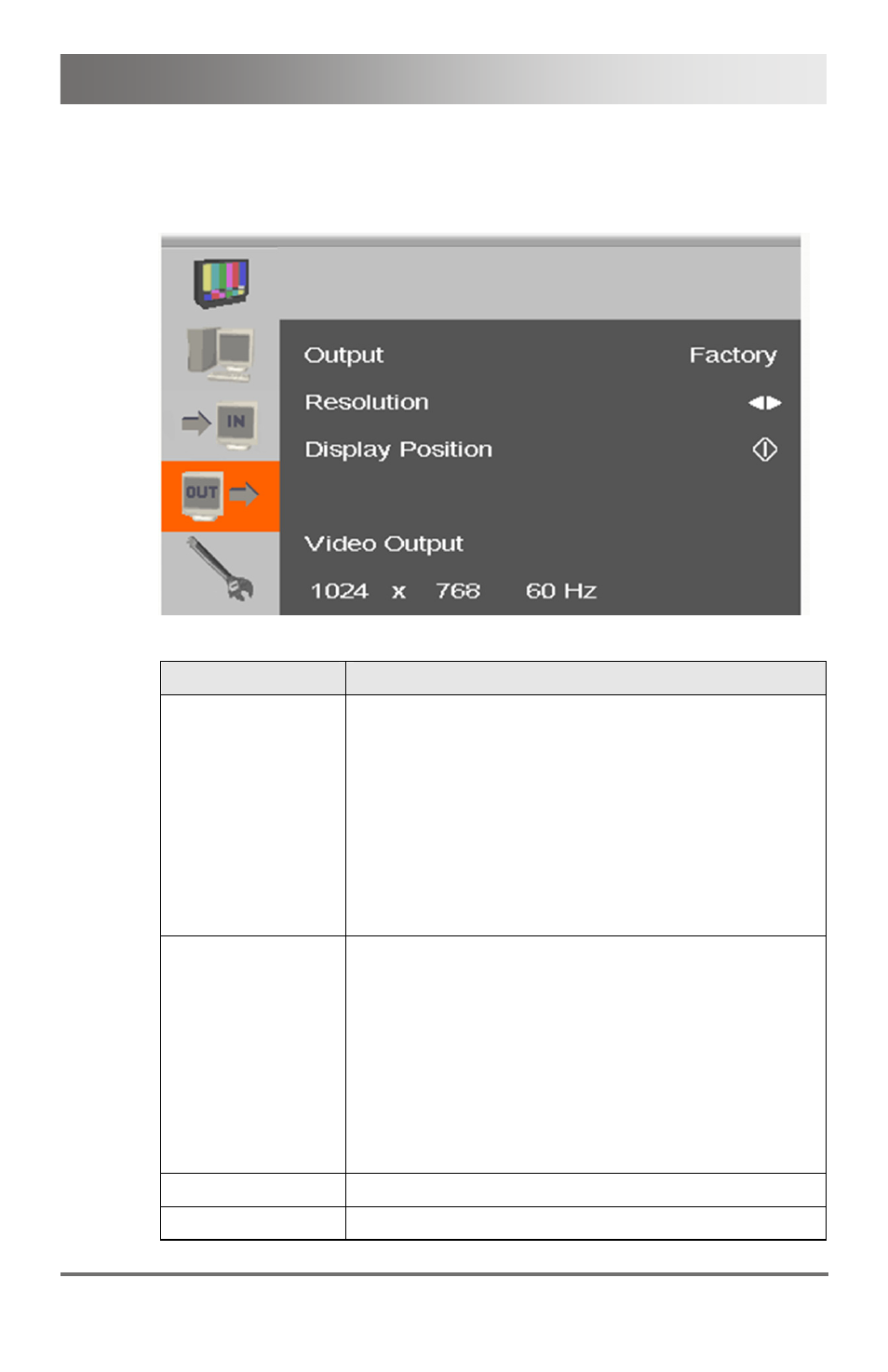
Configuration
2013-08-13
31
5.3.4 Main Menu Item 'Output Settings'
This menu offers specific settings for the output of the Media- / DVI-
Converter.
Menu View 'Output Settings'
Menu Item
Description
Output
Select output resolution:
'DDC': Use preferred resolution of the monitor's
DDC at the output
'Select': Select from predefined output
resolutions in the menu item 'Resolution'
'1:1': Use input resolution as output resolution
Note:
The options "DDC" and "Select" are not available in
combination with onboard DVI-I extenders.
Resolution
If 'Output' is set to 'Select': Select from predefined
output resolutions.
A higher resolution can be selected at any time. If
you select a lower resolution, the number of output
pixels needs to comply with the following rule:
Horizontally: At least 50%
Vertically: At least 33%
(Not available in combination with onboard DVI-I
extenders.)
Display Position
Adjust position of picture manually
Video Output
Display of the selected output resolution