IHSE USA 238 Series Media Converter User Manual
Page 20
Advertising
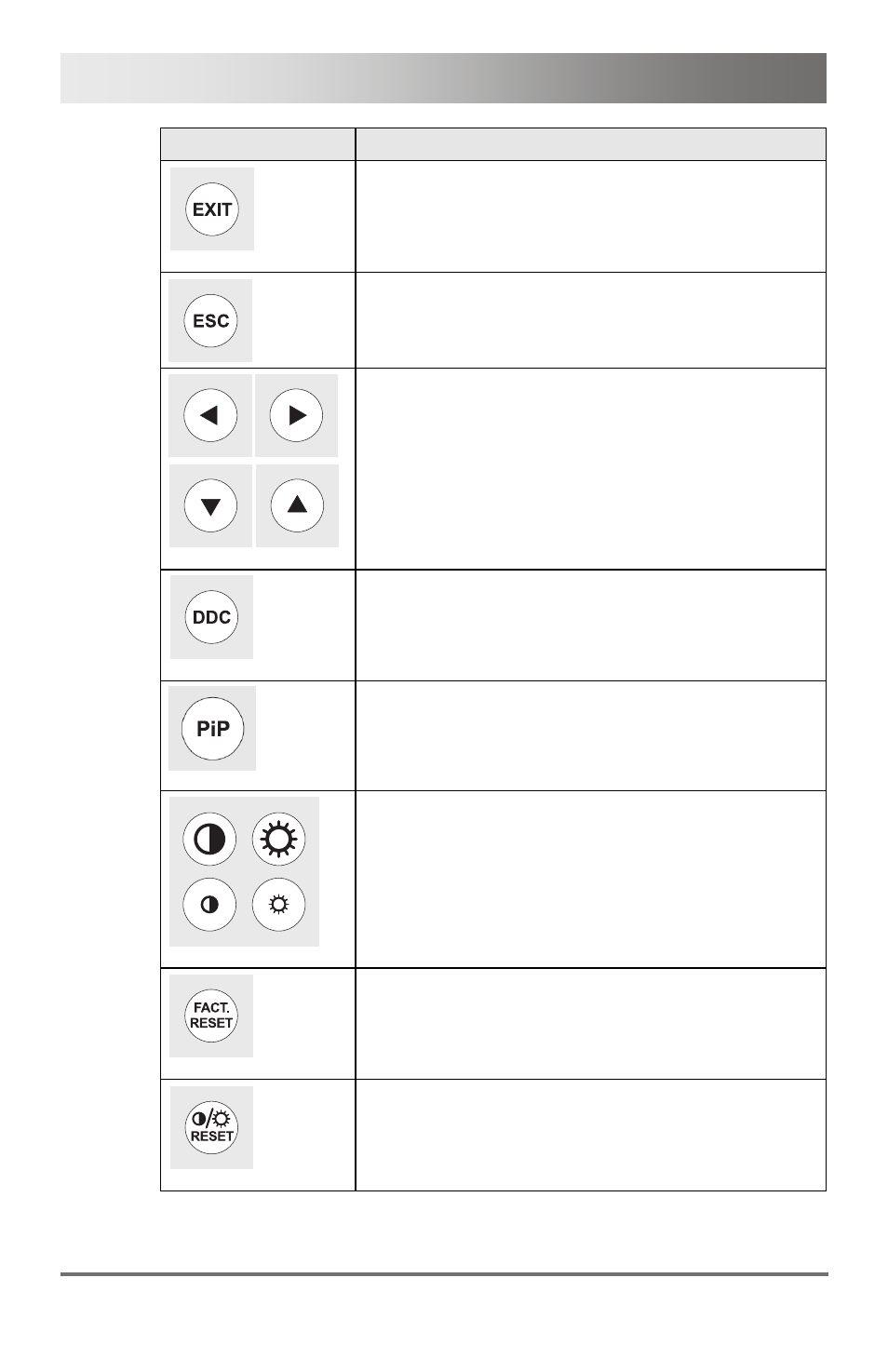
K238 Media- / DVI-Converter
20
2013-08-13
Button
Description
Leave OSD.
Leave current menu and open upper menu level.
Navigate inside the OSD.
Select parameters with cursor keys <◄> and
<►>.
Read and use DDC of the connected monitor.
Execute Auto Configuration (VGA / RGB / EGA
input only)
Adjust picture contrast / brightness.
Reset the Media- / DVI-Converter to factory
default.
Reset picture contrast / brightness to factory
default.
Advertising