3 main menu item 'input settings, Main menu item 'input settings – IHSE USA 238 Series Media Converter User Manual
Page 30
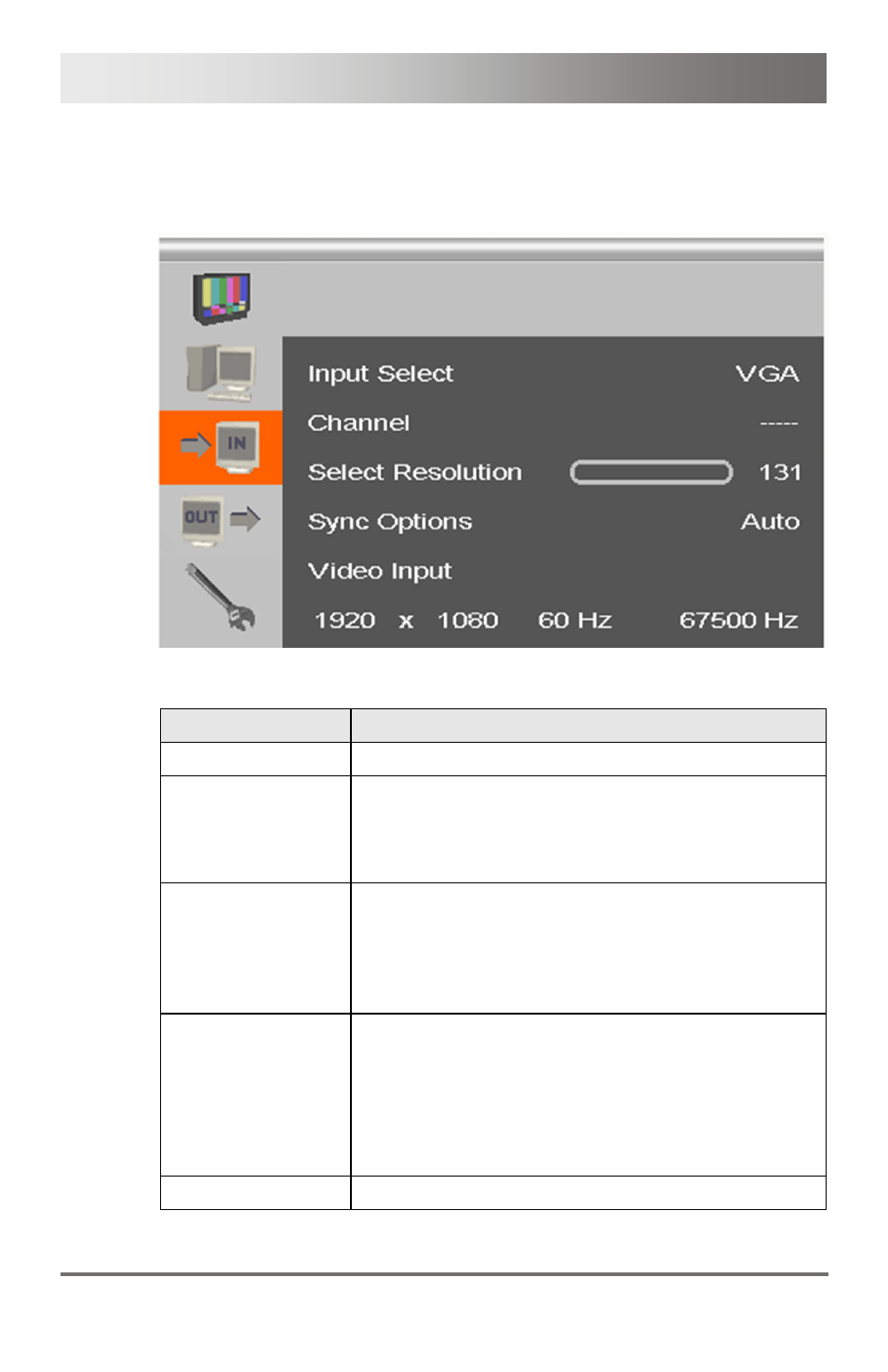
K238 Media- / DVI-Converter
30
2013-08-13
5.3.3 Main Menu Item 'Input Settings'
This menu offers specific settings for the input of the Media- / DVI-
Converter.
Menu View 'Input Settings'
Menu Item
Description
Input Select
Select input signal
Channel
For CVBS input signal:
Select Composite channel.
For EGA input:
Select EGA, CGA or MDA input signal.
Select Resolution
Select video mode compatible to input signal
(see Chapter 7.2, Page 44 for supported video
modes).
Save settings by leaving the menu (monitor goes
blank for a short time).
Sync Options
Select type of synchronization of the RBG signal.
The type depends from the incoming RGB signal.
'Auto': Automatic adjustment
'Composite (CS)' or 'Sync On Green (SOG)':
Manual adjustment in case of picture failures
(VGA / RGB input only)
Video Input
Display of selected video mode