2 control via keyboard, 2 control, Via keyboard – IHSE USA 238 Series Media Converter User Manual
Page 22
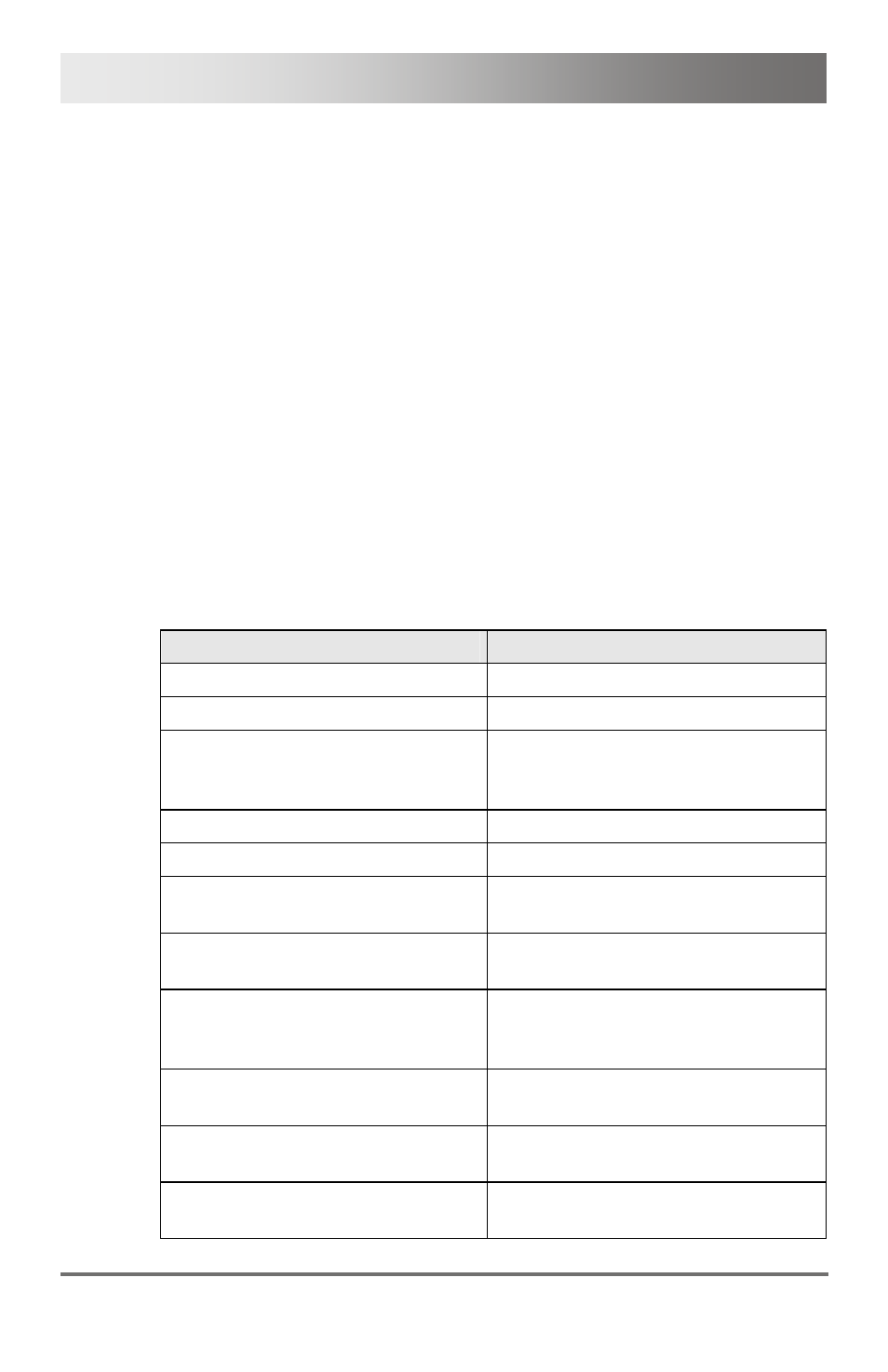
K238 Media- / DVI-Converter
22
2013-08-13
5.2
Control via Keyboard
The Media- / DVI-Converter in combination with a KVM extender or as
DVI-I onboard version of a KVM extender offers the possibility for control
via keyboard.
For this purpose the Media- / DVI-Converter is equipped with its own
Command Mode that can be used to activate various functions by
keyboard commands and to control the integrated On-screen Display
(OSD).
The Command Mode is entered by a keyboard sequence ('Hot Key') and
can be closed using the key <Esc>. When Command Mode is activated,
the keyboard LEDs Shift and Scroll are flashing.
Direct Control
The following table contains the keyboard commands for opening and
closing the Command Mode and for direct control of various converter
functions.
Function
Keyboard Command
Open Command Mode (default)
2x <Left Shift> (or 'Hot Key'), <v>
Exit Command Mode
<Left Shift> + <Esc>
Configure video settings
automatically (only with VGA /
RGB / EGA input)
2x <Left Shift>, <v>, <a>
Direct selection input VGA
2x <Left Shift>, <v>, <F1>
Direct selection input DVI
2x <Left Shift>, <v>, <F2>
Direct selection input SDI (module
dependent)
2x <Left Shift>, <v>, <F3>
Direct selection input Y/C (S-
Video, module dependent)
2x <Left Shift>, <v>, <F4>
Direct selection input YPbPr
(Component Video, module
dependent)
2x <Left Shift>, <v>, <F5>
Direct selection input RGB
(module dependent)
2x <Left Shift>, <v>, <F6>
Direct selection input EGA
(module dependent)
2x <Left Shift>, <v>, <F7>
Direct selection input FBAS 1
(module dependent)
2x <Left Shift>, <v>, <F8>