Setting own visibility, Eigene sichtbarkeit einstellen – innovaphone myPBX Version 11 R1 User Manual
Page 21
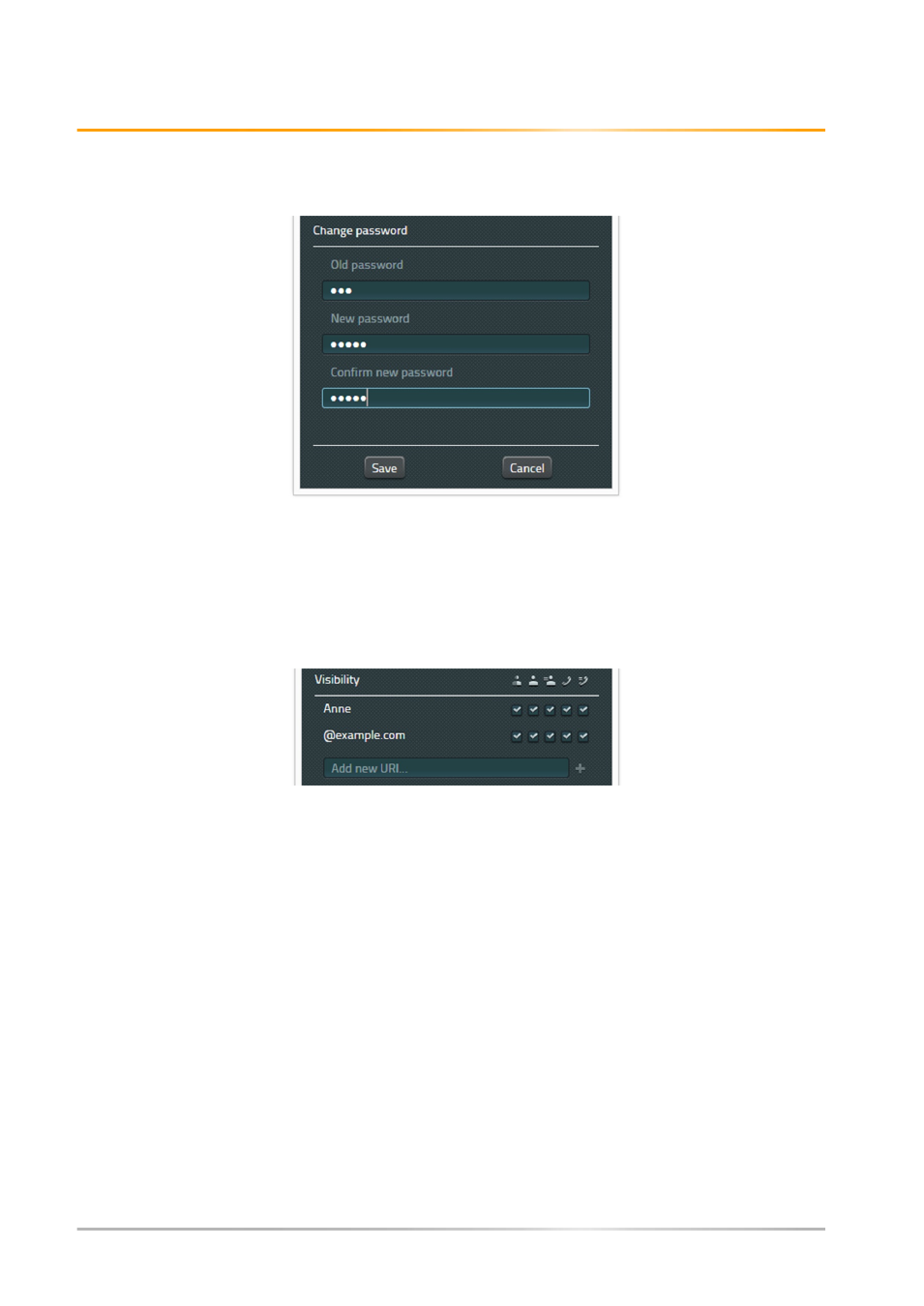
Operating manual: innovaphone myPBX
Page 21 / 25
Enter the old password followed by the new password as confirmation. Once this has been
saved, only the new password is valid with your user name.
Setting own visibility
Here it is possible for you to determine what information you would like to make visible to
other subscribers. Limitations can be set to company-wide or domain name, as well as
being set for individual subscribers. The setting for individuals overrides the company-wide
settings. The administrator has already pre-set visibility. Settings can be changed at will.
The following information can be switched off:
• can see my online status,
• can see my Presence,
• can see my Busy status and
• can see my calls.
Further subscribers can be added and visibility can be configured using the “add new URI”
field. Please note that settings must be confirmed with the “Save” button.
As soon as someone from your PBX sets you as a Favorite and as long as your visibility is
not regulated by a certain setting, you are prompted to set the visibility.