Parking and unparking a call, Parken und entparken – innovaphone myPBX Version 11 R1 User Manual
Page 5
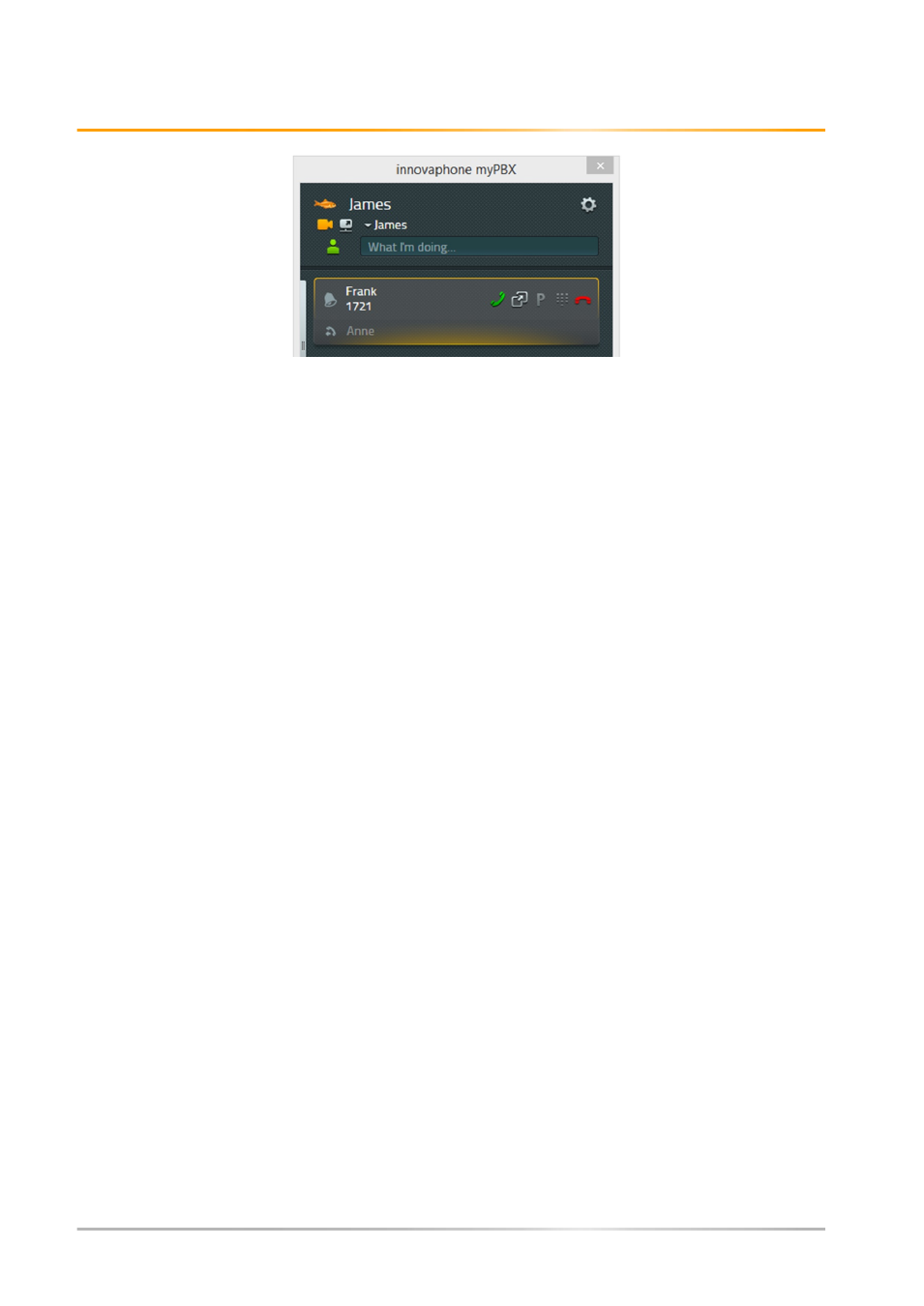
Operating manual: innovaphone myPBX
Page 5 / 25
This information is displayed for calls that are forwarded both automatically and manually.
For calls that are forwarded several times, a list is displayed showing each step of the call
forwards. The call forwards are stored in the Call history and are displayed in the detail view
mode.
Parking and unparking a call
Parking a call is a convenient and flexible way of transferring a call. The fact that calls can
be transferred from any phone on the PBX is a big advantage. Calls can be parked to any
phone number (line) and marked with a parking position 0 through n. Any authorised
subscriber from the same group can “unpark” (pick up) the call.
The scenario can be described as follows: The switchboard answers a call. If the
switchboard does not know where the requested calling party is, the call is parked to his
number. An announcement informs the person being called that a call has been parked at
his number. The person being called over the tannoy goes to the nearest phone and can
unpark the call.