Tab: external application, Tab: externe anwendung – innovaphone myPBX Version 11 R1 User Manual
Page 23
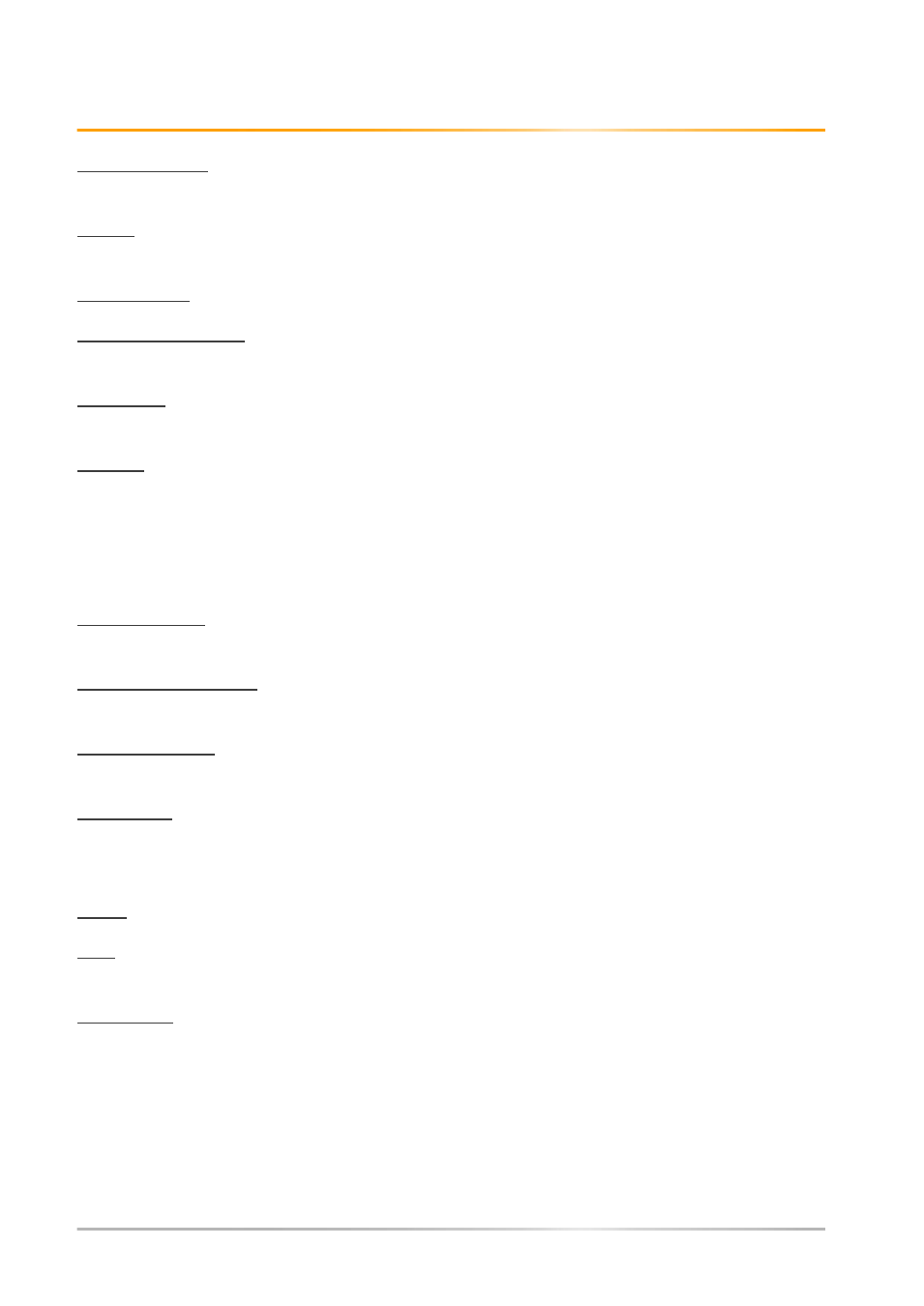
Operating manual: innovaphone myPBX
Page 23 / 25
Alternative URL: The IP address of the redundant innovaphone PBX can be entered here to
increase fail-safety.
Hotkey: Is a key or key combination to start a myPBX action from another application. The
Hotkey is used if a phone number is to be pasted to the myPBX search field.
Hotkey action: Contains the reaction that should take place if the Hotkey is recognised.
Auto Appear Offline: If the computer has been inactive for a certain time, your Presence can
automatically be set to “offline”.
Language: The myPBX user interface is pre-set in line with the Windows language settings.
You can change the language here:
Docking: The myPBX window is a windows application that can be moved and resized as
necessary. You can dock the myPBX window to the right-hand or left-hand side of the
screen by pressing “Docking”.
Autostart: Once the Windows operating system is booted, the myPBX application starts
automatically.
Start minimized: The myPBX application only starts in the Windows task bar. Click on the
System icon to open the window.
Start Software phone: If the innovaphone Software Phone is the device selected in myPBX,
it can be started automatically using this option.
Show in task bar: Decide whether you want myPBX to be displayed as a Windows
application in the task bar, or just via the system icon in the information area.
Write trace: Traces can be written especially for error searches and can be interpreted by
experts.
Tab: External application
Name: Any name for the application as it should appear in myPBX.
Path: The exact path to the object program – the file name of the object file suffices for
applications in the Windows search path.
Parameters: Parameters that can be set optionally: variable parameters from the connection
can also be used. The following parameters are available:
• $n: Phone number of the inbound call
• $u: URI of the inbound call
• $d: Caller name displayed
• $c: Identification number of the telephone conference
Example parameter for notepad.exe: c:/contact/$d.txt