Call forwarding, Weiterleiten – innovaphone myPBX Version 11 R1 User Manual
Page 4
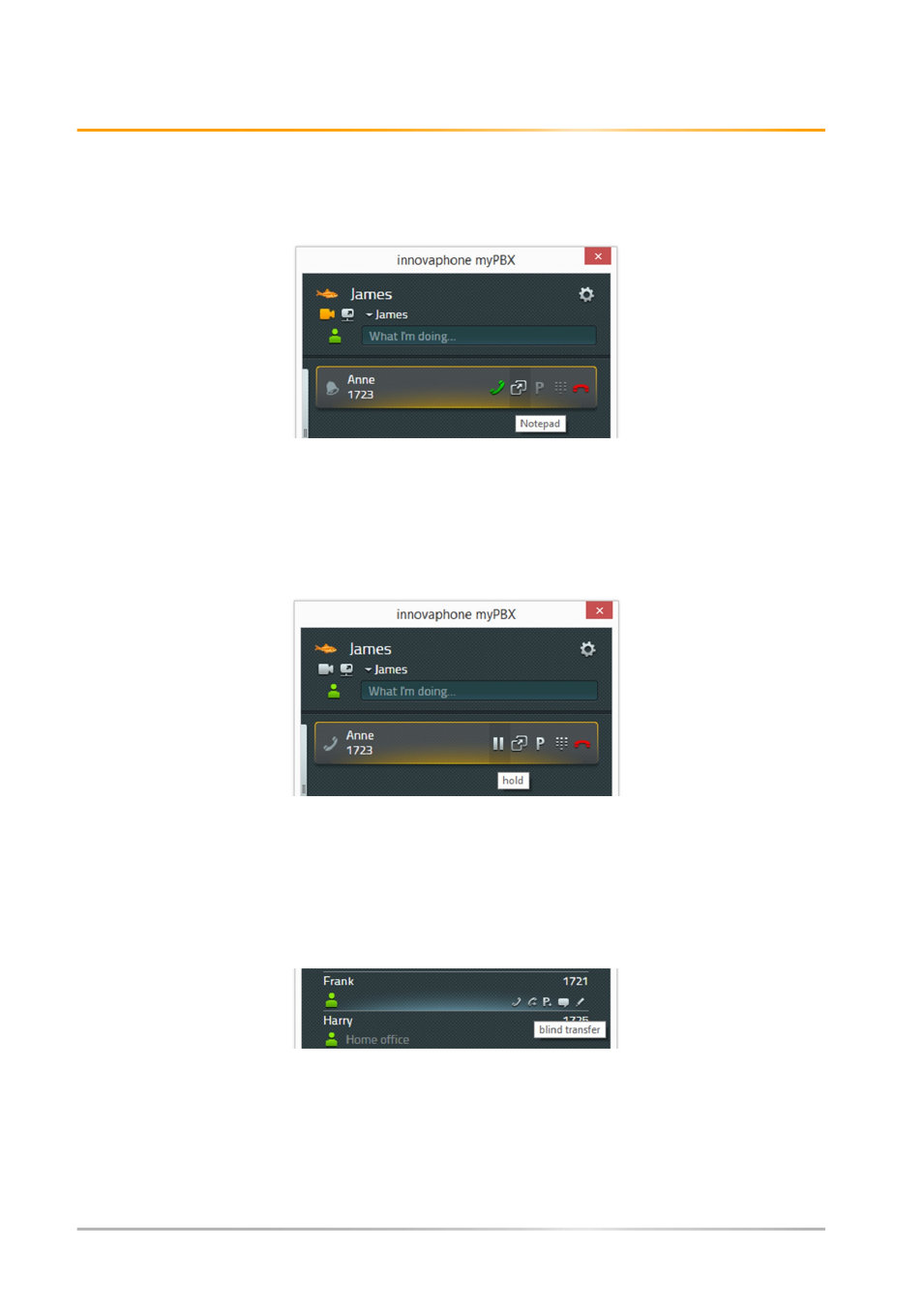
Operating manual: innovaphone myPBX
Page 4 / 25
This option is also available in the messaging area on the myPBX interface. The name that
was specified in the configuration appears as a tooltip. The example below shows the
Windows application Notepad.
This icon can also be found in the Call history. The same application is opened there in
order for you to complete the call memo in post-processing.
Call forwarding
The call can be forwarded as soon as the connection has been setup.
Click on the Pause key to Hold the connection. You can now set up or accept a second call.
You can make use of any of the ways described in the chapter Making calls. To connect
both subscribers, simply hang up or terminate the connection by pressing the red handset
icon.
An additional icon is available in the favorites list for connecting calls directly (blind transfer).
This icon allows the connection for both subscribers to be set up immediately and your call
is terminated automatically.
If the call has been forwarded within the respective telephone system, this diversion shows
who forwarded this inbound call.