Inova Labs XYC100B-P4L User Manual
Page 13
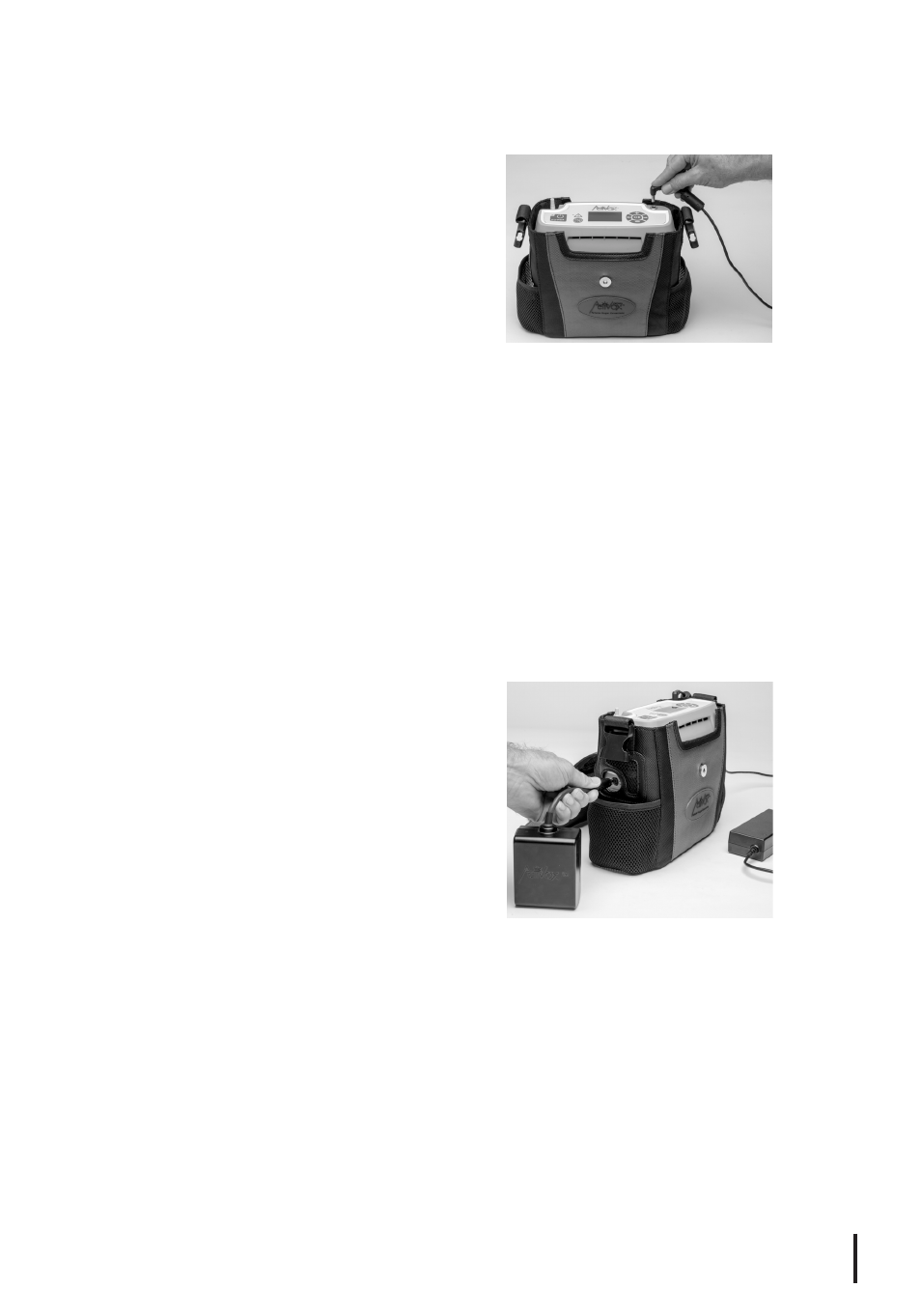
11
When the Internal Battery is fully charged, the message “Charging
Internal” will disappear from the display screen.
NOTE: It is recommended to
recharge the Internal Battery,
even if only partially depleted
as often as possible. The Internal
Battery cannot be overcharged,
so it is okay to leave the device
plugged into an external power
supply continuously.
EXTERNAL BATTERY CHARGING
1. Connect the External Battery to the External Battery Port. The flat
end of the External Battery plug should be facing upwards when
plugging into the port on the device. Then connect the device to
either an AC or DC Power Supply and corresponding charger to a
suitable outlet. To prolong battery life and maintain communication
with the POC, it is recommended to charge the External Battery when
you charge the Internal Battery.
2. Verify that the EXT Battery Bar, the External Power Symbol and the
message “Charging External” appear on the display.
NOTE: By design, the Internal Battery will charge first. The External
Battery will not start charging until
the Internal Battery is full charged.
NOTE: If the External Battery
Bar doesn’t illuminate after
the Internal Battery charge is
complete, the External Battery isn’t
communicating with the POC. To
enable communication: a) Power
off the POC and connect the POC to
the AC or DC charger. b) Use two
fingers to push and hold down both
the “MUTE” and “OK” buttons at the
same time; When the External Battery Bar starts flashing, immediately
release the buttons. If communication is established, the External
Battery Bar will appear, the External Battery will begin charging and
Charging EXT will appear. If this procedure doesn’t work for you,
please call Inova Labs Customer Care at 512.617.1744 for assistance.
3. It can take up to 2 hours for a fully discharged External Battery
to reach a full charge. Refer to the EXT Battery Bar on the display
screen to check the charging progress. Each segment in the Battery
Bar represents 25%. When the External Battery is fully charged,
the message “Charging External” will disappear from the display
screen.
OPERATING
INSTRUCTIONS
continued