Inova Labs XYC100B-P4L User Manual
Page 9
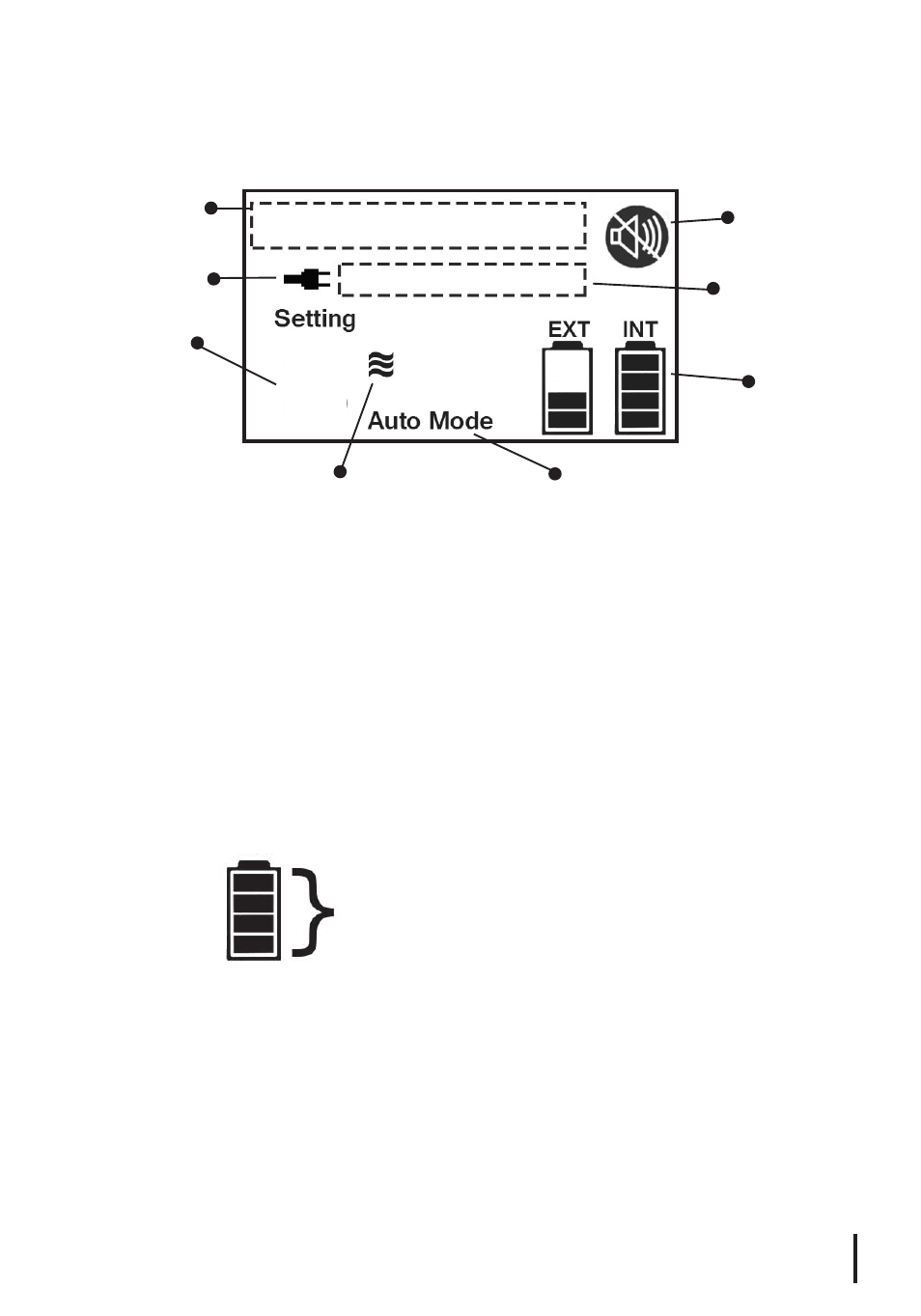
7
Mute Symbol
INT and EXT
Battery Bars
Flow Setting
Level
Auto Mode Setting
Message Field
Auto Mode Setting: There are two inhalation sensitivity modes on
the device: Active and Rest, which automatically adjust based on your
breathing patterns. The activated Auto Mode setting will appear on the
display.
External Power Symbol: This symbol is displayed only when the unit
is connected to an external power supply (AC or DC).
Flow Setting Level: Represents the selected Pulse Setting (1, 2, 3 or 4
LPMeq). Use the Plus and Minus Buttons to adjust the Pulse Setting up
or down.
INT and EXT Battery Bars: Represent the charging level of the Internal
(INT) and External (EXT) Batteries.
Message Field: Displays the title of an alarm if activated. (Reference
Alarm Indicators section on page 15.)
Mute Symbol: Appears only when the Mute Button has been pressed.
Operating Status Field: This field will indicate if the device is
“Running”, “Charging Internal” or “Charging External”. When the
battery is fully charged, “Charging Internal” or “Charging External”
will disappear from the display.
PULSE-WAVE
®
Breath Detection Symbol: Appears when a breath is
detected and the device delivers a pulse of oxygen.
Display Screen
PULSE-WAVE Breath
Detection Symbol
Operating Status
Field
External
Power Symbol
Each Battery Bar is divided into 4 segments
that represent 25% charge levels. As the
charge level of the device increases, more
segments will appear until full.
100%
75%
50%
25%
4