Inova Labs XYC100B-P4L User Manual
Page 8
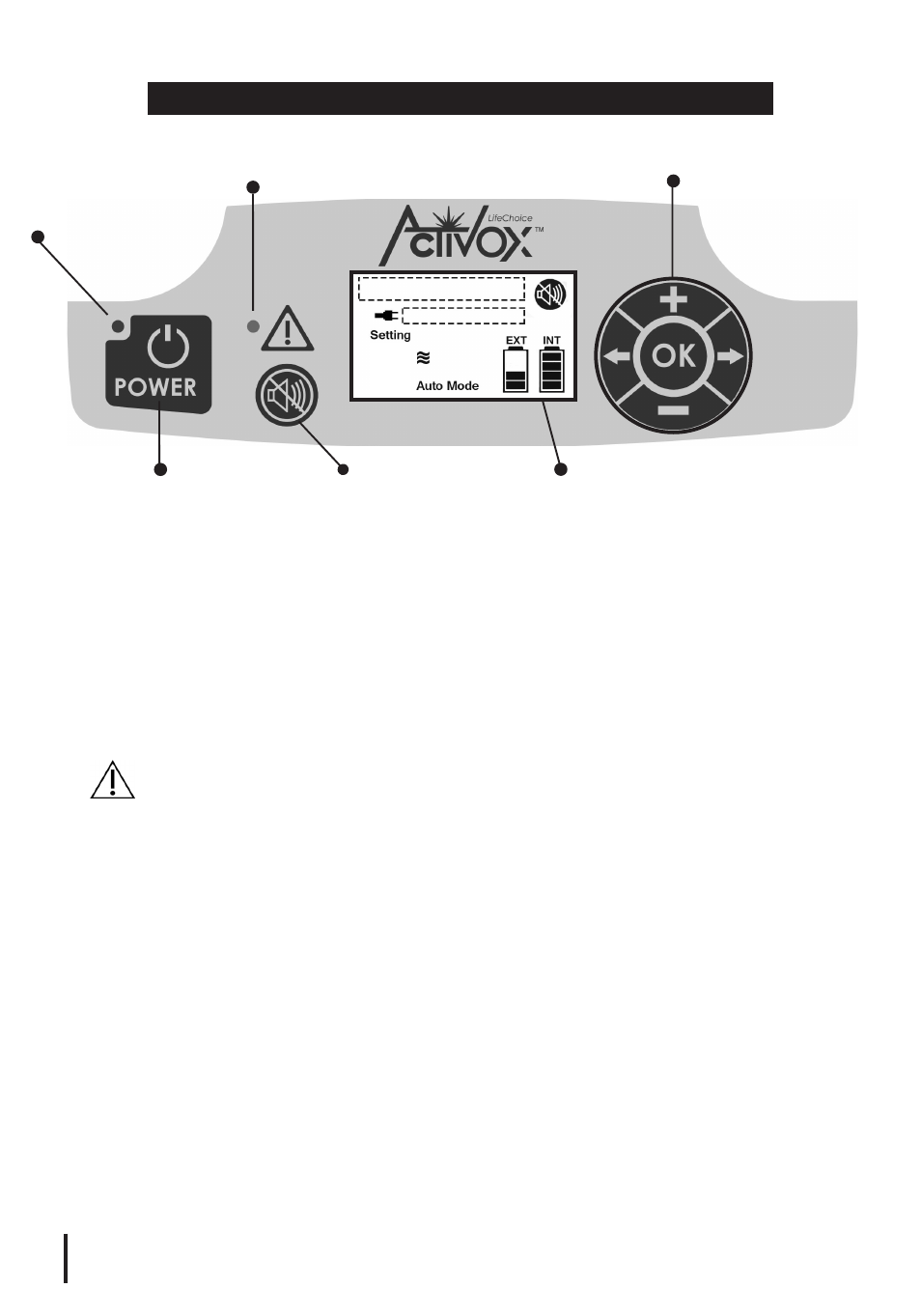
Alarm Indicator: A red LED will illuminate and an audible signal (tone)
will sound if there is a change in operating status or a condition occurs
that may need response (alarm).
Display Screen: Displays operational indicators. (Reference Display
Screen diagram on page 7.)
Mute Button: Disables audible alarm signals during operation. If an
alarm has been muted, the Mute symbol will appear on the Display
Screen. (Reference Display Screen diagram on page 7.)
CAUTION: Please use the Mute function appropriately as it silences
important audio signals regarding the status of the device.
Navigation Controls: The Plus, Minus, Right Arrow, Left Arrow and OK
buttons enable navigation within operating menus.
Plus/Minus Buttons: Adjust the Pulse Setting (1, 2, 3 or 4 LPMeq).
OK Button: Press once to illuminate the screen. Press and hold
down to display the serial number and hours of operation.
Right/Left Arrow Buttons: Press once to illuminate the screen.
Service personnel will also use these buttons to access maintenance
menus for troubleshooting.
Power Button: To turn on, briefly press the Power Button. To turn off,
press and hold down the Power Button until you hear a tone.
Power Indicator: A green LED will illuminate when the POC is turned
on and in use.
6
Control Panel
USER CONTROLS
Power Indicator
Power Button
Alarm Indicator
Navigation Controls
Mute Button
Display Screen
4