Inova Labs XYC100B-P4L User Manual
Page 18
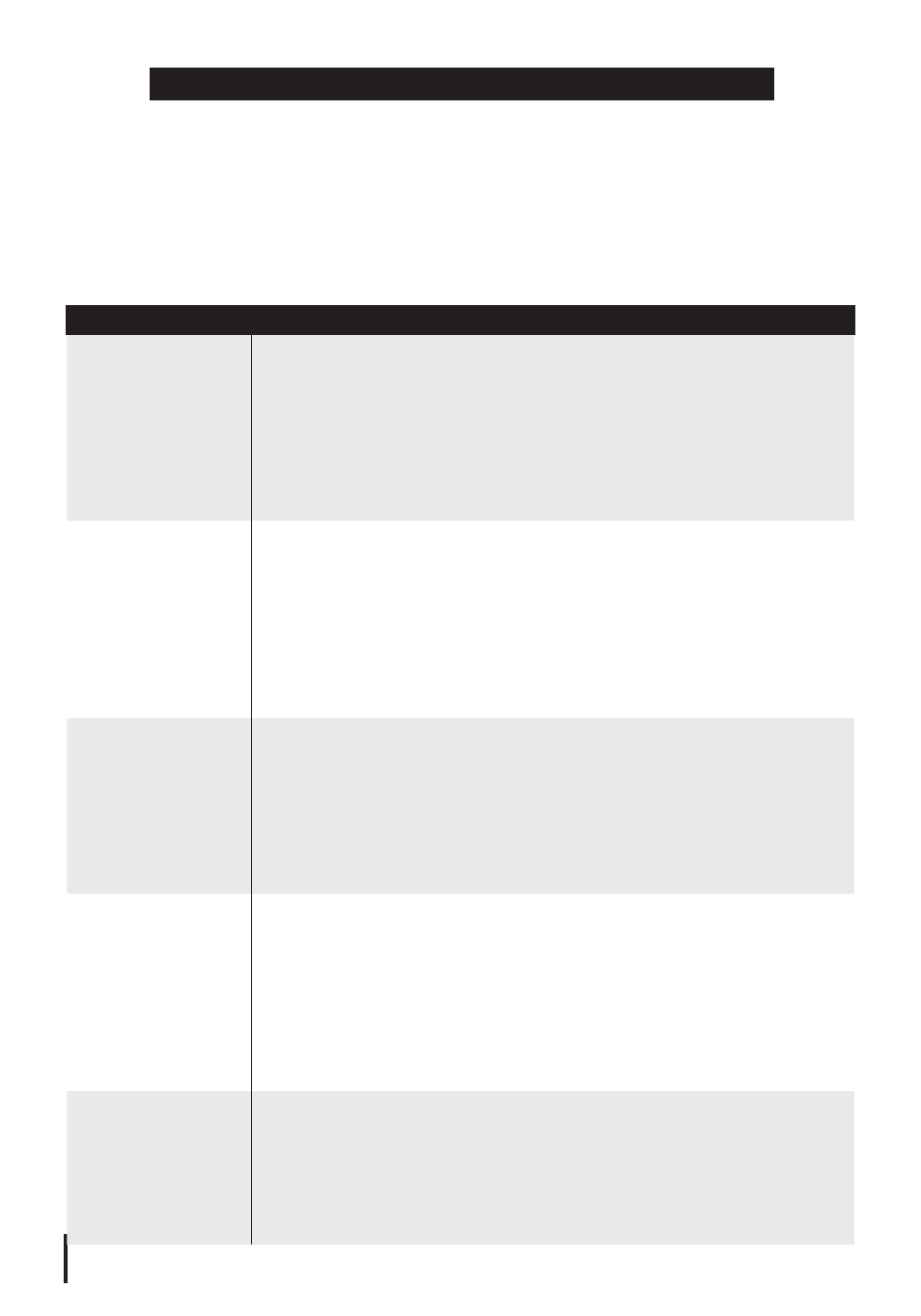
16
ALARM INDICATORS
The device will alarm to inform you of conditions that may require
your attention or action. Each alarm will trigger:
• A repeating audible tone (<1 second ON, <2 seconds OFF)
• Illuminated red Alarm Indicator on the Control Panel
• Alarm title displayed in the Message Field (unless noted
differently below)
ALARM TITLE
DESCRIPTION & CORRECTIVE ACTION
Low Battery
This alarm is triggered when the Internal Battery has approximately
less than 15% charge remaining. Connect the device to the AC or DC
Power Supply. Ensure all your charger connections are secure and the
message “Charging Internal” and the External Power symbol appear on
the display. The device will begin charging and the alarm should stop.
If the alarm persists, switch to another source of oxygen and call your
equipment provider.
Low Oxygen Purity
This alarm can be triggered when the oxygen purity falls below 82%.
This can occur if you are breathing at a high breath rate that exceeds
the oxygen production capacity of the device or if the device requires
sieve bed replacement. Take slow deep breaths until your breath rate
recovers.This allows the device time to restore purity levels. If the alarm
stops, the device is safe to use. If the alarm persists for an extended
period of time after you have recovered your breath, change to another
source of oxygen and contact your equipment provider.
No Breath Detected
This alarm can be triggered by a kinked cannula, unattached cannula
or shallow and/or mouth breathing. Check the cannula connection and
hose for kinks and fix if found. If the cannula was not impaired and is also
attached properly, the alarm could be caused by shallow and/or mouth
breathing. Breathe deeply through your nasal cannula and the alarm
should stop. If the alarm persists, switch to another source of oxygen and
contact your equipment provider.
High Temperature
This alarm is triggered when the internal temperature of the device
exceeds 140°F (63°C). When this alarm is activated, the device will
power off and the audible alarm will cease. The red Alarm Indicator and
the alarm title remain until the device sufficiently cools. Move the device
away from any potential heat source and change to another source of
oxygen. After allowing sufficient time to cool, turn on the device. If the
alarm persists, continue to use another source of oxygen and contact
your equipment provider.
Reset Required
This alarm can be triggered when the device experiences a sudden
spike in current from an external power supply. The Display Screen
will be blank when this alarm is activated. Follow the Electronic Reset
directions on page 17 to reset the device to default factory settings. If the
alarm continues immediately after the reset, switch to another source of
oxygen and contact your equipment provider.