3 configuring the lighting control console – JB-Lighting Licon FX User Manual
Page 12
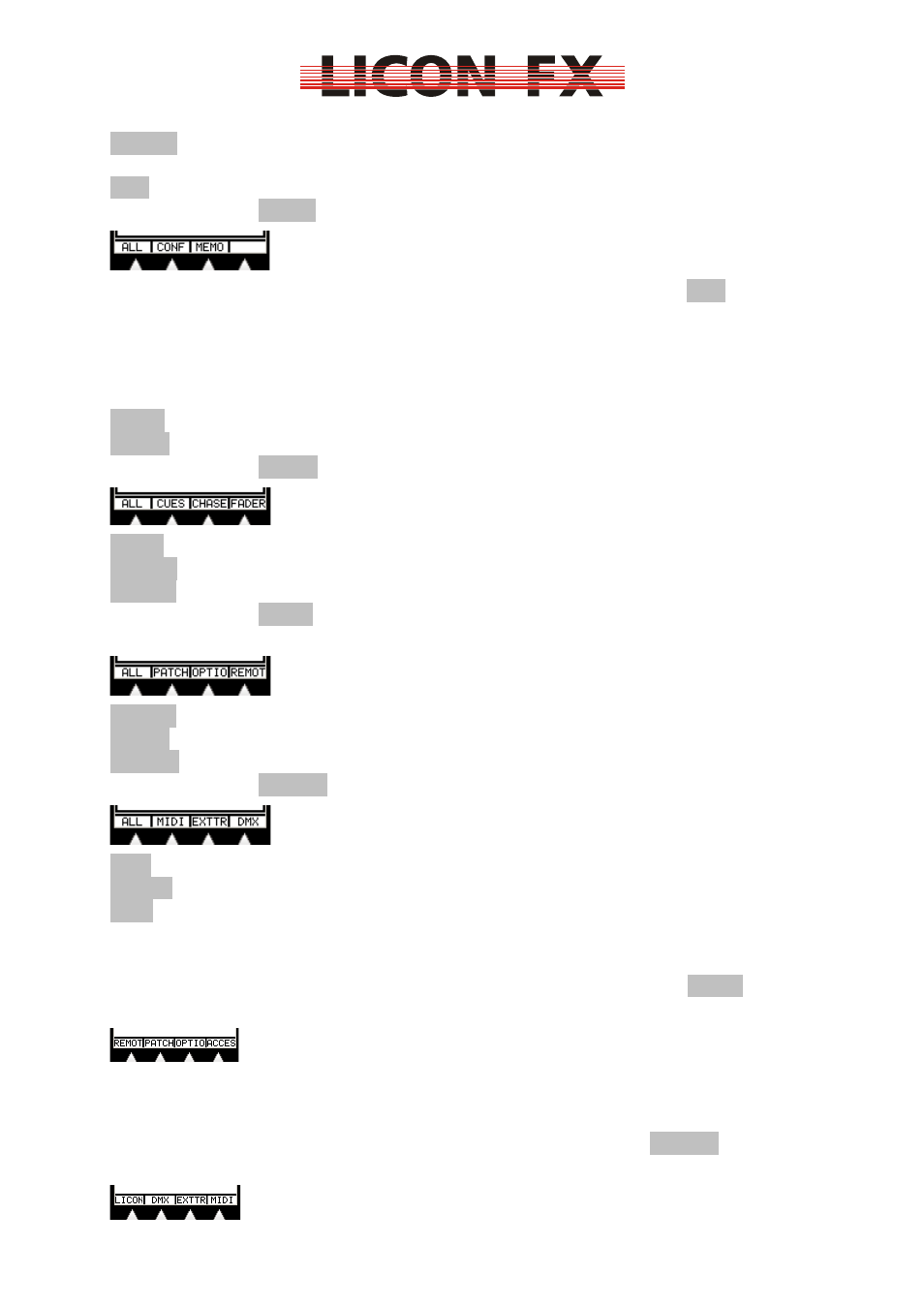
12.02.2010 V1.0
-12-
A reset of the user profiles must be carried out separately by pressing the softkey
ACCES
. This process will also reset a password protection, where present.
You will be prompted to acknowledge the reset of elements by pressing the softkey
YES
.
Press the softkey MORE and the following submenu is shown:
We have designed the clear submenus in such a way that the softkey ALL will reset
all elements displayed on the particular menu page.
This means that all console data of the current submenu, except the user profiles, will
be reset to factory default settings.
-> For quick start guide continue with 3 Configuring the lighting control console
CONF
is used for resetting the configuration data (details after MEMO submenu).
MEMO
is used for resetting memories (cue and chase data).
Press the softkey MEMO and the following submenu is shown:
CUES
is used for resetting the cue memory.
CHASE
is used for resetting the chase memory.
FADER
is used for resetting fader assignments.
Press the softkey CONF in the previous menu and the following submenu is
displayed:
PATCH
is used for resetting the DMX patch.
OPTIO
is used for resetting the parameters of the CONFIG Option menu.
REMOT
is used for resetting the remote configuration.
Press the softkey REMOT and the following submenu is shown:
MIDI
is used for resetting the MIDI remote settings.
EXTTR
is used for resetting the external trigger remote mode settings.
DMX
is used for resetting the DMX remote settings.
3 Configuring the lighting control console
For basic configuration of the console enter the main menu and press CONF. The
following menu bar is shown:
3.1 Remote control
In the REMOT menu, the basic configuration for remote-controlled working with the
console is carried out. Activate this menu by pressing the softkey REMOT. The
following submenu is displayed: