JB-Lighting Licon FX User Manual
Page 15
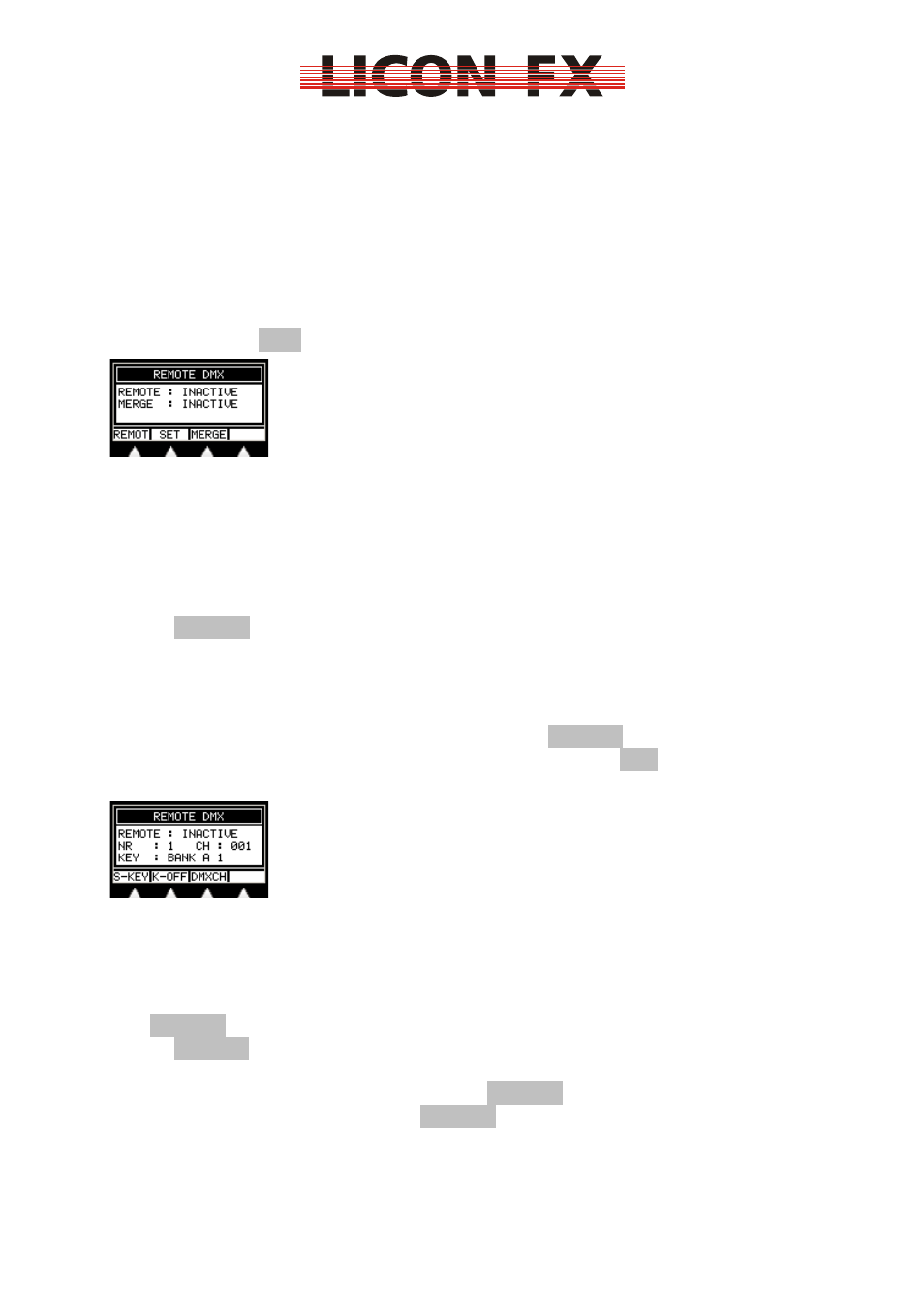
12.02.2010 V1.0
-15-
After loading of backup data, the consoles are automatically resynchronised, if
necessary.
The Licon FX will automatically carry out a reset of the connecting parameters when
it is separated from the Licon 1X.
-> For quick start guide to Licon FX as stand-alone console continue with 3.2 DMX
patch
-> For quick start guide to Licon FX as fader extension continue with 3.3 Option
3.1.2 Remote control via DMX In
Press the softkey DMX. The following submenu is shown:
The Licon FX comes with a DMX input on the rear panel of the console, which is
used to perform the following two functions:
Firstly, it provides a DMX merger which links the DMX channels of the DMX input to
the internal DMX channels according to the HTP principle (Highest Takes
Precedence) and displays the resulting value via the DMX Out connectors. This
function is only available in the stand-alone mode of the console. The status of this
merger is shown as MERGE on the display and can be changed by pressing the
softkey MERGE .
Secondly, it is possible that keystrokes on the console are assigned to DMX channels
of the DMX input. This assignment allows remote control of certain console functions.
A DMX value of more than 26 corresponds to pressing and a value of less than 24 to
releasing the assigned key. The status of this function is shown as REMOTE on the
display and can be changed by pressing the softkey REMOT . If you wish to change
the assignment of the keys to the channels, press the softkey SET. The following
submenu is shown:
With the Licon FX, a maximum of 24 console keys can be remote-controlled by
assignment to DMX channels.
Only one assignment at a time is shown on the display, with the corresponding
assignment number (1…24) shown in the field “NR :“
Use the encoder if you wish to change the shown assignment number. The menu
item DMXCH must not be displayed inverted here. If inversion is present, press the
softkey DMXCH for deactivation.
The DMX channel to which you want to make the assignment is also selected with
the encoder. For this purpose, the menu item DMXCH must be displayed inverted. If
this is not the case, press the softkey DMXCH for activation. When the selection of
the DMX channels for the assignments is completed, the DMX REMOTE mode is
activated and the required values are being loaded on the corresponding channels
via the DMX input, the selection of the corresponding assignment is shown on the
display as a control.