JB-Lighting Licon FX User Manual
Page 29
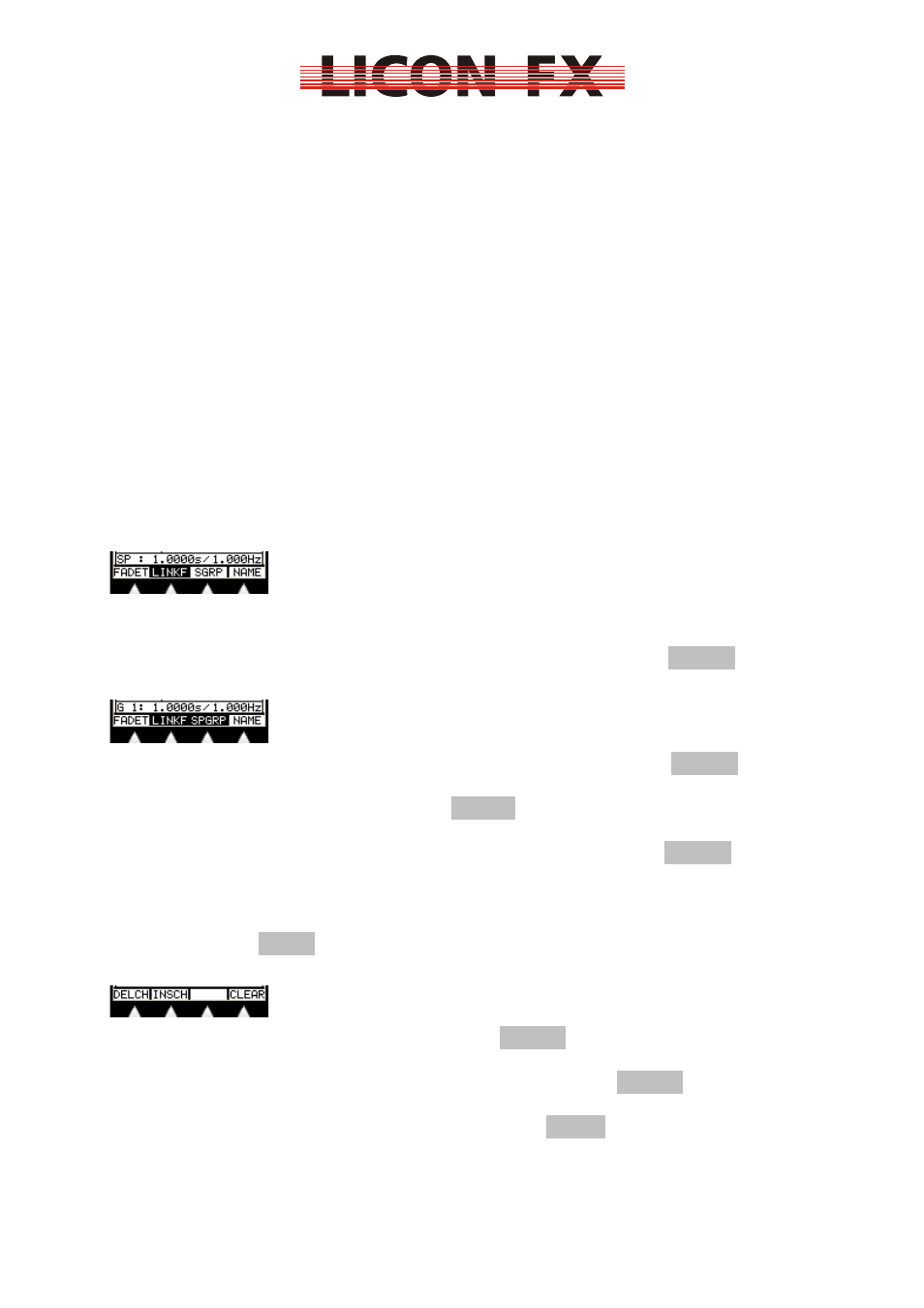
12.02.2010 V1.0
-29-
The following two parameters are distinguished here:
Parameters that can only be modified when the STORE or EDIT menu is activated
and parameters that can also be modified by elements of the control section, when a
chase is directly selected (see 4.5.1 Assigning the control section to a cue or chase
fader
). In the more detailed description of the parameters below, we have pointed out
the modes that are possible for modification of each of these parameters (->).
6.4.1 Using speed groups
-> The parameter speed group can only be modified in the STORE or EDIT menu
A distinction is made between two further categories of chase parameters:
Firstly, the parameters name and speed group that are only applicable to a single
chase.
Secondly, all other parameters that are applicable either to a single chase or to a
group of chases.
These groups of chases are referred to as speed groups. A maximum of 16 speed
groups can be used. If you modify parameters of a chase that is a member of a
speed group, then these parameters are automatically modified for all other chases
belonging to this group.
The current setting of the speed groups is shown on the display in the line for the
chase speed (upper line in the illustration below).
If “SP: ...“ is displayed in the left upper corner, no speed group is currently active for
this chase. “G n: ...“ is shown in this position when a speed group is selected, n
standing for the group numbers from 1…16. In addition, the softkey SPGRP
in the
menu bar is displayed inverted.
If you wish to activate or modify a group, press and hold the softkey SPGRP. Then
select the desired speed group from the imprint “Speed group“ on the front panel of
the console and press the corresponding FLASH key of section A.
Now release both keys.
To deactivate an active speed group press and release the softkey SPGRP.
6.4.2 Changing the name
-> The parameter name can only be changed in the STORE or EDIT menu
Press the softkey NAME to change the name of the speed group. The following
menu bar is displayed:
Delete the entire name by pressing the softkey CLEAR.
The encoder is used in order to change the last character of the name.
Delete the last character of the name by pressing the softkey DELCH (delete
character).
Add a character to the name by pressing the softkey INSCH (insert character).