Ssigning an, Ddress to the, Clipse – JLCooper Eclipse Ethernet 2.6 for OSX User Manual
Page 17: Mx-sa, F the, Has never been configured before
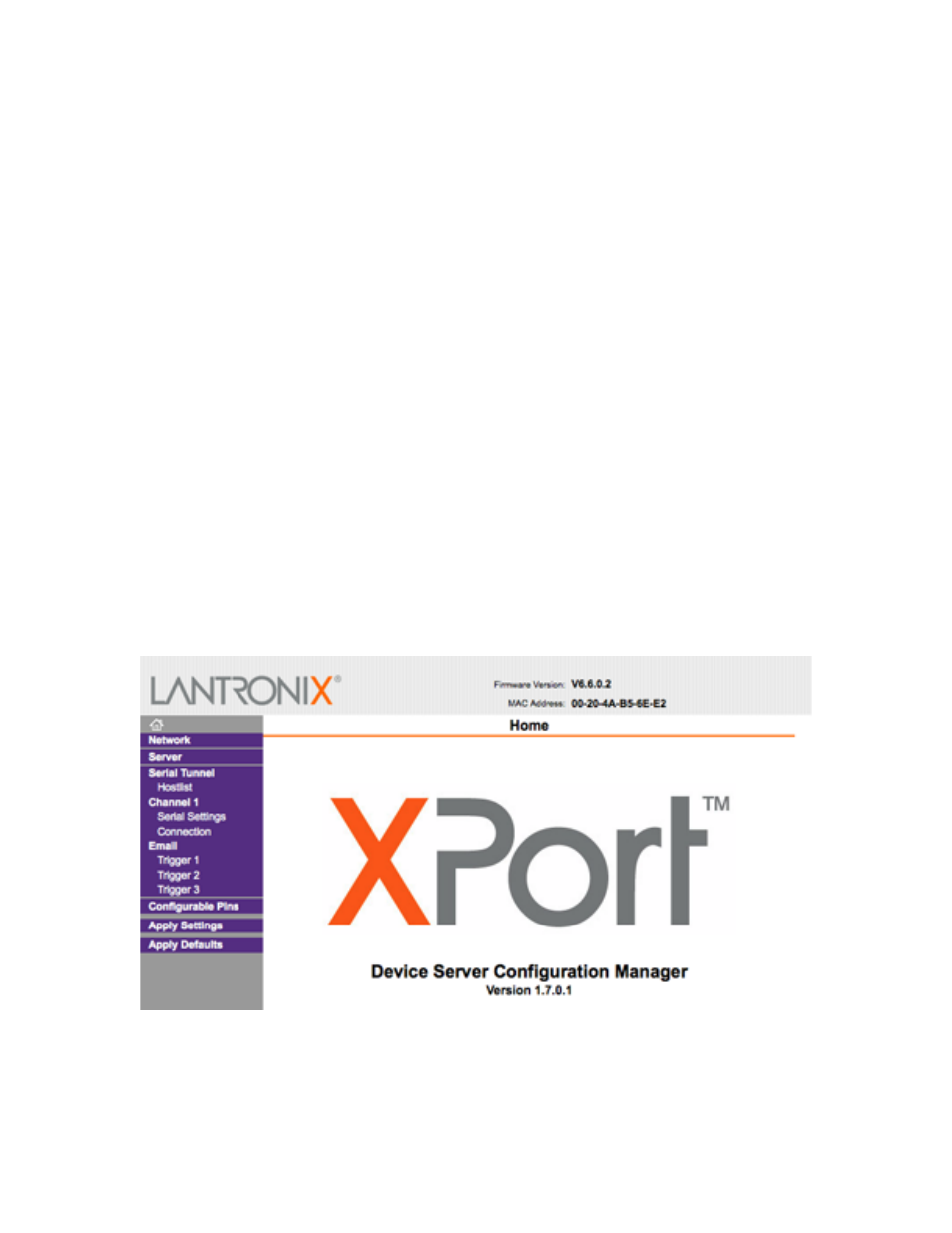
Assigning an IP Address to the Eclipse MX-SA
Because the MX-SA does not have a display, setting the IP address is slightly more
involved. Fortunately, it only needs to be setup once.
This procedure requires the FireFox browser. Safari (through version 4.0.3, which was
current at the time this manual was written) will not work.
If the MX has never been configured before
Open System Preferences either from the Dock or from the Apple menu and click on the
Network icon. On the left side of the window find and select the ethernet port to which
the MX is connected. Write down the IP address, Subnet Mask and Configure menu’s
setting. Set the Configure menu to Manually.
You will need to temporarily set the Mac’s IP address to 192.168.200.xxx (where xxx is
any number other than 114 from 1-255 that doesn’t conflict with other addresses on
your network). A possible choice would be 192.168.200.1/ Set the subnet Mask to
255.255.255.0 then click Apply.
Open FireFox and type 192.168.200.114 into the address field. You may be asked for a
user name and password. Leave both fields blank and hit OK.
A web page will open that appears similar to this:
Eclipse Ethernet Software
14