Keyset summary window – JLCooper Eclipse Ethernet 2.6 for OSX User Manual
Page 65
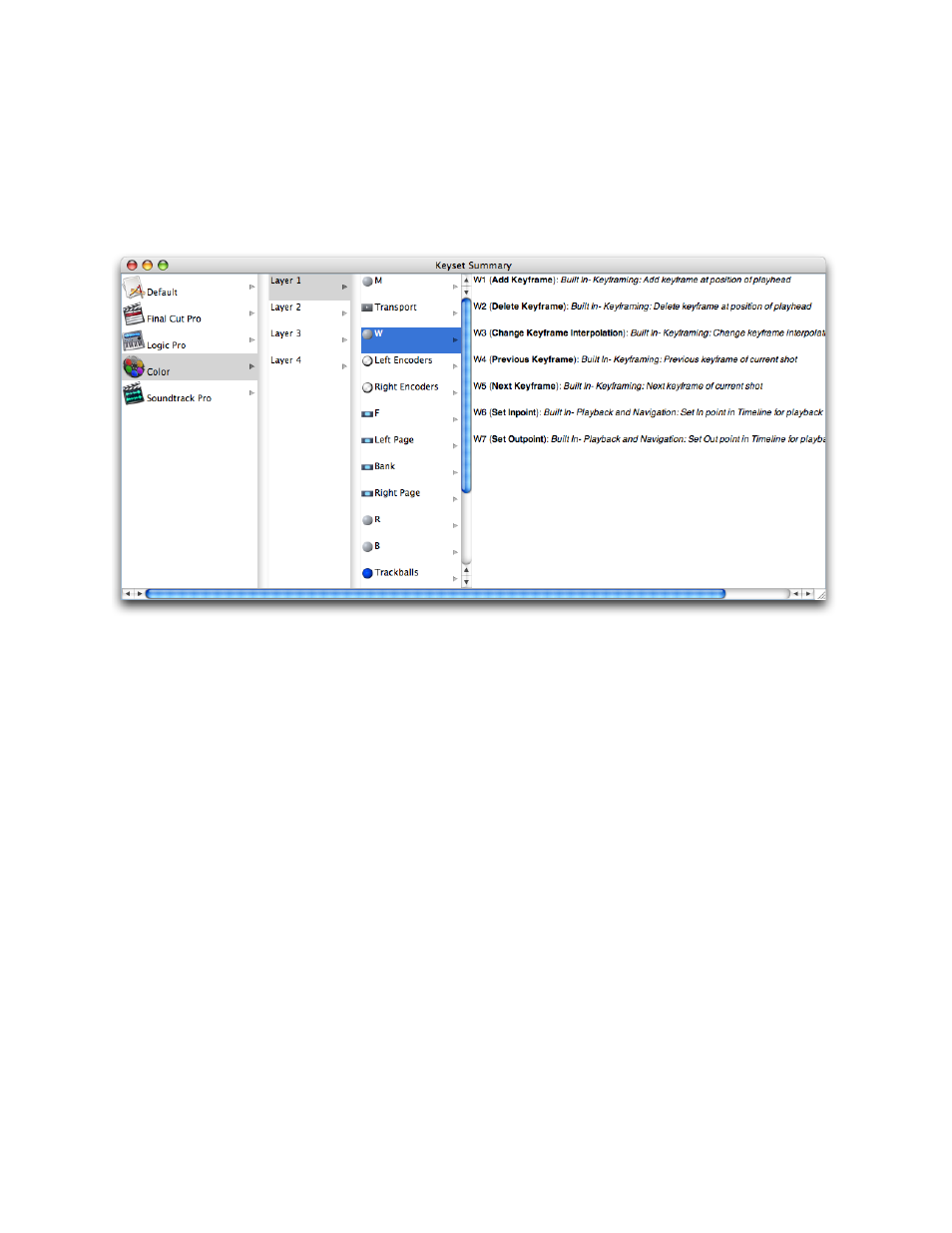
Keyset Summary Window
The Keyset Summary Window displays information about several controls at once,
making it easier to tell at a glance how a particular keyset is set up. You choose the
Keyset Summary from the Windows menu.
The window has four columns. The first column lists the currently active keysets. These
are the same keysets that appear in the Keysets Menu. Clicking on a keyset in this
column will change the selected keyset, just as if you had chosen a keyset from the
Keysets Menu. Conversely, choosing a new keyset from the Keysets Menu will cause
that keyset to be selected in the Keyset Summary Window.
The second column shows the selected keyset’s layers. Clicking on a layer in this
column has the same effect as clicking on one of the layer buttons at the bottom of the
main Eclipse CX Window. Clicking on a layer button in the main window will cause that
layer to be selected in the Summary Window.
Eclipse Ethernet Software
62