JLCooper Eclipse Ethernet 2.6 for OSX User Manual
Page 37
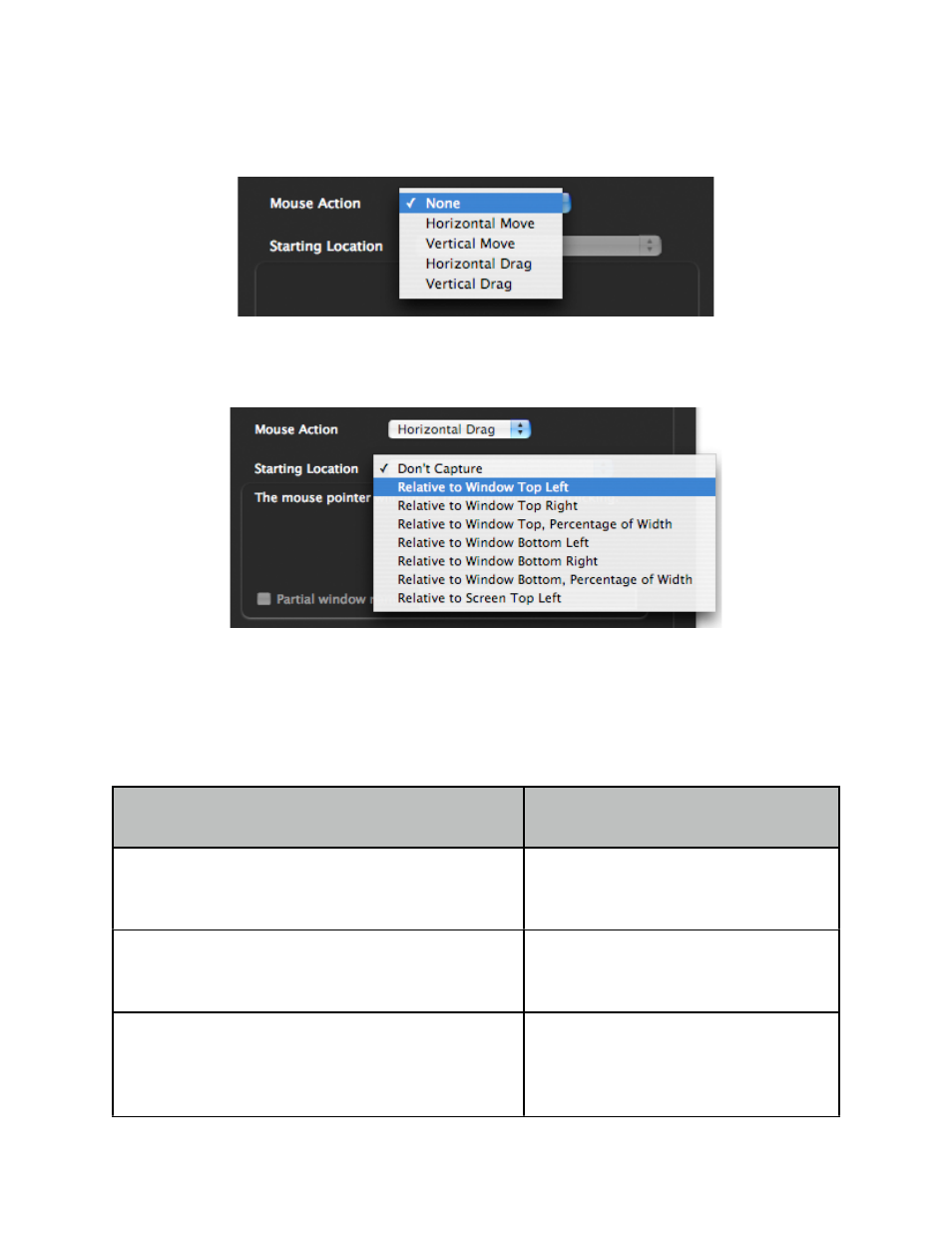
The Mouse Action popup lists the actions available for the selected control. For
example, if the Jog Wheel is selected the popup would look like this:
The Starting Location popup lets you choose where the click, move or drag will
originate.
If you choose Don’t Capture, the mouse action will always begin at the current location
of the Mouse pointer. If you choose any other option, you will be prompted to pick a
point in one of the target application’s windows. The options in this menu determine how
the Eclipse will find that point in the event that the destination window has been resized
or moved.
Option
When Destination Window is
Resized or Moved
Relative to Window Top Left
The start point will stay the same
distance from the top left corner of
the window.
Relative to Window Top Right
The start point will stay the same
distance from the top right corner of
the window.
Relative to Window Top Percentage of Width
The start point will stay the same
distance from the top of the window,
but it’s horizontal position will be a
percentage of the window’s width..
Eclipse Ethernet Software
34