JLCooper Eclipse Ethernet 2.6 for OSX User Manual
Page 47
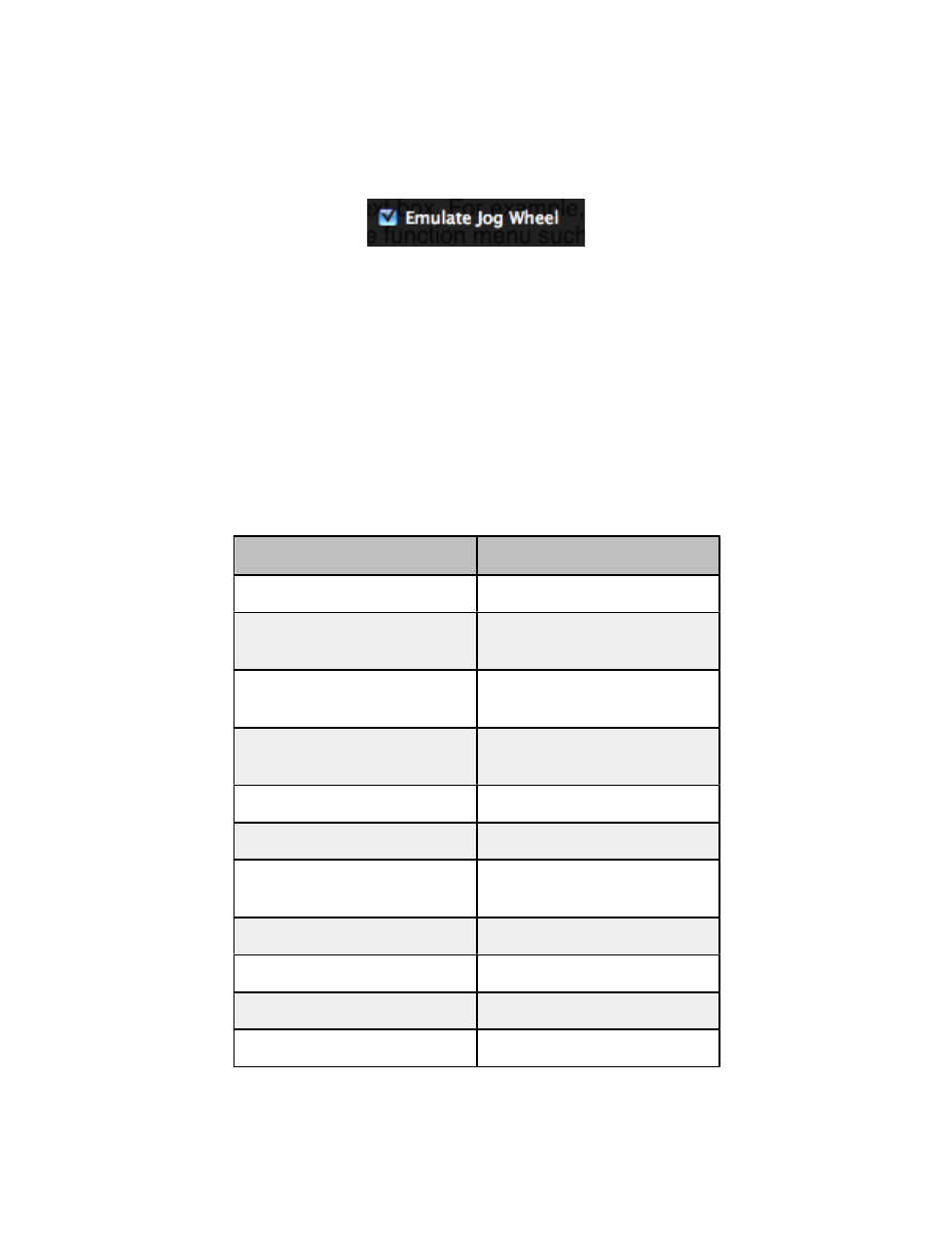
and right so you can see all of the text.
The Jog Wheel only has one choice, Emulate Jog Wheel.
You cannot assign Emulation actions to the Shuttle Ring or Trackballs because none
of the emulated control surfaces have these functions.
For convenience, choosing Set all Controls to Emulation in the Actions menu will
assign Emulation Actions to many of the Eclipse controls on all layers in the current
keyset. Some Eclipse controls do not correspond to any controls on the emulated
control surfaces, so those controls are left unassigned.
The following assignments are made when Set all Controls to Emulation is chosen.
Notice that the controls in the eighth “channel strip” are assigned to channel 9. This is
because these control surface protocols use channel 9 as the Master Fader.
Eclipse Control
Assignment
M1
Emulation- smpte/beats
M2
Emulation- global view:
global view on/off
M3
Emulation- global view:
inputs
M4
Emulation- global view: audio
tracks
M5
Emulation- global view: aux
Rewind
Emulation- transport: rewind
Fast Forward
Emulation- transport: fast
forward
Stop
Emulation- transport: stop
Play
Emulation- transport: play
Record
Emulation- transport: record
Jog
Emulation- jog
Eclipse Ethernet Software
44