The inspector window – JLCooper Eclipse Ethernet 2.6 for OSX User Manual
Page 28
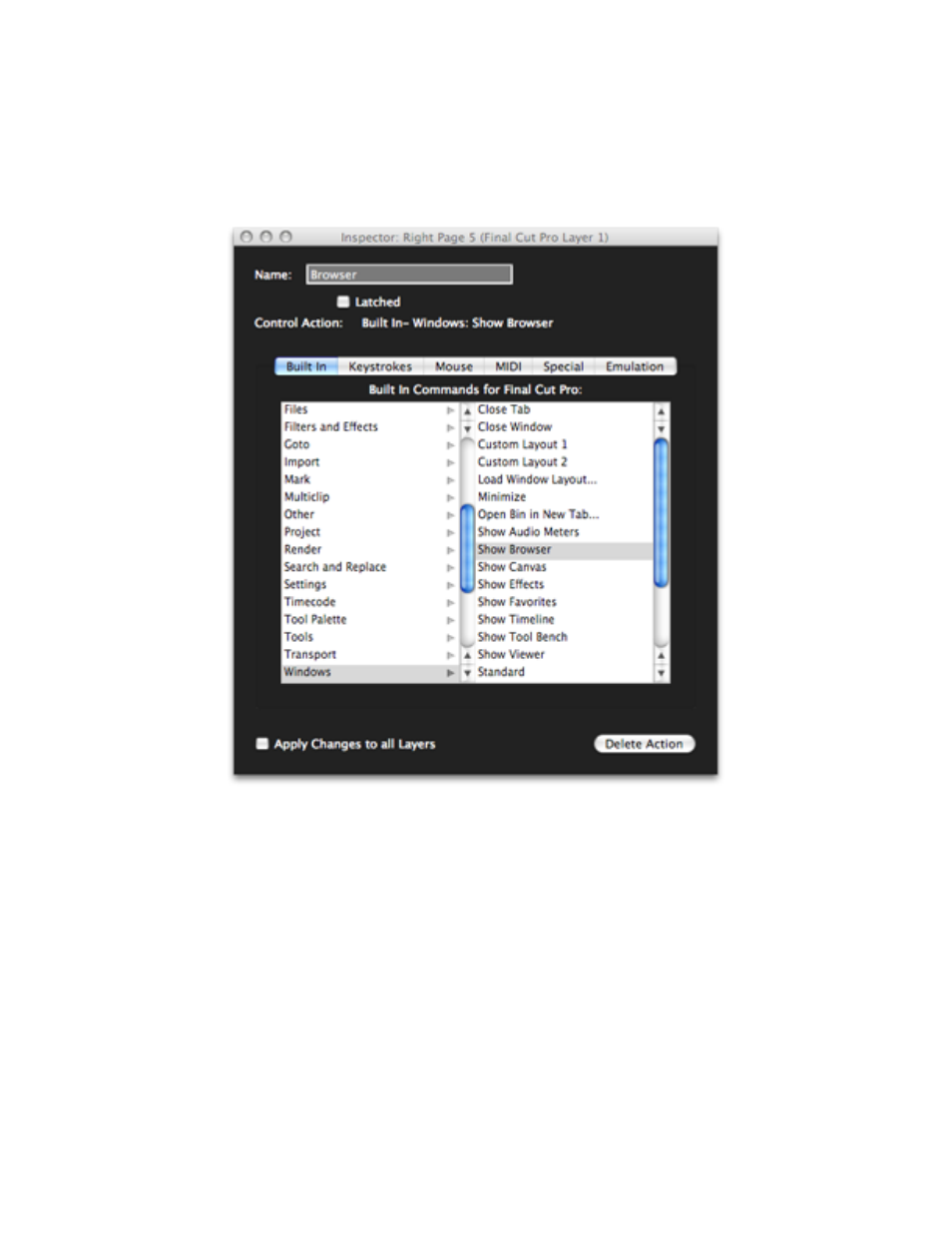
The Inspector Window
The Inspector window is where all your work takes place. It displays information about
the currently selected control and contains the facilities for editing that information.
The Name text box allows you to give a control a more descriptive name than “M1”,
“W3” or “F7”. In the example above, the “Page 5” button has been assigned an action
that opens the Final Cut Pro Browser window, so naming the button “Browser” conveys
more information than “Page 5”.
Immediately below the Name are editing controls that vary depending on what kind of
Eclipse control is being edited. If the control is a button, you will see a “Latched”
checkbox that lets you choose between a momentary (pressing the button turns it “on”,
releasing it turns it “off”) or latched (pressing and releasing it turns it “on” and pressing
and releasing it a second time turns it “off”) behavior.
Eclipse Ethernet Software
25