Kip cost center user guide – KIP Cost Center User Manual
Page 10
Advertising
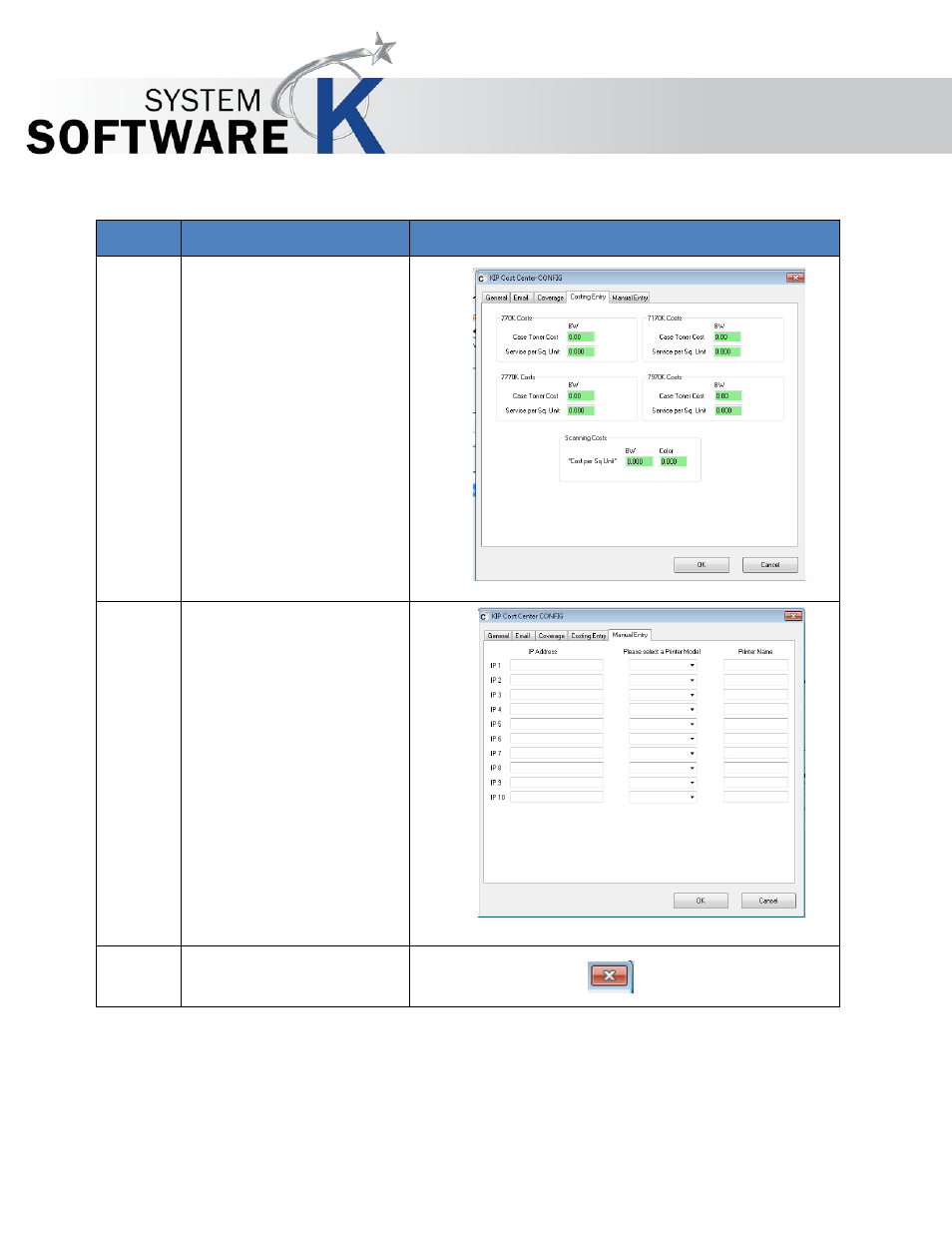
KIP Cost Center User Guide
No part of this publication may be copied, reproduced or distributed in any form without express written permission
from KIP. 2015 KIP. v1
- 10 -
Step
Action
Illustration
6.
Costing Tab – Enter the Cost
per case of toner and the
service charge per Sq. Unit
that the Customer is using
for Billing.
These values will be used
when calculating the
reports.
Select OK to continue.
7.
Manual Entry – This is used
to find KIP printers on the
network that did not
automatically come up (on
a different subnet for
example).
Enter in the IP Address to
search for, the Printer Model
and the Printer name to be
displayed.
Select OK to continue.
8.
Close the window when
finished.
Advertising