Kip cost center user guide – KIP Cost Center User Manual
Page 26
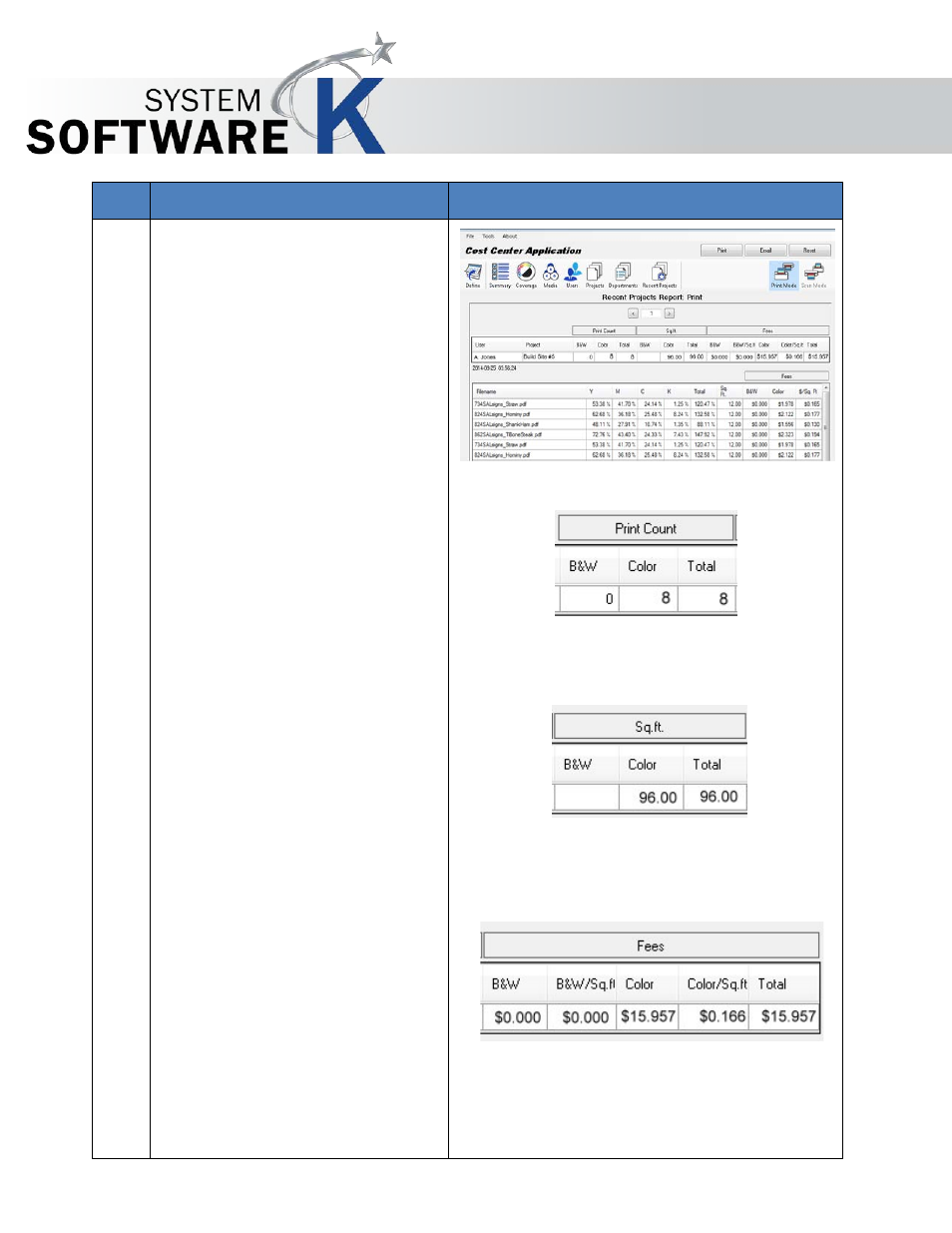
KIP Cost Center User Guide
No part of this publication may be copied, reproduced or distributed in any form without express written permission
from KIP. 2015 KIP. v1
- 26 -
Step Action
Illustration
6. The Recent Report (Print Mode) will
give all of the necessary information
for the last job(s) printed (1 to 100)
depending on how set during setup.
Including:
•
User – User name
•
Project – Project Number
•
Print Count
o
B&W – B&W printed
o
Color –Color printed
o
Total - Printed
•
Sq. Ft
o
B&W – B&W Sq. Ft.
o
Color -Color Sq. Ft.
o
Total – Total Sq. Ft
•
Fees
o
B&W – Total Toner and
service
o
B&W Sq. Ft. - Total
o
Color - Total Toner
and service
o
Color Sq. Ft. - Total
o
Total – Total Cost for
Toner and service
B&W and Color.
Note: Reports can also be printed or
E-mailed.