3 setup, Setup, Kip cost center user guide – KIP Cost Center User Manual
Page 8
Advertising
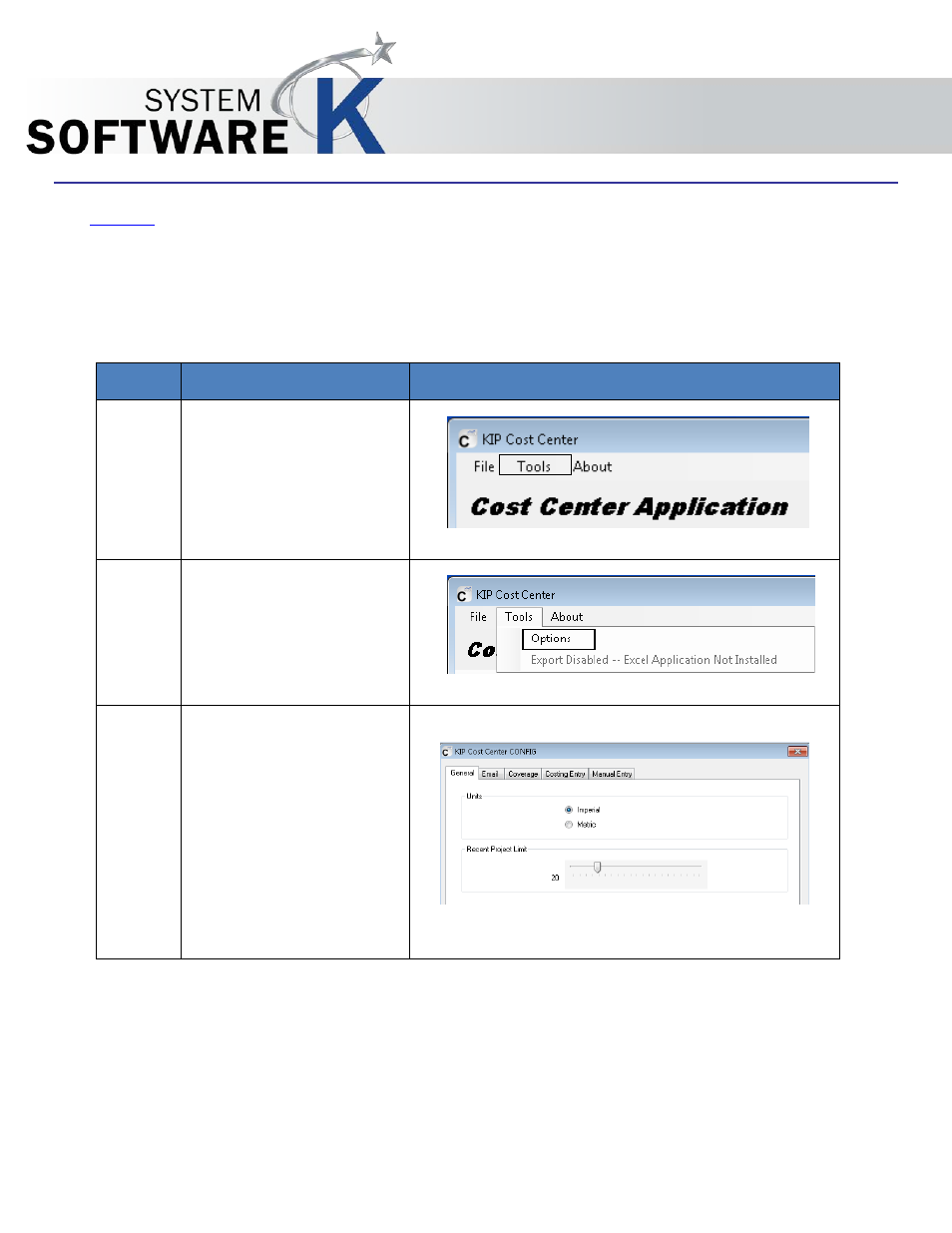
KIP Cost Center User Guide
No part of this publication may be copied, reproduced or distributed in any form without express written permission
from KIP. 2015 KIP. v1
- 8 -
3 Setup
The Following steps are necessary for the KIP Cost Center to function properly and need to be done prior to first
use.
Step
Action
Illustration
1.
Select the Tools Option form
the top bar.
2.
Select Options from the
dropdown list.
3.
The General Tab will allow
for the setting of the
following:
•
Units
o
Imperial or
Metric
•
Recent Project Limit
o
Can be set to
display the most
recent Projects
from 1 to 100
Advertising