1 loading data into the kip cost center, Kip cost center user guide – KIP Cost Center User Manual
Page 12
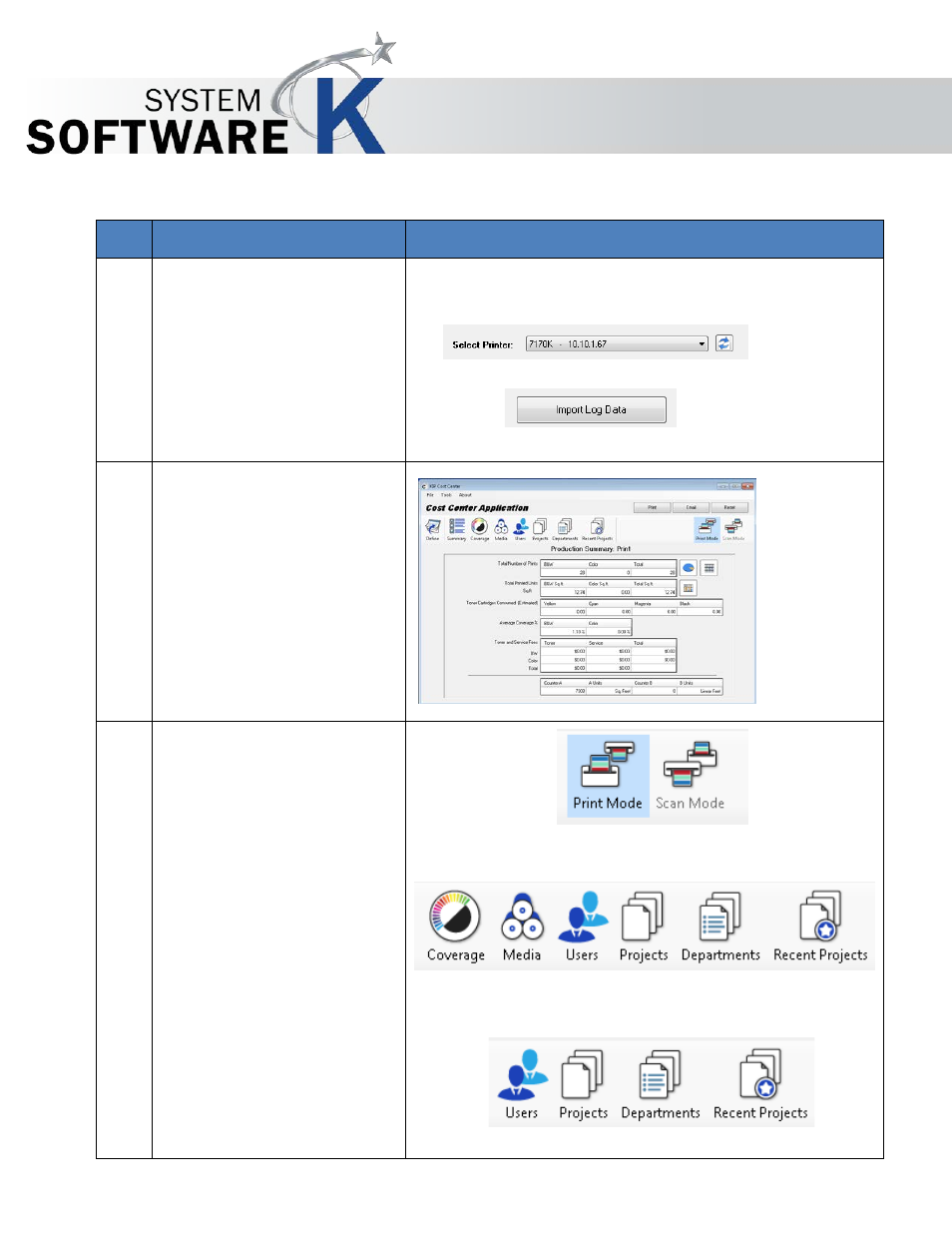
KIP Cost Center User Guide
No part of this publication may be copied, reproduced or distributed in any form without express written permission
from KIP. 2015 KIP. v1
- 12 -
4.1 Loading data into the KIP Cost Center
Step Action
Illustration
1. Browse to Printer Log Files:
When the KCC launches it will
search the network for
available KIP Printers and add
these to the Select Printer area.
Use the drop down to select
the correct printer.
Select the Import Log Data
button.
2. Once the data has been
loaded the remainder of the
buttons will become active
and the “Summary” page will
be loaded.
•
Summary
•
Coverage
•
Media
•
Users
•
Projects
•
Departments
•
Recent Projects
3. Print Mode/Scan Mode – The
KIP Cost Center has two
modes:
•
Print - has the following
data
o
Coverage
o
Media
o
Users
o
Projects
o
Departments
o
Recent Projects
•
Scan – has the
following data
o
Users
o
Projects
o
Departments
o
Recent Projects