Kip cost center user guide – KIP Cost Center User Manual
Page 9
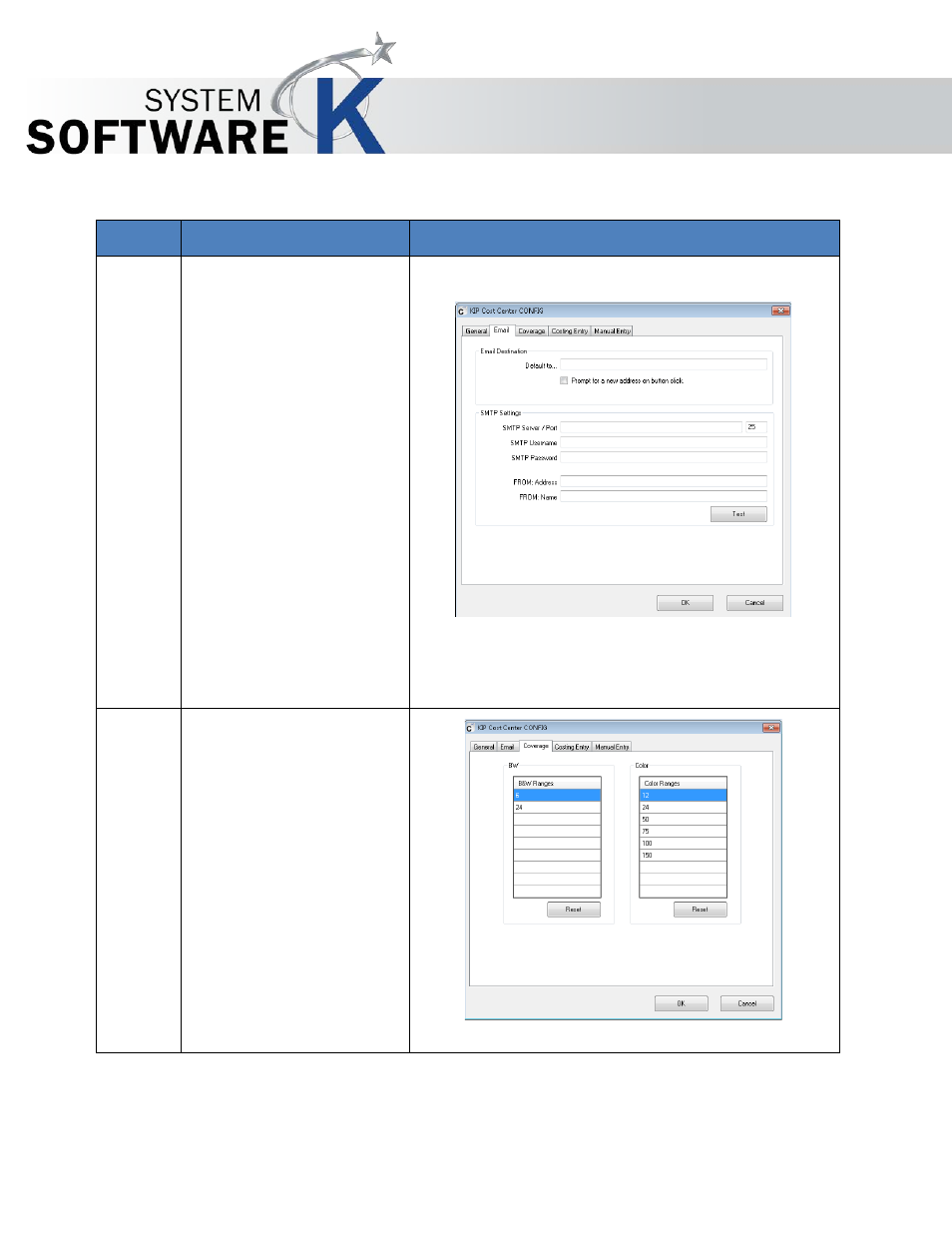
KIP Cost Center User Guide
No part of this publication may be copied, reproduced or distributed in any form without express written permission
from KIP. 2015 KIP. v1
- 9 -
Step
Action
Illustration
4.
E-mail Tab – If reports will
be e-mailed out it will be
necessary to configure
these settigns:
•
E-mail Destination –
Where will the e-mail be
sent to.
•
SMTP Settings – This
information is necessary
and will need to be
gathered from the I/T
Administrator.
Select Test once the
information is entered. This
should return an OK
message.
Select Ok to continue.
5.
Coverage Tab – the
coverage tab is used to set
the desired ranges for the
amount of coverage on the
sheet. This is used in the
billing of different outputs.
Set these ranges for both
mono and color (if
applicable)
Select OK to continue.