1 introduction, Introduction, Kip cost center user guide – KIP Cost Center User Manual
Page 3
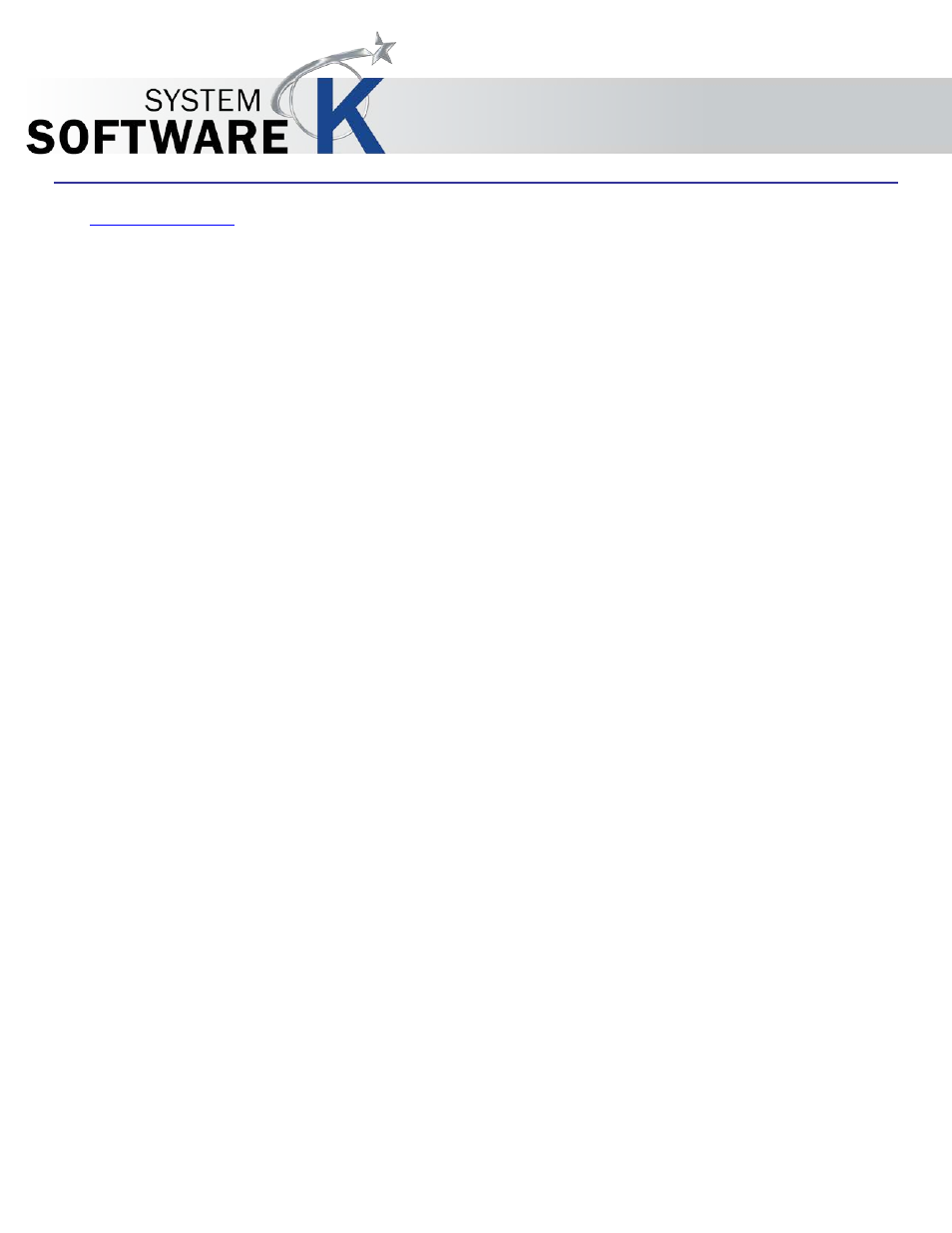
KIP Cost Center User Guide
No part of this publication may be copied, reproduced or distributed in any form without express written permission
from KIP. 2015 KIP. v1
- 3 -
1 Introduction
The KIP Cost Center application retrieves extensive log files directly from KIP systems and
automatically generates production reports for user, project and department level accounting data.
Print or email visually attractive graphical reports related to color and b&w print and scan production
directly from the application. Generate reports anytime and anywhere when KIP systems are
configured to automatically email tracking data at pre-determined intervals
KIP Cost Center Features:
Integrated with All KIP Apps and Touchscreen Systems
|
Track Color and B&W Copy, Scan and Print
|
Easy to Understand Graphical Reports
|
Average Toner Coverage by Percent
|
Daily Print and Scan
Volume for Color and B&W
|
Reports by Date Range
|
Print Reports on Demand
|
Receive Reports by
|
User, Project and Department Categories
|
Access the Details of the Last 100 Jobs
|
KIP Toner
Costs by Color and B&W
|
KIP Maintenance Costs
|
KIP Scanner Costs by Color and B&W