6 how to use the kip cost center software, How to use the kip cost center software, Kip cost center user guide – KIP Cost Center User Manual
Page 25
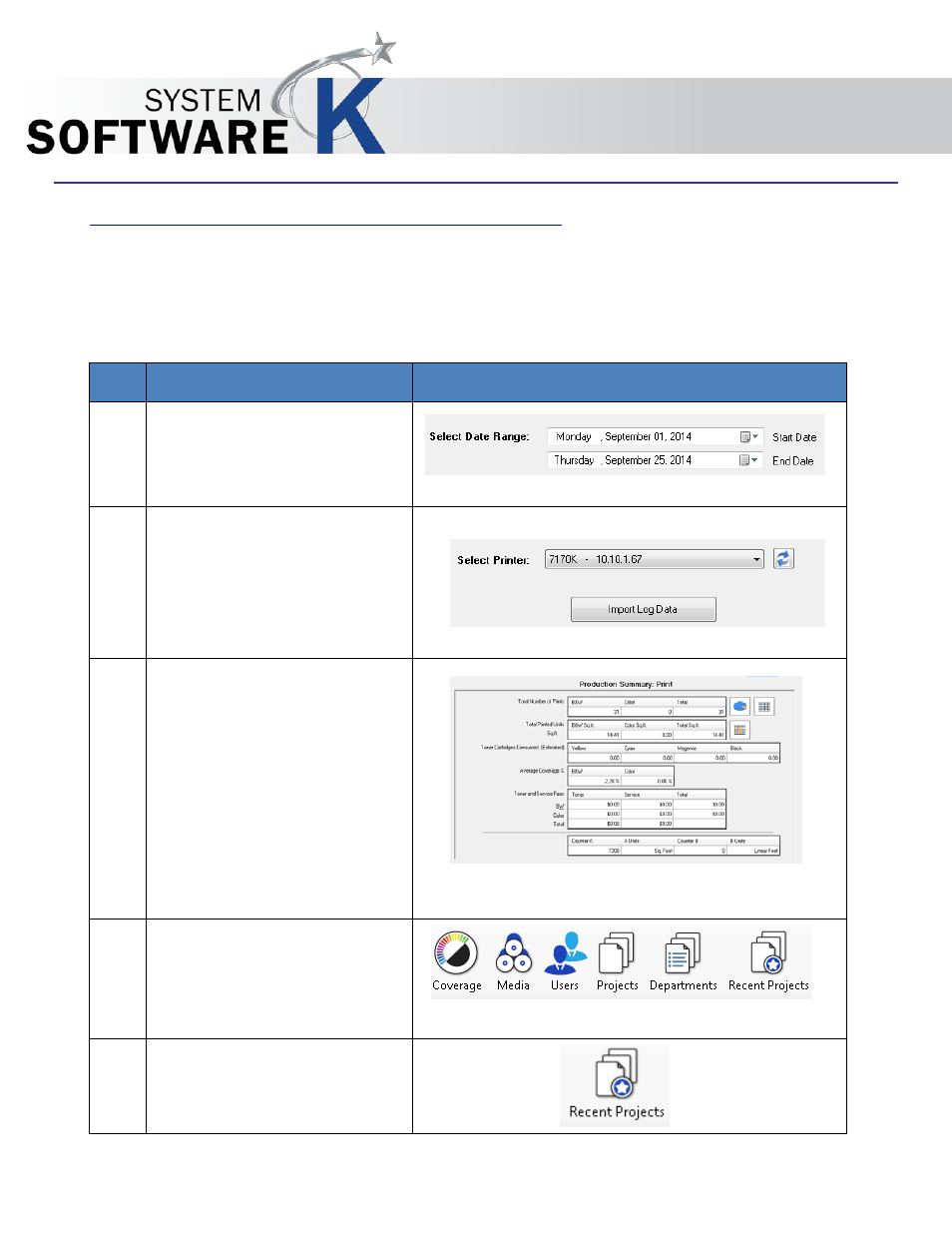
KIP Cost Center User Guide
No part of this publication may be copied, reproduced or distributed in any form without express written permission
from KIP. 2015 KIP. v1
- 25 -
6 How to Use the KIP Cost Center Software
The Following section describes how to use the KIP Cost Center to pull the log data from the KIP Printer and then
to gather the information.
Step Action
Illustration
1. Enter the desired Date Range
that the report will cover.
2. On the Main Screen all buttons
will be grayed out until a KIP
Printer has been selected. From
the Dropdown window select the
desired KIP Printer.
Click “Import Data”
3. The Summary Tab is going to
show all of the information in one
convenient location, for the
specific date range entered. This
is specific for the Print or Scan
mode depending on which is
selected.
Note: the data gathered in
Counter A and Counter B are
cumulative from date of
installation.
4. Select any of the buttons across
the top to see report details from
that selection (see detailed
information in the previous
sections).
5. Select the Recent Reports button.