Kip cost center user guide – KIP Cost Center User Manual
Page 7
Advertising
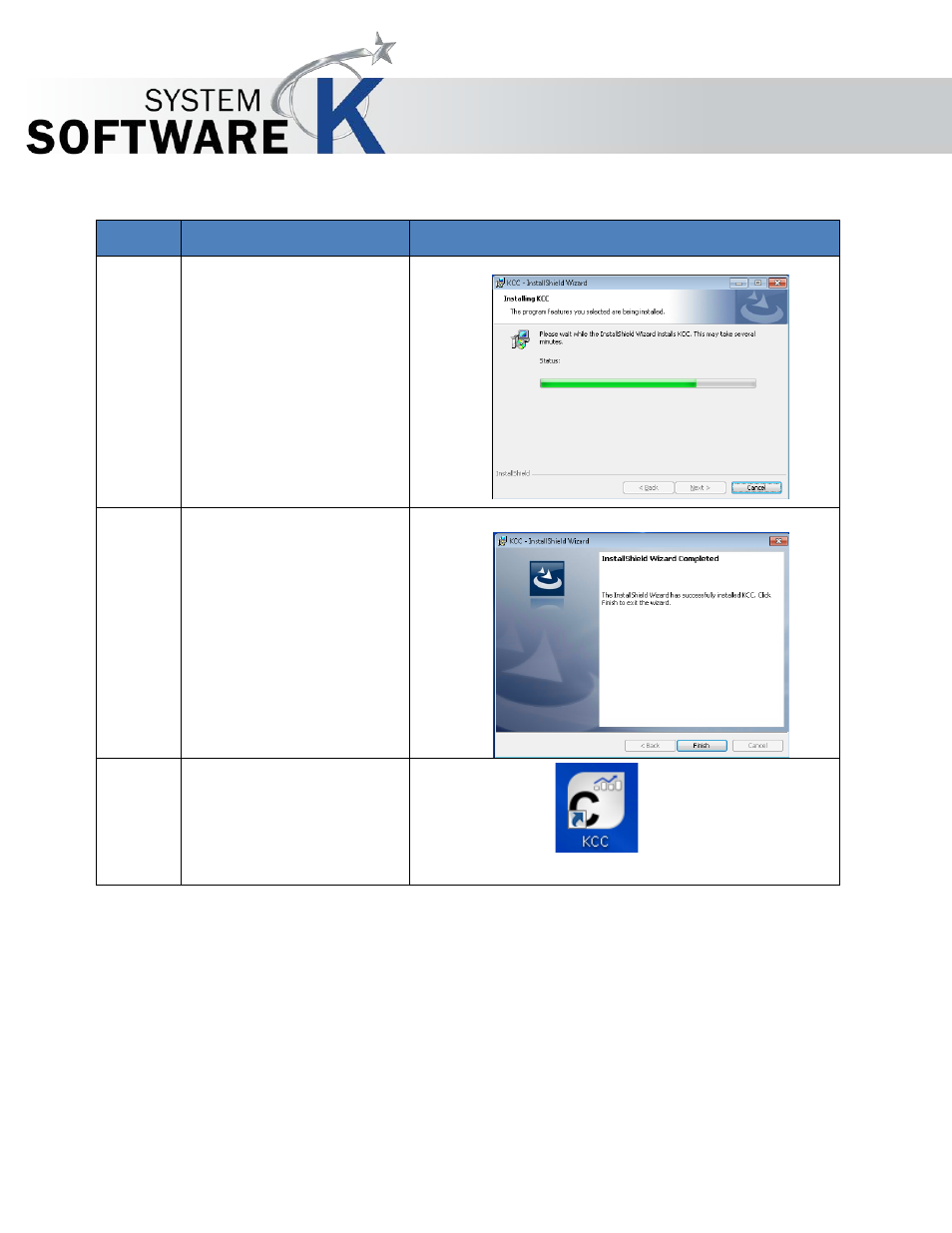
KIP Cost Center User Guide
No part of this publication may be copied, reproduced or distributed in any form without express written permission
from KIP. 2015 KIP. v1
- 7 -
Step
Action
Illustration
6.
The install progress will be
displayed.
7.
When installation is finished
select “Finish” to complete
the installation.
8.
The KIP Cost Center (KCC)
shortcut will be placed on
the desktop.
Advertising