Lynx Studio AES16e User Manual User Manual
Page 13
Advertising
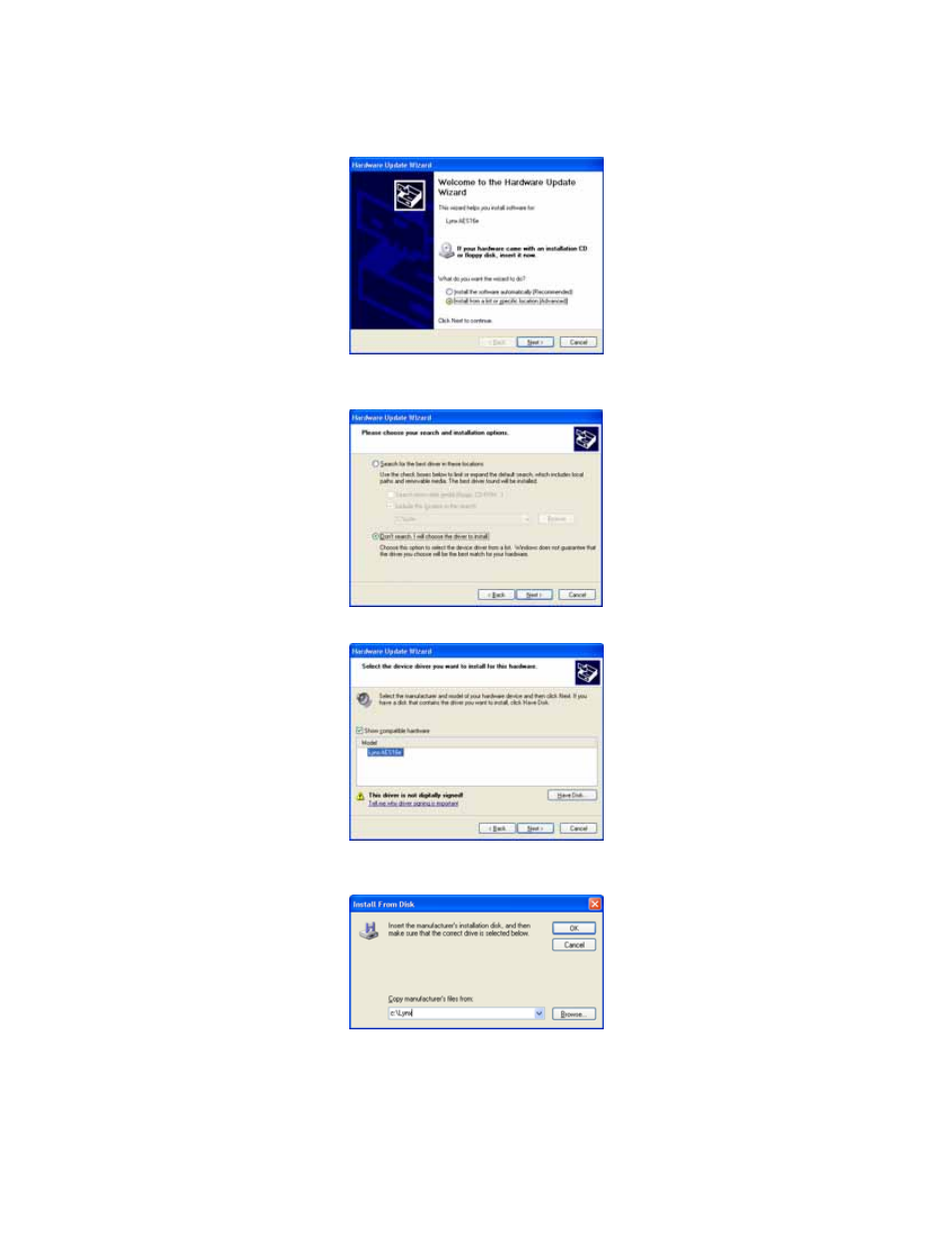
Installation Procedures
7.
When the Hardware Update Wizard box appears, choose “Install from a list or specific location
(Advanced)” and click “Next>.”
8.
From the next window, select "Don’t search, I will choose the driver to install”. Click "Next >" to
proceed.
9.
When prompted to select a device driver, click “Have Disk”.
10.
Next, you’ll be asked to insert the manufacturer’s installation disk into the drive selected (the
default is A:\) – type “C:\Lynx” in the text box, and click “OK”.
AES16e User Manual
Page 13
Advertising