Lynx Studio AES16e User Manual User Manual
Page 14
Advertising
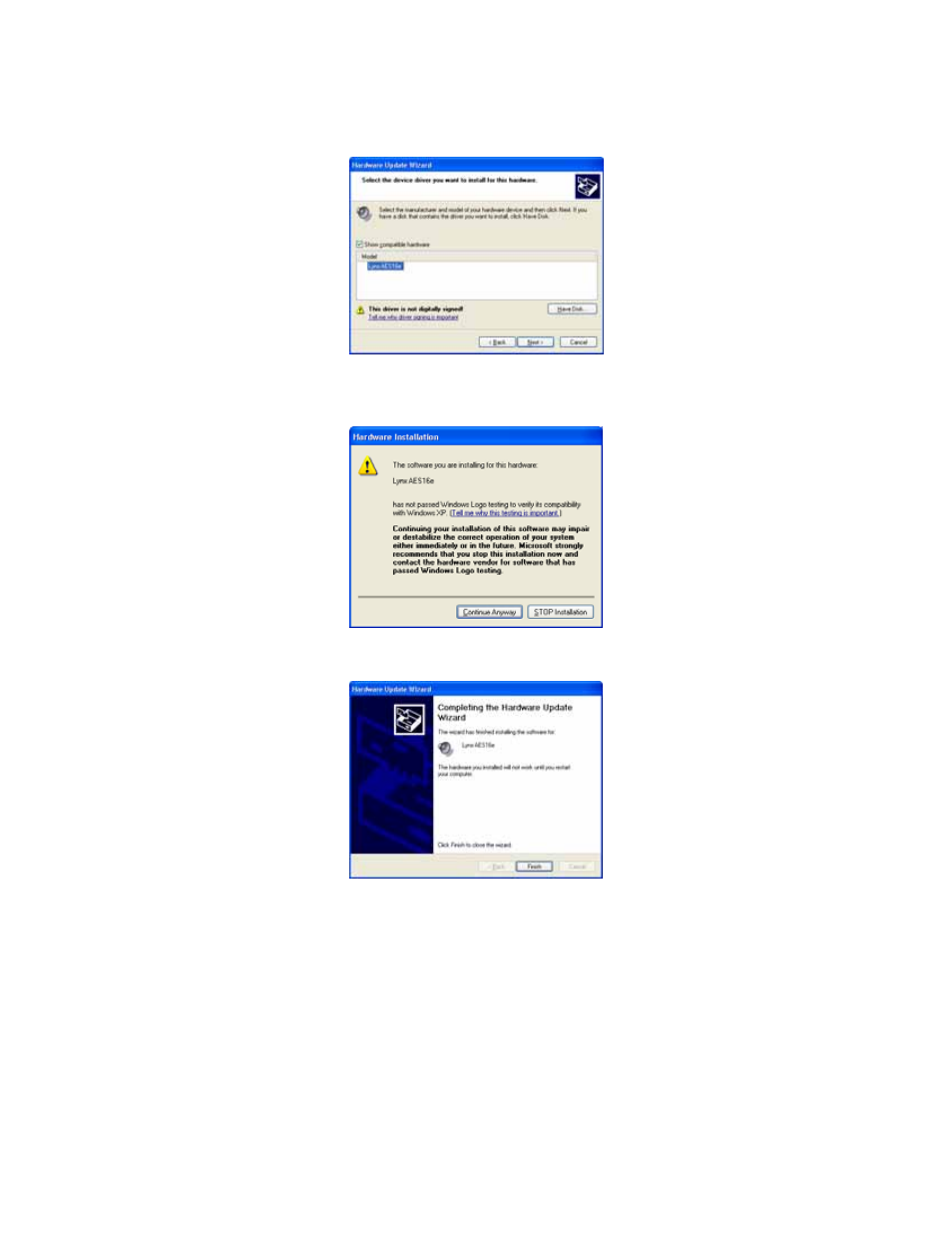
Installation Procedures
11.
You will be prompted to select the device driver you are installing. “Lynx AES16e” will be your
only choice. Select it and click “Next>”.
12.
You may receive a warning that the driver has not been digitally signed by Microsoft. It is
perfectly safe to disregard this warning and click “Continue Anyway” to proceed with the
installation.
13.
The driver installation will continue. After several moments, the Hardware Update Wizard will
indicate that it has completed the installation. Click “Finish”.
AES16e User Manual
Page 14
Advertising