3 record/play window, Record/play window – Lynx Studio AES16e User Manual User Manual
Page 44
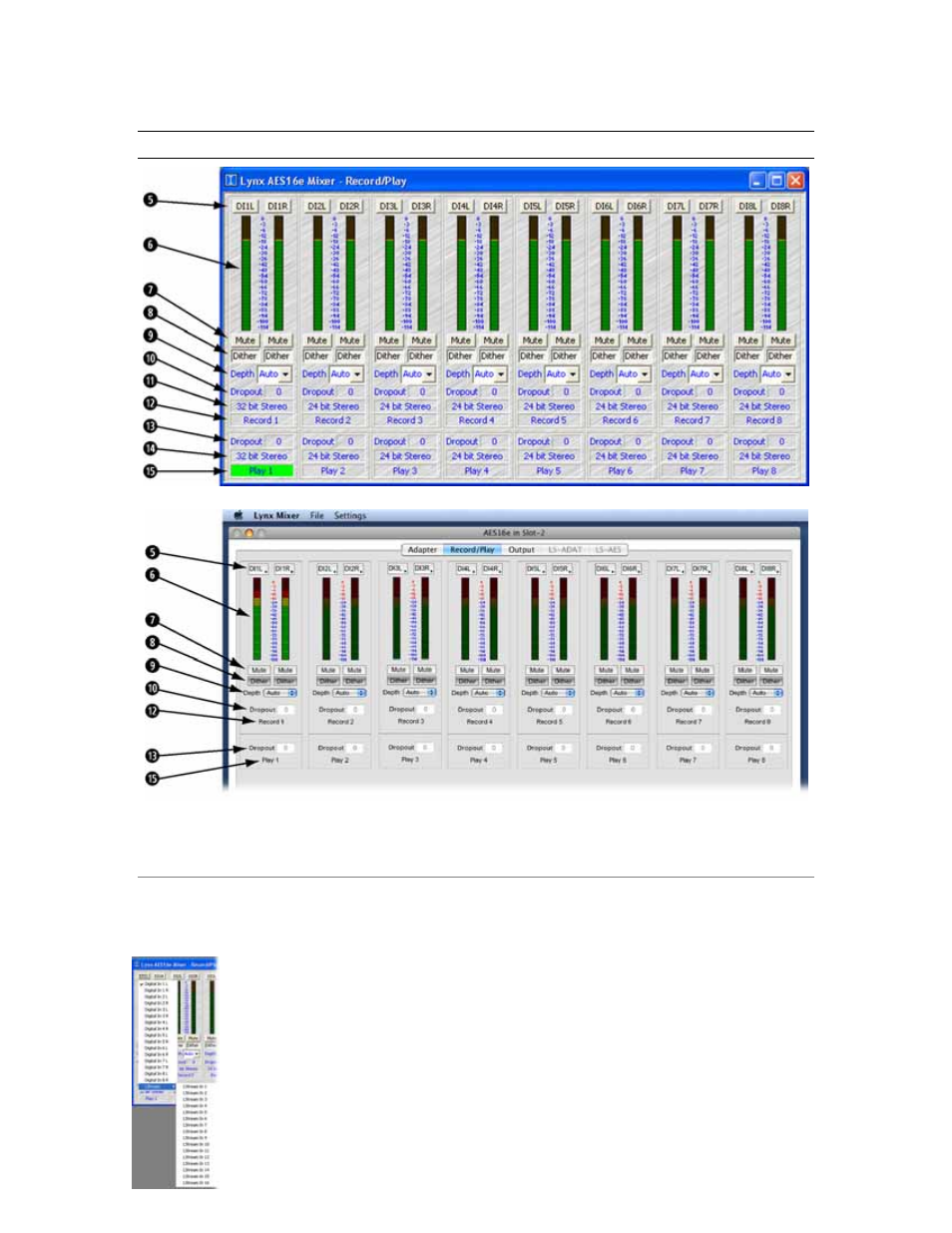
Lynx Mixer Reference
6.3 Record/Play Window
Windows
OSX
t
Input Source Select Buttons
These buttons control the patching of physical inputs to record device channels of the digital mixer. Each
device channel can derive its source from any one of the 32 available inputs, which include 16 from I/O
Port A and B and 16 from the LStream port. The button on the left side of each record device panel
corresponds to the left channel of the device.
Clicking on any of the Input Source Select buttons launches a pop-up menu displaying the
available sources that can be selected.
In this example, LStream In 1 is being routed to the left channel of record device 1. This
input would be valid if an LS-ADAT ADAT card was connected to the AES16e’s LStream
Port.
AES16e User Manual
Page 44