4 common studio setups, 1 external a/d and d/a with word-clock, Common studio setups – Lynx Studio AES16e User Manual User Manual
Page 26
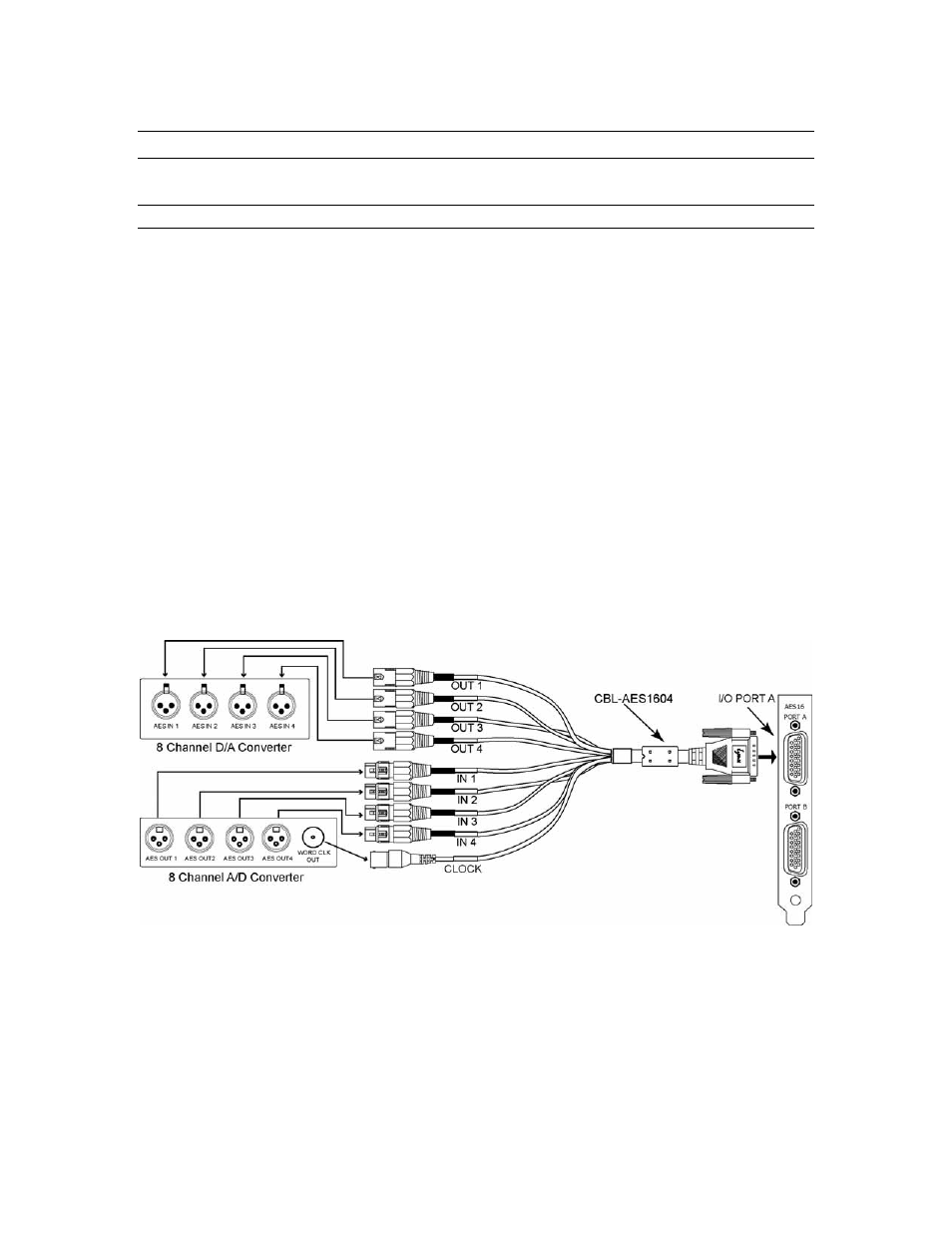
Hardware Connections
3.4 Common Studio Setups
This section describes typical studio setups using the AES16e.
3.4.1 External A/D and D/A with Word-clock
The figure below illustrates the connection of an eight-channel A/D converter and an eight-channel D/A
converter to I/O Port A of the AES16e. This setup uses only half of the available I/O on the AES16e.
Additional converters can be connected to I/O Port B to provide up to 16 channels of A/D and D/A
conversion.
Also shown is the use of the word-clock output of the A/D as the system clock. This signal drives the word-
clock input of the AES16e, which is available on the CLOCK BNC connector on the breakout cable
attached to I/O Port A. Note: this connector is a word-clock output when the cable is attached to I/O Port
B. Also, a separate word-clock connection is not always required since any of the four AES inputs
connected to I/O Port A can be used as word-clock sources.
AES16e Clock Settings
To select the external clock input as the sample clock source for the AES16e, set the SAMPLE CLOCK
SOURCE in the Adapter window of the Lynx Mixer to “External”.
External Equipment Clock Settings
Since the internal clock of the A/D converter is the clock master in this setup, change its clock setting to
select its internal clock. Set the D/A converter to slave to one of its digital inputs. Alternatively, another
word-clock signal from the A/D or from I/O Port B of the AES16e could drive the word-clock input of the
D/A. In this case, the clock source of the D/A should be set to the appropriate setting for external word-
clock.
AES16e User Manual
Page 26